Tips to Convert PowerPoint Presentations into an eLearning Course Using Articulate Storyline 360
Swift eLearning Services
JUNE 15, 2021
Much before that – for considerably a longer time – PPT was widely used for training programs. There was a time when presentations and training programs on PPT was a well-known scenario. Prior to the emergence of current eLearning rapid authoring tools, eLearning training modules used to be made in Adobe Flash.

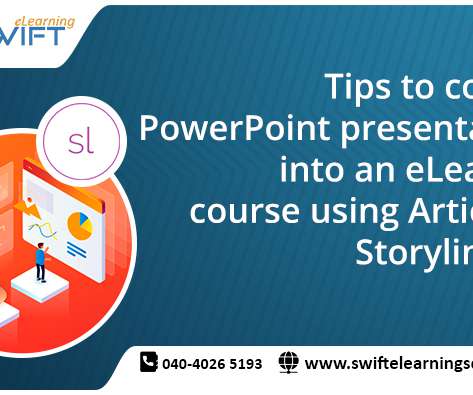


































Let's personalize your content