KITABOO – Enables Uninterrupted Education with Online eBooks
Kitaboo
DECEMBER 15, 2021
Therefore, users were able to easily upload files and convert them into an online format of their choice. Its white-label feature enables publishers and institutions to use their own branding and distribute online eBooks to students. Converts existing files to ePUB. This file can then be converted into an ePUB format.

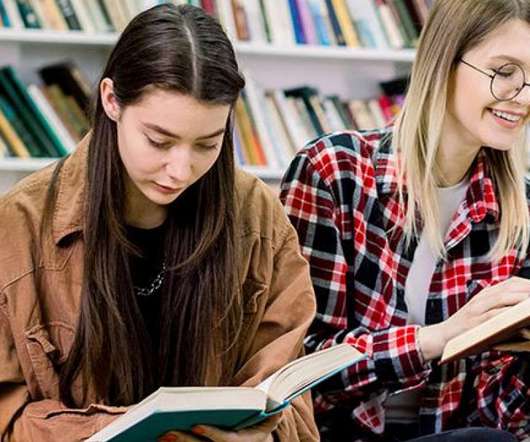







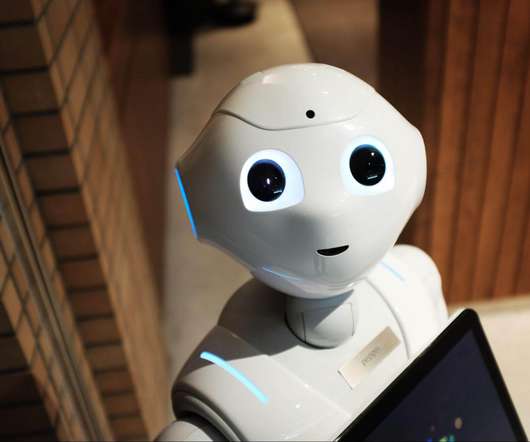











Let's personalize your content