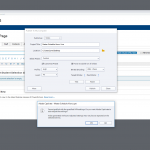May 22, 2019
My captivate project – images missing when converted to MP4
Like
(12)
Comments
(6)
12
6
When I view my completed captivate simulation as HTML all the images are still there but , when I try to convert to video MP4 then images are missing or blurred.
6 Comments
2020-07-16 07:44:43
@Gold731 Are you really talking about the same situation: Software simulation or Video Demo? In both the slide images are background images. I am aware of possible issues with FMR slides in software sim, demo mode. But those are not images, but video which encountered problems when converting from FLV to MP4.
Like
(1)
Add Comment
You must be logged in to post a comment.