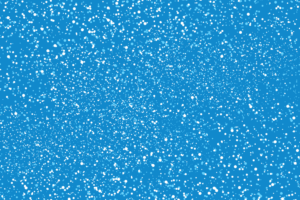Embracing Learning Management Systems (LMS) as crucial educational and corporate tools is pivotal in our rapidly digitizing world. A proficient LMS platform can serve as the backbone of successful education initiatives, establishing a structured, effective, and enriching learning environment. Whether you are an academic institution, a corporate training facility, or an organization with a keen focus on upskilling, this comprehensive guide to mastering LMS platforms is your blueprint.
Key Takeaways:
- Understand the core purpose of LMS and how different types cater to unique needs.
- Cloud-based versus self-hosted LMS platforms: Their benefits and potential drawbacks.
- Essential features of an effective LMS: User-friendly interface, responsive design, course delivery options , and more.
- Advantages and challenges of implementing an LMS in your organization.
- Crucial factors to consider when choosing the right LMS platform.
Table of contents
Exploring Learning Management Systems (LMS)
To leverage the true potential of LMS platforms, we must first unravel their basic mechanism. In essence, an LMS is a software application that administers, documents, tracks, and reports the delivery of educational courses, training programs, or learning and development initiatives. These platforms foster digital communication among users, instructors, and support teams, thereby enhancing collaborative learning.
However, each LMS solution, tailored to cater to specific requirements, boasts unique features and functionalities. This myriad of options necessitates a. careful and considered selection based on the needs of your organization. LMS platforms can be specialized for corporate training or academic environments, with deployment options ranging from cloud-based to on-premise installations.
In the quest for the ideal LMS platform, considering scalability, cost, user-friendliness, and integration potential with other systems is crucial. Scalability allows your platform to grow with your user base, while cost-effectiveness is paramount for budget-conscious organizations. A user-friendly interface ensures smooth navigation, and the potential for integration with existing systems can enhance efficiency.
The primary allure off LMS platforms lies in their ability to automate various tasks, thereby alleviating workloads for instructors, administrators, and learners. Automating grading processes liberates instructors to focus on delivering high-quality content and personalized feedback. Learners benefit from automated reminders and notifications, ensuring they remain committed to their coursework and assignments.
One often-overlooked advantage of LMS platforms is the wealth of data they generate. Administrators can gain valuable insights to user performance and engagement, making data-driven decisions for further enhancing training and development initiatives.
Categorizing LMS Platforms
LMS platforms, as versatile tools for managing, delivering, and tracking learning activities, come in various forms. Predominantly, they are categorized into cloud-based and self-hosted platforms.
Cloud-based LMS Platforms
Cloud-based LMS platforms, gaining momentum for their flexibility and convenience, are hosted on remote servers and accessible through web browsers on any device with an internet connection. This makes them the preferred choice for remote learning and training. Cloud-based platforms offer:
- Scalability: Adapting to the dynamic needs of your organization.
- Automatic updates: Ensuring access to the latest features and security patches.
- Accessibility: Enabling learning from any location with an internet connection.
However, one might face limitations regarding control, customization, and data security on third-party platforms.
Self-hosted LMS Platforms
Self-hosted or on-premise LMS platforms reside on an organization’s servers and are managed by in-house IT teams. These platforms allow more control and customization, albeit at the cost of additional maintenance resources. Benefits include:
- Customization: Tailoring the platform to match specific organizational needs.
- Control: Maintaining stringent data security and privacy policies.
- Cost-effectiveness: Owing to the absence of ongoing subscription fees.
The flip side to these platforms is their maintenance overhead and potential lack of flexibility and scalability.
Free and Open-Source LMS Platforms
Budget-constrained organizations can opt for free and open-source LMS software options. Although they may not offer all the necessary features or professional support, they offer cost benefits, flexibility, and community support. The drawback lies in the lack of professional support and reliance on community support for troubleshooting and maintenance.
Key Features of Effective LMS Platforms
Choosing an effective LMS is paramount for an enriched learning experience. Below are some key features to consider:
- Intuitive User Interface: Ensures effortless navigation and enhanced user engagement.
- Responsive Design: Enables accessibility from and device.
- Customizable Dashboard: Allows learners to personalize their learning experience.
- Various Course Delivery Options: Provides flexibility in learning methods.
- Assessment and Progress Tracking: Helps identify areas of improvement and maintain learner motivation.
- Social and Collaborative Learning Features: Facilitate knowledge sharing and collaboration.
- Integration Capabilities with Other Systems: Streamlines processes and consolidates resources.
- Responsive Technical Support: Resolves technical issues promptly.
Pros and Cons of Using an LMS Platform
The implementation of any technology solution comes with its benefits and drawbacks, and LMS platforms are no exception.
Pros:
- Economical compared to traditional learning methods.
- Provides flexibility and convenience for learners.
- Simplifies content creation and assessment for instructors.
- Scales easily with user growth.
Cons:
- Requires investment in infrastructure and licensing for self-hosting platforms.
- Might be unsuitable for complex learning dynamics.
- Requires technical skills to manage and maintain for self-hosted platforms.
- May not cater to certain learning styles or preferences.
Choosing the Right LMS Platform: Essential Factors
The choice of an LMS can significantly influence the success of your training initiatives. Key factors to consider include usability, user experience, accessibility, course delivery options, progress tracking, social and collaborative learning features, system integration capabilities, technical support, and analytics.
Appsembler: Your Premier Solution for LMS Needs
Appsembler, a leading provider of cloud-based LMS solutions, offers all the essential LMS features in an intuitive, customizable, user-friendly package. Dedicated to enriching learning experiences, Appsembler ensures responsive customer support to all its clients.
Want to talk to a technical expert? Book a call here to discuss what Appsembler can do for your business.
Conclusion
LMS platforms offer a strategic approach to delivering, managing, and tracking learning content. To make a rewarding choice, understanding the core features, benefits, and essential factors when choosing a LMS platform is key. Appsembler’s cloud-based LMS platform offers a complete, flexible, and user-friendly solution to help your organization achieve its training goals with ease.
Frequently Asked Questions
An LMS is designed to deliver, manage, track, and report on the delivery of educational courses, training programs, or learning and development initiatives. It acts as a central hub for all learning activities, fostering a structured and effective learning environment.
Cloud-based LMS platforms are hosted on remote servers and are accessible from any device with an internet connection. They are preferred for their scalability, automatic updates, and easy accessibility. However, they may offer limited control as well as customization, and data security.
Self-hosted LMS platforms, on the other hand, are installed on an organization’s own servers and offer more control and customization options. These platforms are usually managed by the organization’s IT team, which also means they require additional resources for maintenance.
Key features of an effective LMS platform include an intuitive user interface, responsive design, customizable dashboard, diverse course delivery options, assessment and progress tracking capabilities, social and collaborative learning features, integration capabilities with other systems, and responsive technical support.
Implementing an LMS platform can often prove more cost-effective than traditional learning methods, offering an added level of flexibility and convenience for learners. Moreover, it greatly simplifies the process of content creation and assessment for instructors. Additionally, these platforms are designed to scale easily with user growth. On the downside, adopting self-hosted platforms necessitates a considerable investment in infrastructure and licensing. Plus, they may not be ideal for accommodating certain learning styles or preferences. Even more critical, self-hosted platforms demand technical prowess for their effective management and maintenance.
Choosing the right LMS involves considering many factors such as usability, user experience, accessibility, course delivery options, progress tracking, social and collaborative learning features, system integration capabilities, technical support, and analytics.
Appsembler, a leading provider of cloud-based LMS solutions, offers all the essential LMS features in an intuitive, customizable, user-friendly package. They are dedicated to enriching learning experiences and ensure responsive customer support to all their clients.