10 PPT to SCORM Converters
Ed App
FEBRUARY 1, 2022
You need software that you don’t have to spend a week trying to figure out the first step and another week working on getting your first course completed. With isEazy , you can create PPT to SCORM courses by exporting PowerPoint slides into isEazy as images where multiple formats are available.





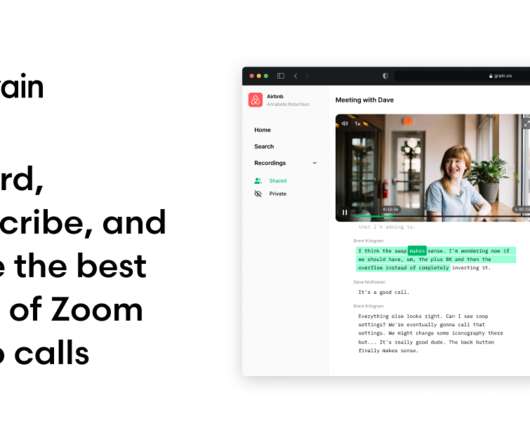










Let's personalize your content