Articulate Storyline 360 – Calculate Course Resolution Based On Features Selected – Player Size
Swift eLearning Services
JULY 19, 2018
In this blog we will look at how to calculate the course resolution or the player size based on the features that we include in the course player.





















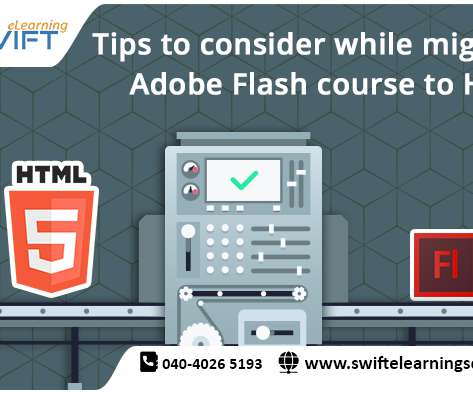











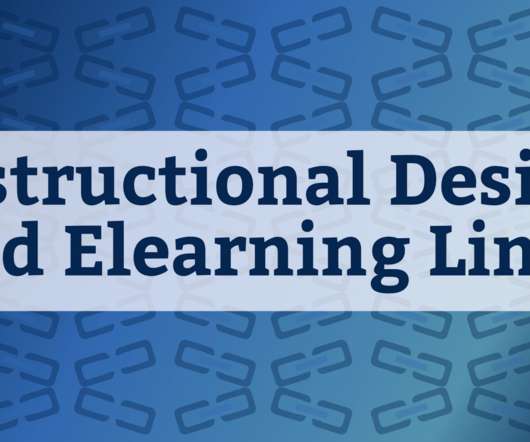















Let's personalize your content