10 Training Manual Creator Software
Ed App
JULY 19, 2021
This strategy is an effective way to motivate your employees to complete their training courses while also having fun. As a data-driven authoring tool , EdApp also provides insights on the most used templates, the most effective template sequence for maximum retention, and the best placements of multiple-choice questions within a lesson.












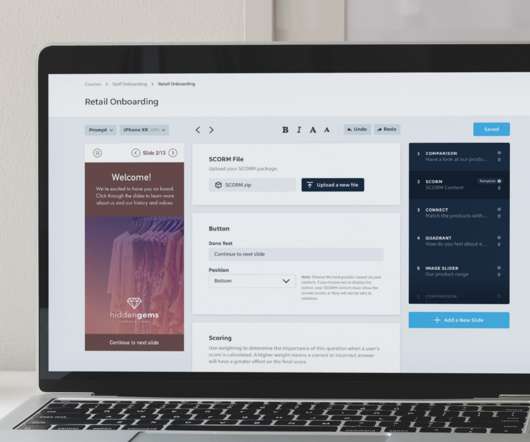
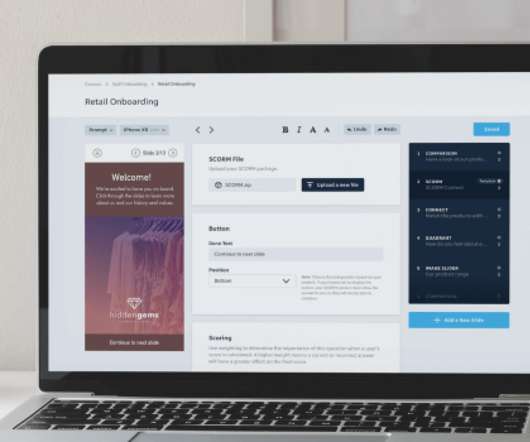
















Let's personalize your content