PowerPoint or Prezi: Which is Best for eLearning?
Association eLearning
NOVEMBER 4, 2014
The question is becoming more and more common — “Should I use PowerPoint (PPT) or Prezi?” But whereas PowerPoint tends to progress linearly from one slide to the next in a fixed sequence, Prezi uses “paths” to move between content by zooming out to reveal a big-picture overview, or zooming in to show details.

















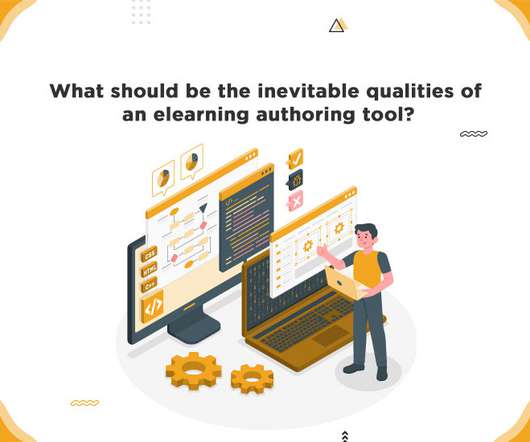



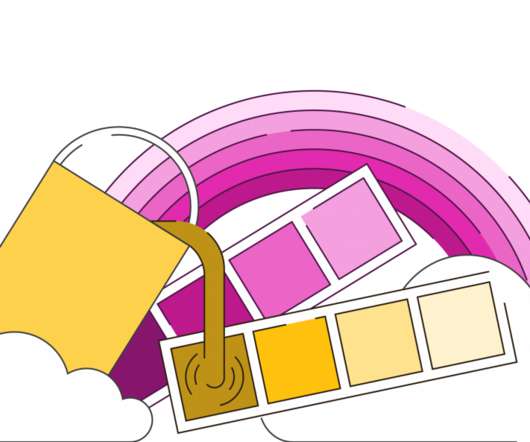





























Let's personalize your content