Tell Me How – Embedding Raptivity in PowerPoint
Raptivity
SEPTEMBER 2, 2021
Uploading teaching materials on websites and learning apps, creating videos, sharing through presentations are some of the popular techniques. Raptivity, which is widely preferred by educators and trainers alike for its ease in content creation, is frequently embedded in a MS PowerPoint presentation for the modern-day learners.


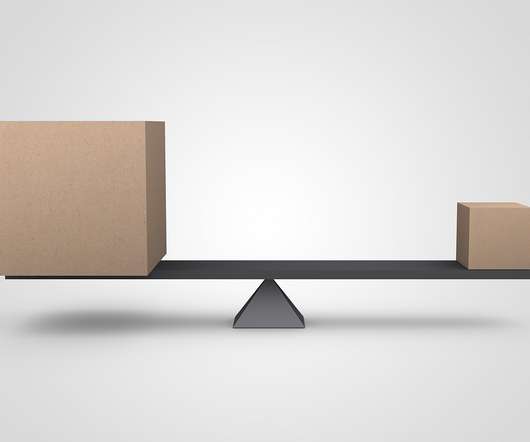











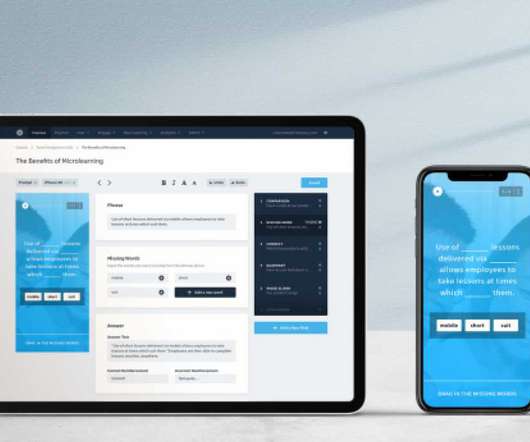








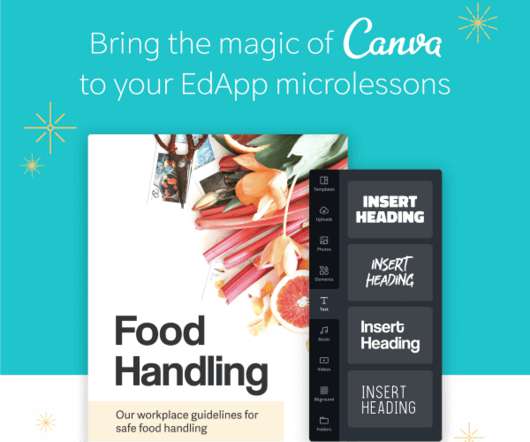




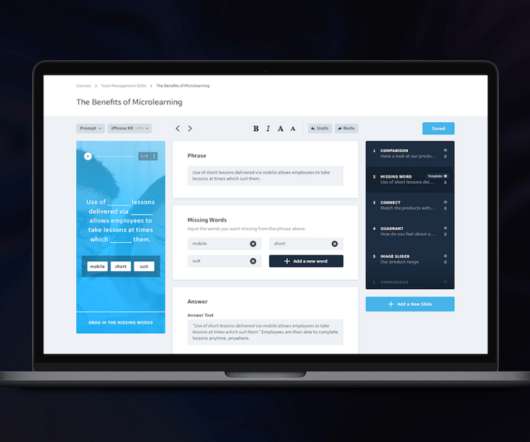
















Let's personalize your content