12 Steps to Create an Online Course Landing Page That Converts
Fly Plugins
APRIL 2, 2024
They needed help with what happens after course production is finished… How to market and sell more courses We began creating our own courses almost 10 years ago and we’ve learned a thing or two along the way, so our plan over the coming weeks is to publish content designed to help you do just that… sell more courses.






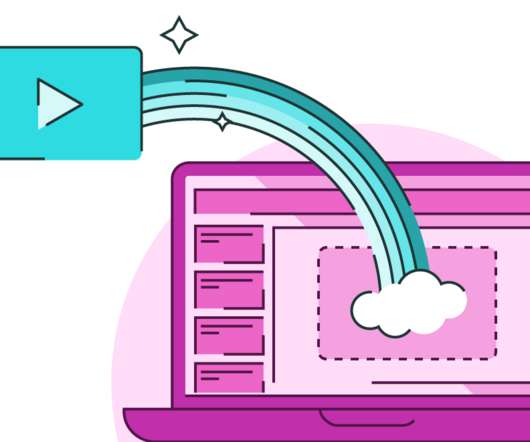

























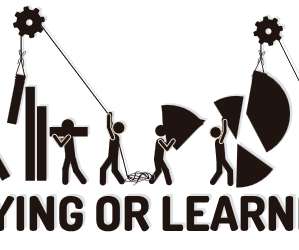
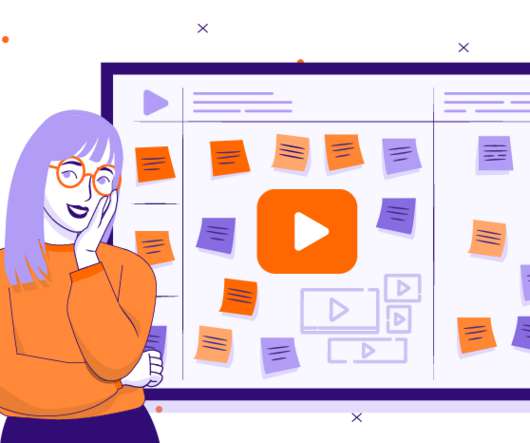
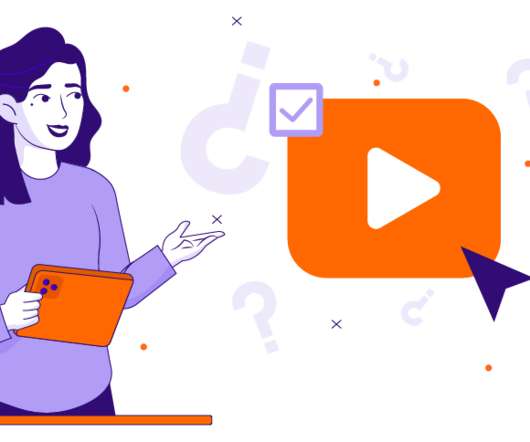

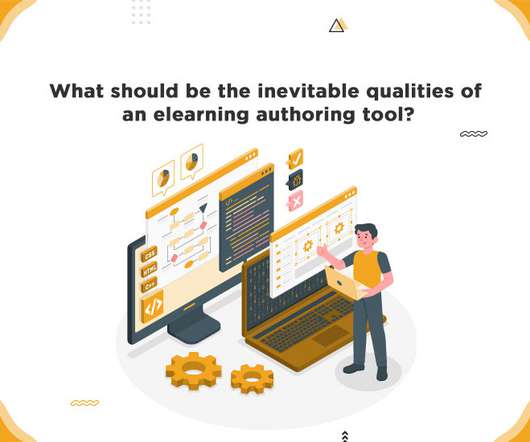


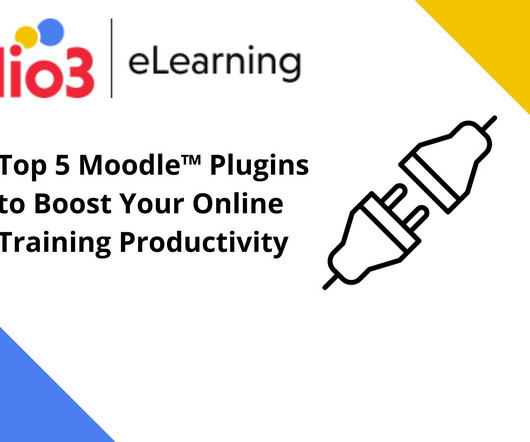
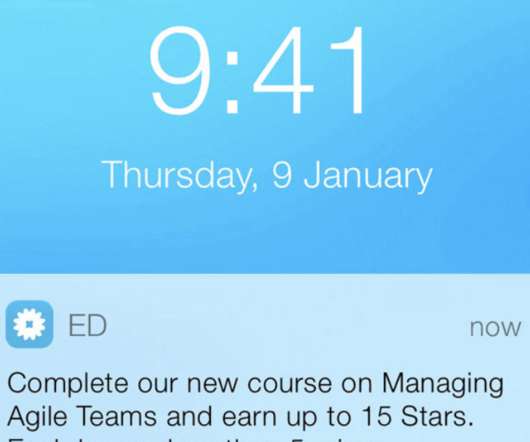

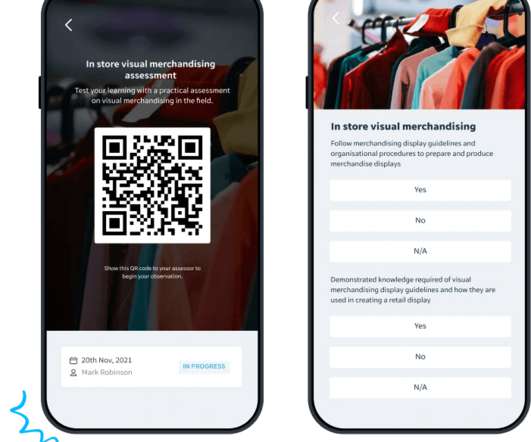










Let's personalize your content