6 Tips to Create Engaging Presentations for Your Online Classrooms
Raptivity
JUNE 15, 2020
Educators and trainers are always striving to create slideshows that can excite, engage, and educate their learners. However, creating bewitching digital presentations is an art. Here are some tips that you can follow while creating your next presentation. Focus on Content. Content is the core of any presentation.















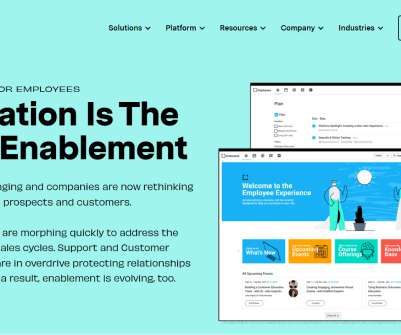


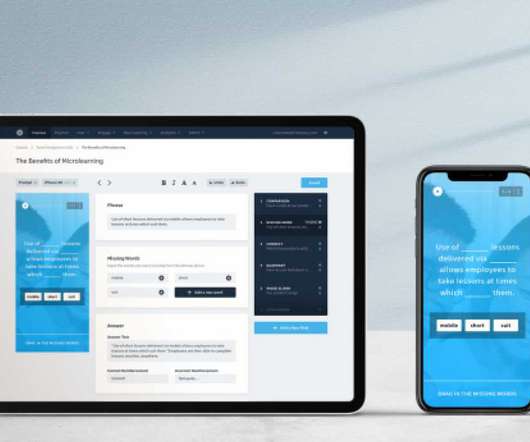
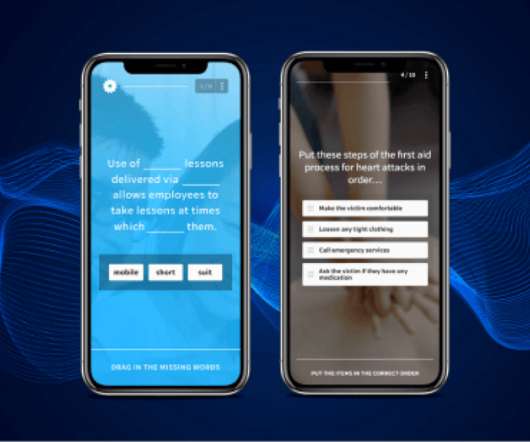

















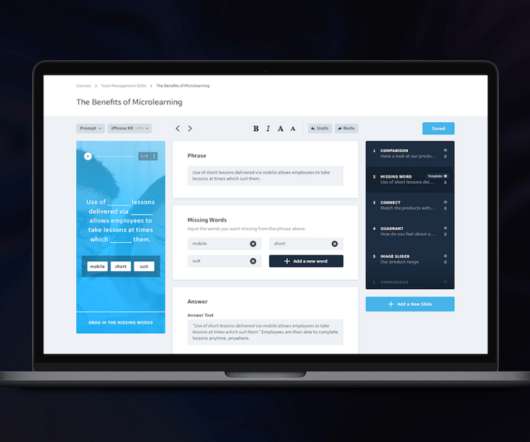













Let's personalize your content