How to update PowerPoint preview thumbnail icons
BrightCarbon
MAY 6, 2020
Have you ever noticed the PowerPoint icons that show up on your desktop or inside Windows File Explorer? Sometimes the default application icon is shown and sometimes you see a PowerPoint preview thumbnail of a slide from your presentation. Default PowerPoint application icons. Open your presentation in PowerPoint.



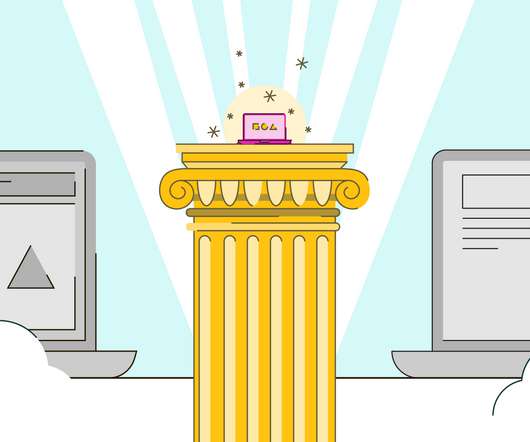











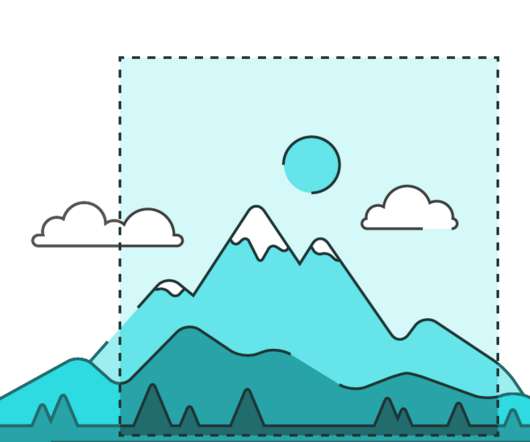






















Let's personalize your content