Inclusive Learning, Free Images & More: ID Links 1/3/23
Experiencing eLearning
JANUARY 3, 2023
This post includes links on inclusive and accessible learning, free images, font pairing, scenarios, and tools to improve organization and productivity. Worried you have to be perfect and 100% accessible and diverse in everything you create to sign it? Free images and icons. Free stock photos, no attribution required.

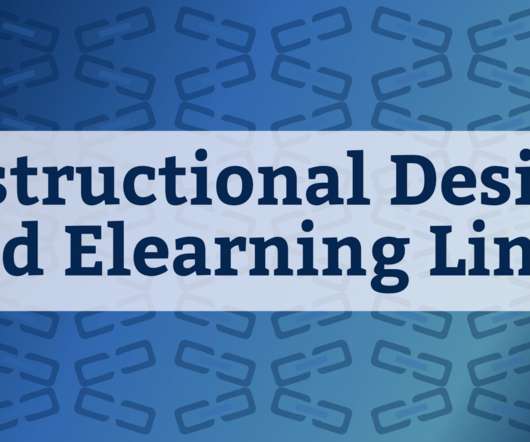


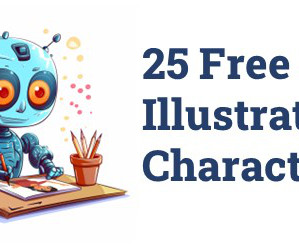
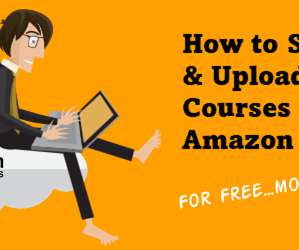





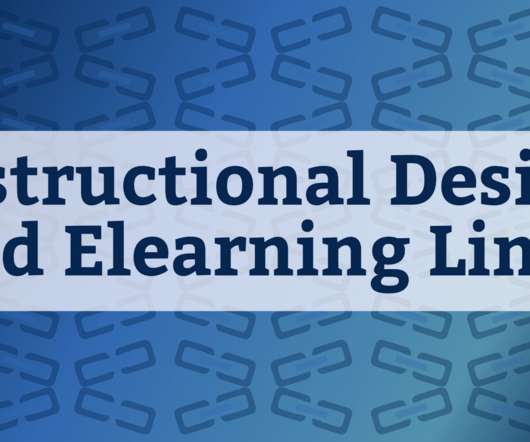

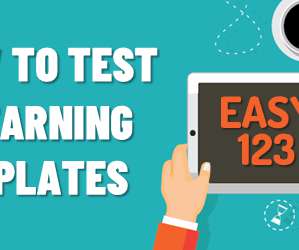






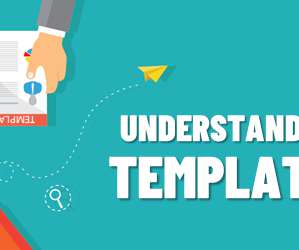

































Let's personalize your content