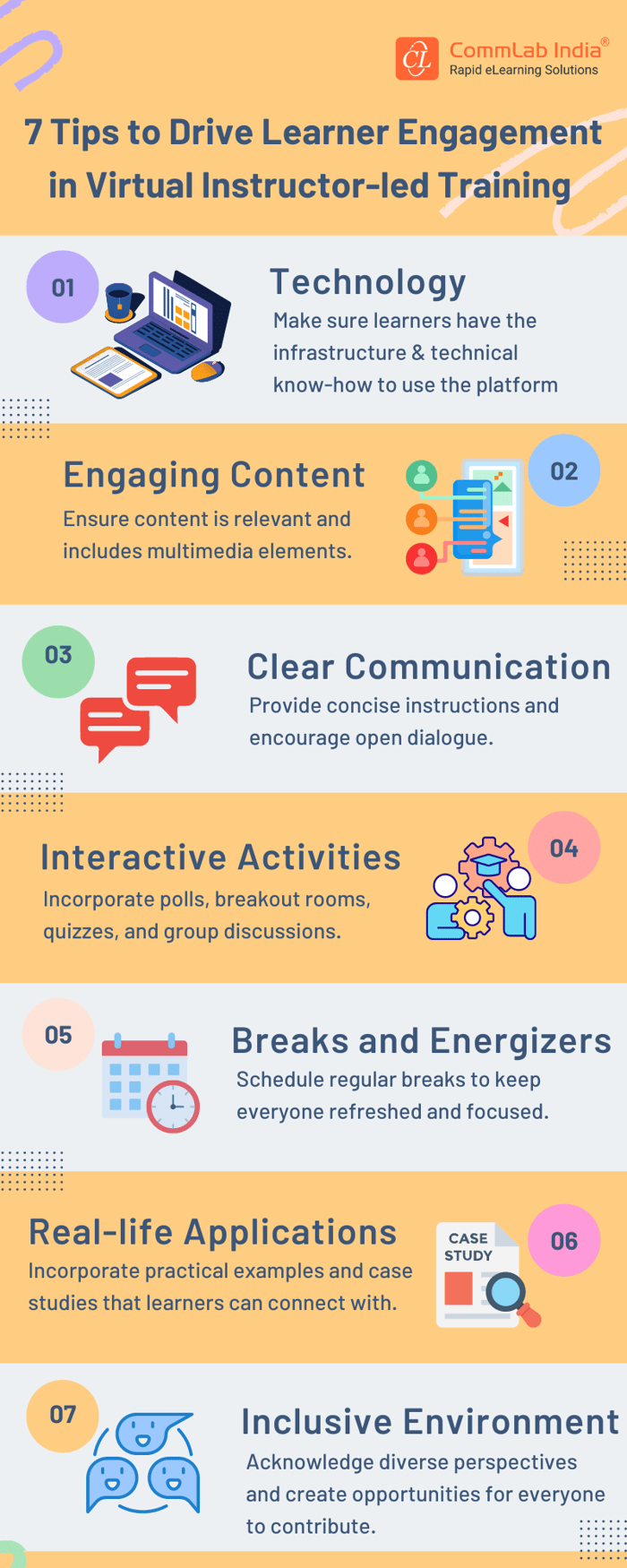7 Winning Strategies to Craft Engaging VILT Experiences [Infographic]
Effective VILT experiences are built on a foundation of creativity, technology, and learner-centric design. Let’s explore proven strategies to elevate it.

Imagine attending a virtual instructor-led training (VILT) session where you're not just a passive learner but an active participant in a dynamic learning environment. The success of VILT programs hinges on fostering engagement, interactivity, and collaboration among participants. Through interactive activities, lively discussions, and seamless collaboration tools, VILT goes beyond traditional training, offering a transformative learning experience to actively engage learners with the content, interact with peers, and collaborate with instructors to achieve meaningful learning outcomes.
In the digital age, where virtual interactions have become the norm, VILT programs serve as invaluable platforms for knowledge exchange, skill development, and professional growth. By prioritizing engagement, interactivities, and collaboration, organizations can unlock the full potential of VILT, creating immersive learning experiences that inspire, empower, and drive performance improvement across diverse learning contexts.
Must-Have Features of a Virtual Training Platform for Exciting and Seamless VILT Sessions
Interactive Tools
In a VILT environment, interactive tools play a pivotal role in engaging participants and fostering active participation. Features such as chat allow learners to ask questions, share insights, and collaborate with peers in real-time, creating an interactive learning experience. Polls and quizzes provide instructors with immediate feedback on participant comprehension and engagement levels, enabling them to tailor their instruction to meet the needs of individual learners. Additionally, virtual hand-raising features empower participants to seek clarification or contribute to discussions, promoting a collaborative and inclusive learning environment where every voice is heard and valued.
Video Conferencing
Integrated video conferencing capabilities in VILT platforms bridge the physical distance between instructors and participants, facilitating live interactions and personal connections that enhance the learning experience. Through live presentations, demonstrations, and discussions delivered via video, instructors can establish rapport with participants, convey complex concepts with clarity, and create a sense of presence that fosters engagement and attentiveness. Participants can see facial expressions, gestures, and body language, facilitating non-verbal communication cues that enrich the learning process.
Screen Sharing
In a VILT setting, screen sharing functionality empowers instructors to seamlessly share their screens to showcase presentations, documents, software applications, or multimedia content relevant to the training session. This feature allows instructors to provide visual aids and demonstrations, ensuring that participants have a clear understanding of the material being presented.
Virtual Whiteboard
The whiteboard feature in VILT platforms serves as a digital canvas for instructors to illustrate concepts, brainstorm ideas, and engage participants in collaborative activities. Through digital drawing, writing, and annotation tools, instructors can visually communicate complex ideas, diagrams, or processes. Participants can actively contribute to discussions, add annotations, or collaborate on group activities directly on the virtual whiteboard, fostering active learning and knowledge co-creation.
→ Download Now: Launching a New VILT Program [Checklist]
Breakout Rooms
Breakout room functionality in VILT platforms enables instructors to divide participants into smaller groups for discussions and activities. This feature fosters collaboration and peer-to-peer learning opportunities, as participants engage in focused discussions or group activities tailored to specific learning objectives. Breakout rooms allow participants to interact with peers, share perspectives, and collaborate on assignments or projects in a smaller, more intimate setting. Instructors can monitor breakout room activities, provide guidance, and facilitate discussions as needed, ensuring that participants stay on track and achieve learning outcomes. By leveraging breakout rooms, instructors can simulate real-world scenarios, promote active learning, and enhance participant engagement in VILT sessions.
Recording and Playback
The recording and playback feature in VILT platforms enables instructors to record training sessions and playback recordings later for review by participants. This feature provides flexibility for participants to review content, reinforce learning, or access on missed sessions at their convenience. By offering recording and playback capabilities, VILT platforms support asynchronous learning, accommodate diverse learning preferences, and enhance the accessibility and effectiveness of training programs.
Participation Tracking
Virtual training platforms may include participation tracking features to monitor participant attendance and engagement during VILT sessions. These features enable instructors and administrators to track participant activity, including interactions, contributions to discussions, and completion of quizzes. Additionally, participation tracking data can inform future training initiatives, helping organizations optimize VILT programs, improve learning outcomes, and maximize ROI.
Strategies to Craft Engaging VILT Experiences
Concluding Thoughts
The success of VILT programs rests on their ability to foster engagement, interactivity, and collaboration. By prioritizing these elements, organizations can create impactful learning experiences that empower participants, and drive positive learning outcomes in the virtual realm.
Before launching a new VILT program, organizations should meticulously prepare by following a comprehensive checklist encompassing crucial aspects. This way, organizations can ensure that their VILT programs deliver impactful and empowering learning experiences that resonate with participants and drive tangible results. Here's an amazing checklist to help you with that. Download it and bring the classroom training benefits to the virtual learning setting too.