Top 10 Authoring Tools for 2017
eLearning 24-7
DECEMBER 4, 2017
Love the image optimization, the ability to create gamification within your course, badge creator is a nice add, overall easy to use, drag and drop, UI/UX delivers. How easy is it to create a course? One – Beginner, newbie – has to create a course quickly (sadly very common today in the industry and the ones who lose out?










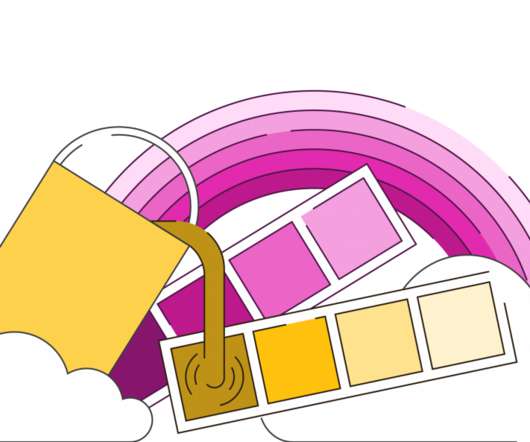












Let's personalize your content