Acrobat 9: Scanning into a PDF Portfolio
The Logical Blog by IconLogic
MARCH 23, 2010
You have created a PDF Portfolio for "Client Z." Click the Create Task button and then select PDF From Scanner (or choose File > Create PDF > From Scanner ). Select Custom Scan. Click the Scan button and Acrobat will ask you for a file name (if you are appending a PDF Portfolio). by David R.





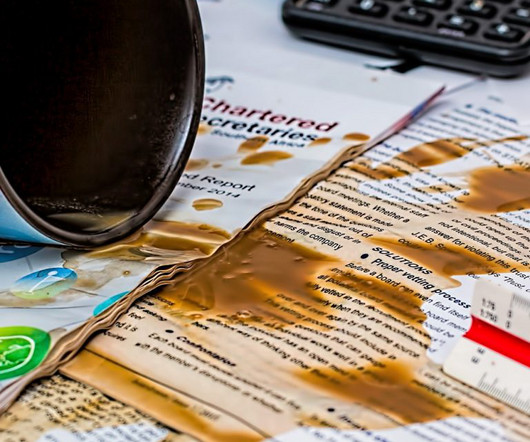



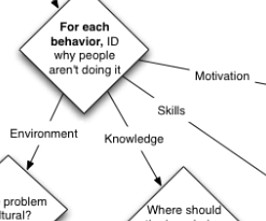






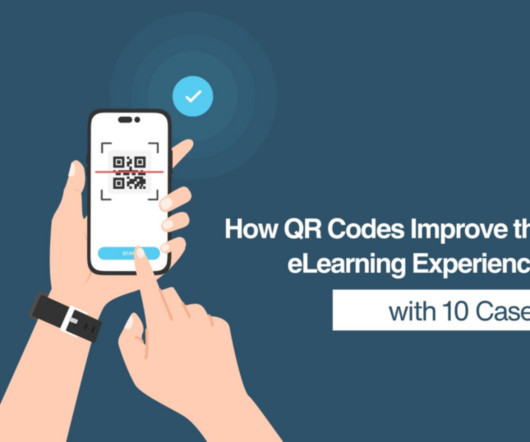





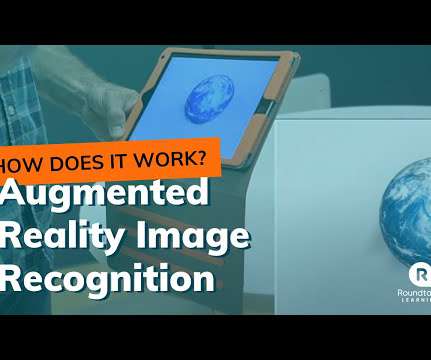





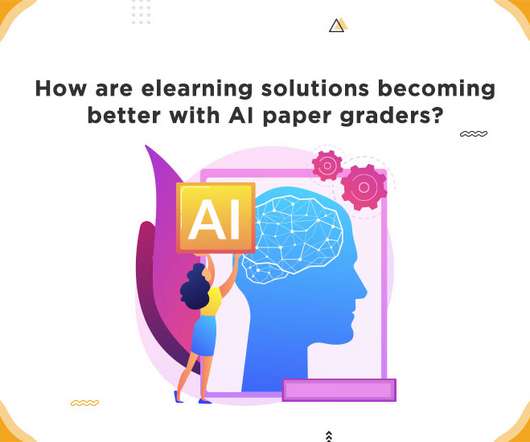








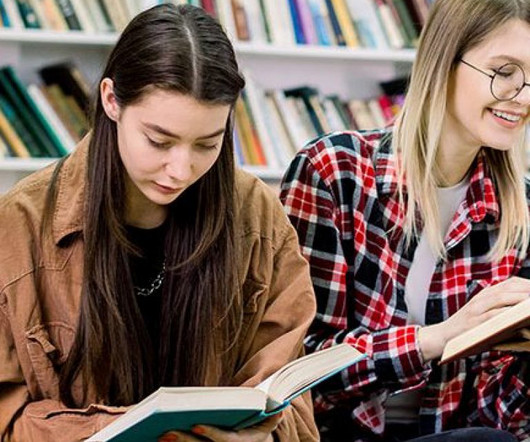














Let's personalize your content