ELEARNING DEVELOPMENT: The Levels of eLearning
The Logical Blog by IconLogic
SEPTEMBER 16, 2020
I'm seeing a lack of clarity when it comes to developing eLearning content and how long it takes to create the eLearning courses. Level 1 eLearning could include voiceover audio, a quiz, and be enabled for tracking via SCORM and/or AICC LMSs. Can you please tell me your opinion on the different eLearning levels?











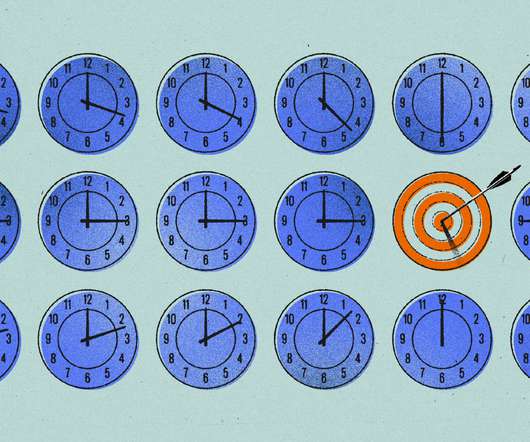








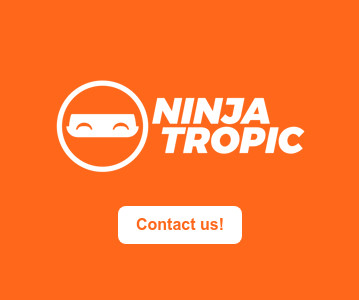





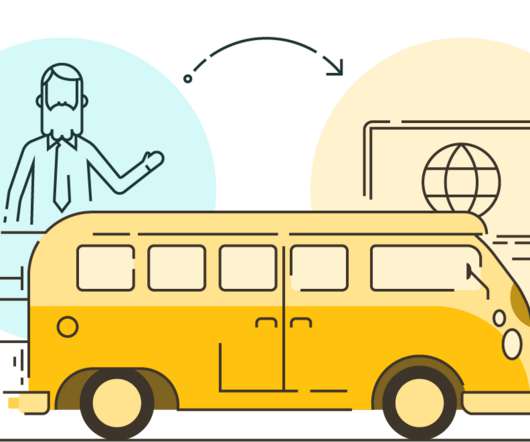
























Let's personalize your content