AI Tools, Visual and UI Design: ID Links 2/13/24
Curated links on four AI tools, visual and UI design, predictions and trends for L&D in 2024, scenarios and simulations, and Articulate Rise.
As I read online, I bookmark resources I find interesting and useful. I share these links about once a month here on my blog. This post includes links to four AI tools, visual and UI design, predictions and trends for L&D in 2024, scenarios and simulations, and Articulate Rise.
I’m experimenting with AI image tools to create images for my blog posts. This was created in Playground and edited in Affinity Designer.
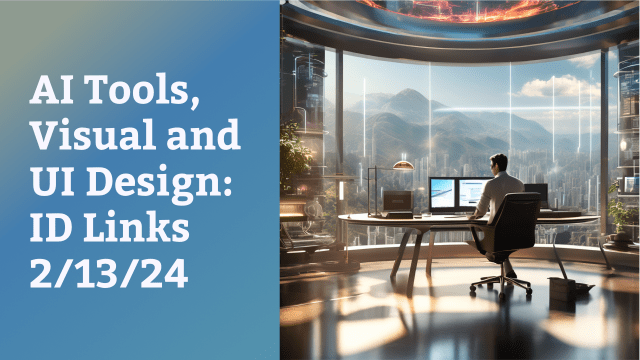
AI tools
What AI Tools are Instructional Designers Using?
Connie Malamed asked IDs what AI tools they’re using. While the expected answers of ChatGPT, ElevenLabs, and Synthesia were mentioned, there are a bunch of other AI tools on the list as well. Meeting and productivity tools were popular.
Paint Potion – Create stunning vector illustrations in seconds
This AI image generation tool looks interesting for creating illustrations for elearning or scenarios because you can create multiple images in the same style. You can also export images as SVGs, which means you could edit the images to mix and match elements of a couple of different sets of images. Currently in closed beta.
AI tool for discovering and understanding research, including visualizing papers and understanding how different authors and researchers are connected.
Charisma — Storytelling powered by artificial intelligence
Charisma is an AI tool for creating and interacting with virtual characters. It can be used for gaming and VR application, but also for training and conversation simulations.
Vidnoz AI Tools: Create FREE Engaging AI Videos 10X Faster
Vidnoz AI has several tools. Their AI video generator is similar to Synthesia, although the voices and avatars seem to be not quite as good. if you want to try out AI video generation, this looks like a great option for experimenting and exploring because you can generate 3 minutes of video for free. This site also has other tools, some with a freemium model, such as face swapping and background removal.
Visual and UI design
4 Simple Hacks to Instantly Level Up Your Visual Design
Mike Taylor shares 4 tips for visual design for elearning: alignment, visual hierarchy, less text, and animation. Even if you have no graphic design background, you can learn some basic tips like this to improve your design.
16 UI design tips | By Adham Dannaway | UX Planet
Many complaints about “visual design” in elearning seem to really be about the UI as much as graphic design. If you struggle with visual design for elearning, focusing on UI design rules can be a way to improve because there are concrete steps to take to improve your designs. This is a case study from a mobile interface for an app, so it’s not directly related to elearning. However, I appreciate how clearly the before and after images are shown at each step in the redesign. The explanation of the rules and thought process for each design decision are a solid worked example for redesigning.
Predictions and trends
2024 L&D Predictions: Insights from Industry Pros
IDLance asked me and several other L&D professionals what the biggest trend will be in 2024. Unsurprisingly, AI was the most popular answer, but it wasn’t the only one. Read my response and how Will Thalheimer, Stella Lee, Craig McMichael, and John Findling answered the question of the biggest L&D trend for 2024.
Scenarios and simulations
Clark Quinn answers 5 questions on simulations for training leaders and how they help provide practice opportunities. I appreciate the clarification on what he means by a simulation and the differentiation between “simulation” and “branching scenario,” as those terms are often muddy.
Scenarios can be implemented in actual simulations (where the world is actively modeled, and the consequences are calculated), or in branching scenarios where the relationships are hard-coded in the consequences attached to a decision.
[S]cenarios give us contextualized practice, which research shows leads to better retention and transfer. With the right choices, the scenario is engaging and provides meaningful practice, which leads to acquiring new abilities.
DAN: What makes learning through a simulation experience unique and meaningful?
CLARK: As above, research says that contextualized practice (with feedback) is the best way to develop new abilities. They need to have a ’story’ setting: a context, then something happens that precipitates the need for a decision, and then the decision has consequences. That’s just a better-written multiple-choice question (please!), but if we drive the outcomes from a branching or simulation basis, this can lead to new decisions (they travel in packs!)
Articulate Rise
Mighty is a paid Chrome extension for adding additional functionality when building Rise courses. This includes visual customization like fonts, lists, button styles as well as some new blocks like an open reflection block. This is currently in beta, and the price is high enough that I think it only makes sense for people who do a significant amount of work in Rise. Still, it’s an interesting possibility if you need those specific functions. h/t Karin Rex
