Optimize Time-Zone Planning in Global Classrooms for Cross-Border eLearning
Thinkdom
APRIL 1, 2024
The rapid growth of the internet and other technologies is blurring national borders, making it easier for people worldwide to connect. Strategies to Optimize Time-Zone Differences During Cross-Border eLearning Initiatives The most practical way to optimize the time zone difference is to find technology-based solutions.

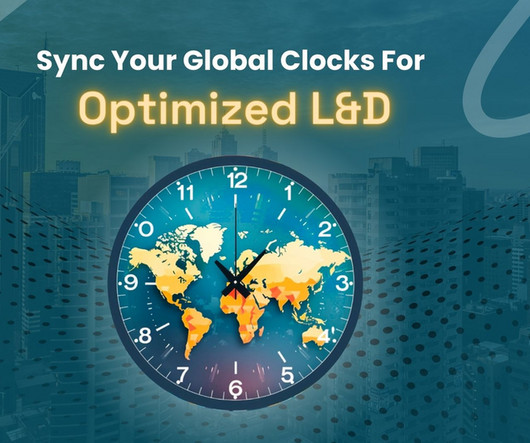





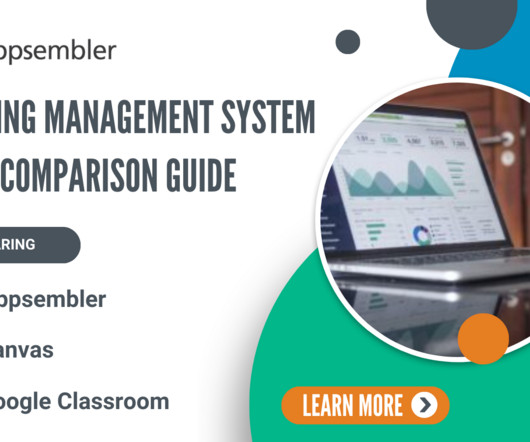


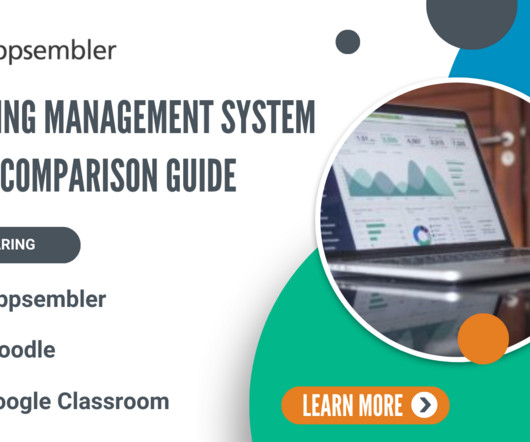


















Let's personalize your content