The Ultimate Guide to Converting PDF to Reflowable and Fixed Layout EPUB3
Kitaboo
MARCH 13, 2024
With PDF to EPUB3 Conversion Automation, authors can effortlessly adapt their content into reflowable or fixed layouts, ensuring seamless readability across various devices. Difference Between PDF and EPUB3 Formats File Size Printing Feature Reading View Editing Rich Media Integration Accessibility III. Table of Contents: I.






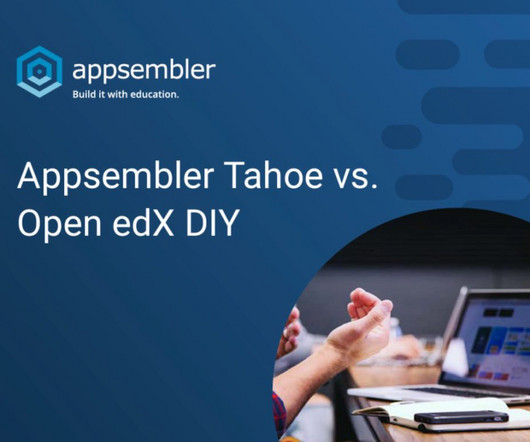



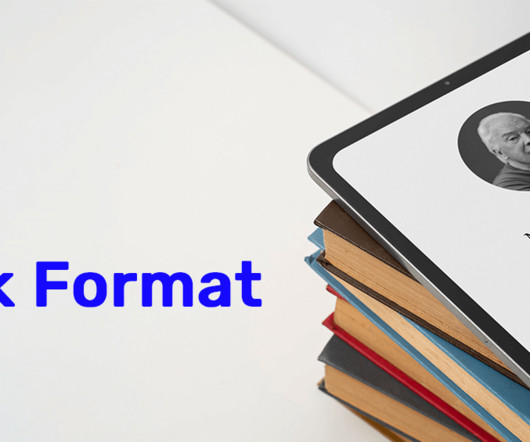

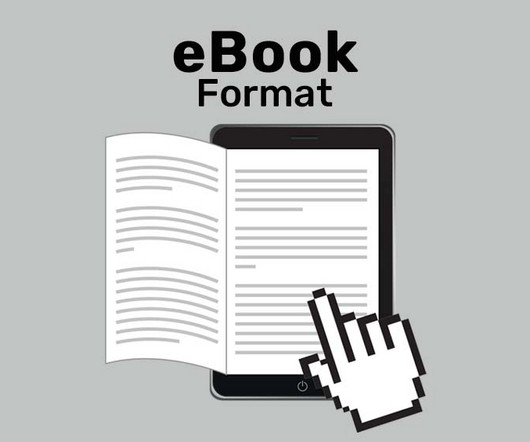








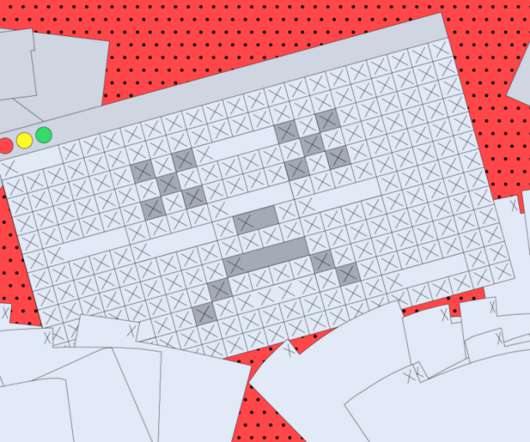



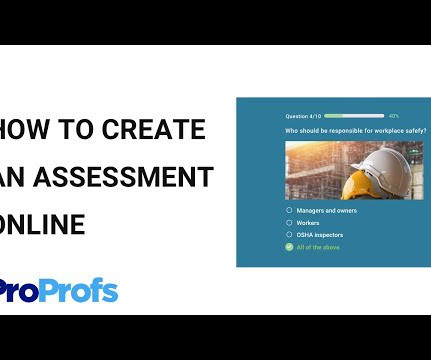
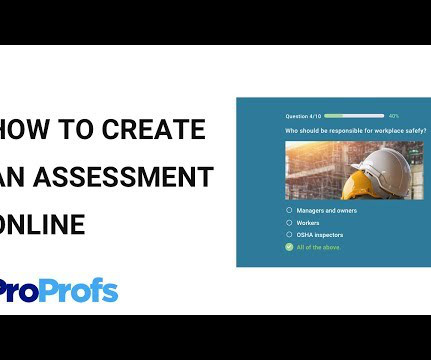



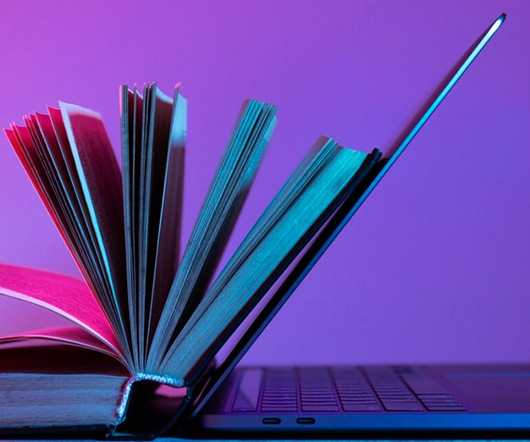






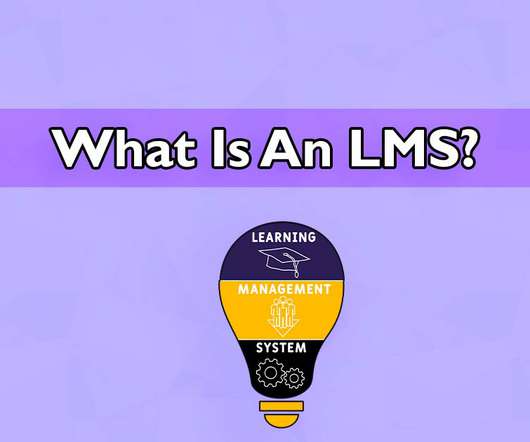

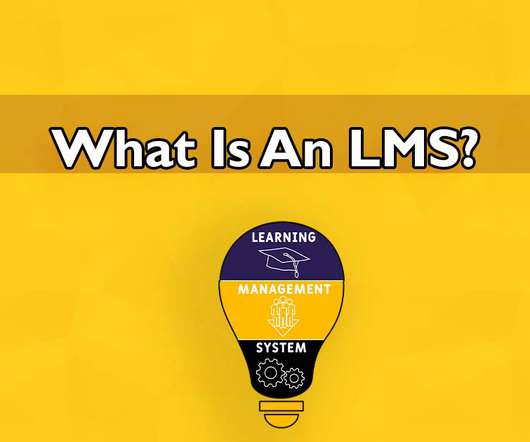















Let's personalize your content