10 Articulate Alternatives
Ed App
OCTOBER 11, 2021
If you don’t want to start from scratch, you can import a course directly from EdApp’s course library and customize it according to your team’s training needs, all for free. Highlights: Course authoring suite, personalized learner portal, gamification, leaderboards, virtual classroom, custom reports. Cost: Get a quote.


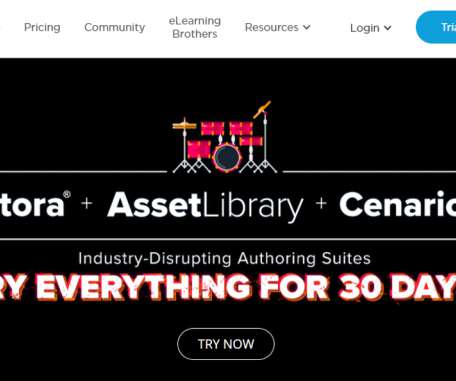




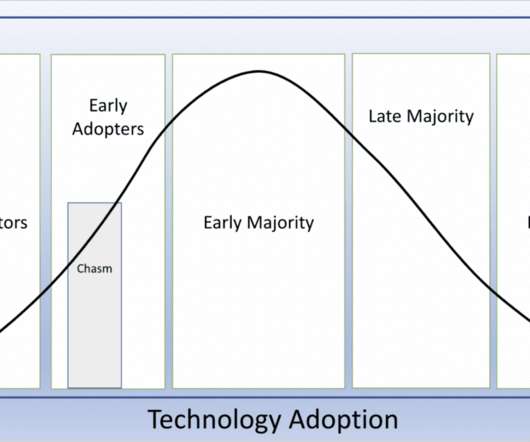


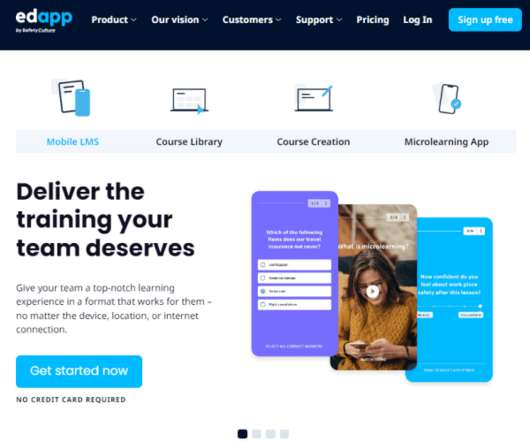


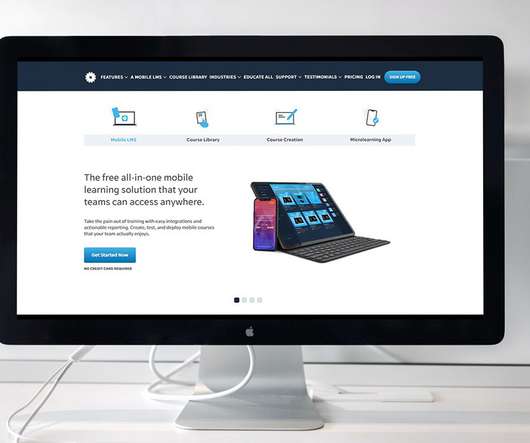




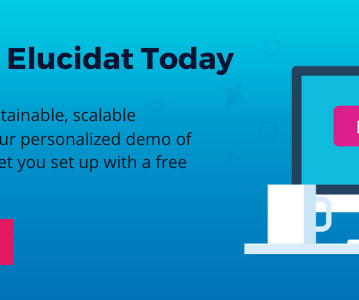











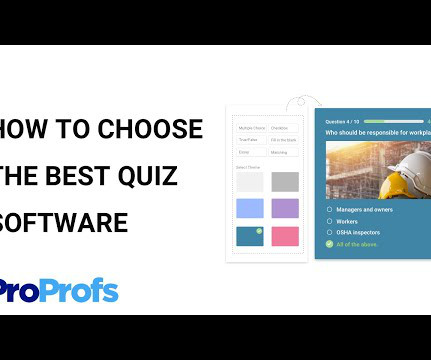












Let's personalize your content