Conversational AI for customer service: a complete guide
Play.ht
APRIL 15, 2024
Ever since I started working in AI, I’ve seen firsthand how conversational AI for customer service technology can transform the way we interact with customers. It’s fascinating to see how these tools are not just changing, but significantly improving the customer experience across various sectors.
















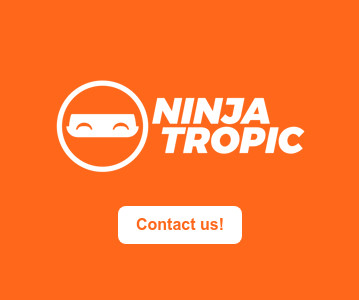







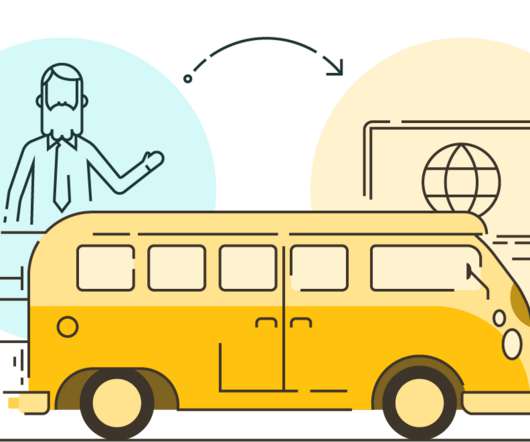






























Let's personalize your content