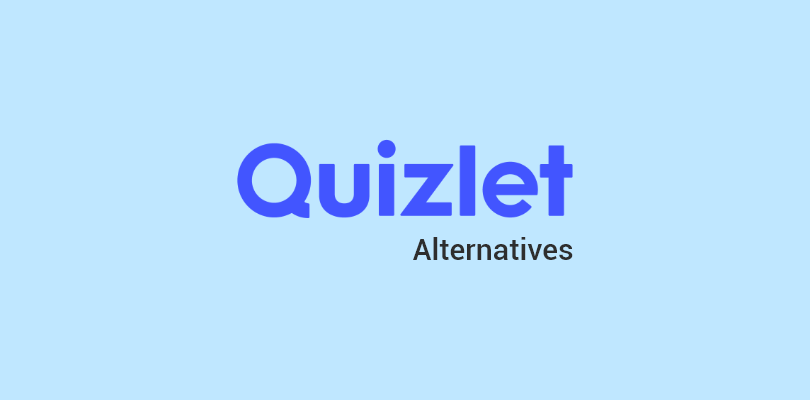Are you still using offline tests and assessments to measure your learners’ progress? If so, you’re missing out on some great benefits offered by online test maker software.
These tools allow you to create interactive and engaging assessments that can be delivered and scored online. You can also get valuable insights into your learners’ strengths and weaknesses and tailor your instruction accordingly.
However, before deciding, it’s essential to exercise caution and research your options thoroughly.
Here’s the good news – I’ve done the legwork for you. Having been deep in the trenches of e-learning, I’ve explored the depths of the internet and tested out numerous online testing platforms.
Let’s look at the finest online test-maker tools in 2023. But before that, let’s check out a quick comparison of each of these tools:
| Test Maker Software | Best For | Pricing |
|---|---|---|
| ProProfs Test Maker | AI-powered secure exams & in-depth reporting | Forever FREE for short quizzes and all features. Paid starts at $9.99/month for longer quizzes, advanced security, and assessment library. |
| ExamOnline | Remote proctoring | Custom pricing |
| Testinvite | Educational institutions | Starts at $100/250 credits |
| SpeedExam | Aptitude tests | Starts at $20/year (billed annually) |
| Pesofts | SMEs & training institutes | Starts at $50/year |
| Proton | Interactive tests | Starts at $27.78/month |
| Class Time | Classroom-based learning | Starts at $9/month |
| TestGorilla | Pre-employment testing | Starts at $85/month |
| ExamJet | Personalized assessments | Starts at $39/month |
| Respondus | Secure in-course tests | $200 (one-time registration fee) |
| iSpring QuizMaker | Audio/video-based assessments | $370/user/year |
| Articulate Quizmaker | Corporate training | Starts at $1,099/year |
List of Best Test Maker Software
I’ve compiled this list of test maker software tools based on my experience, research, peer recommendations, unbiased reviews from independent sources, and testimonials from happy customers.
1. ProProfs Test Maker – Best for AI-Powered Secure Exams & In-Depth Reporting

If you aim to create quizzes with hassle-free customizations, ProProfs Test Maker offers great assistance.
It’s simple, clean, and easy to use for education, hiring, training, and coaching requirements.
This is because you get a huge resource library that contains hundreds of professionally designed test templates for hiring and training, 1,000,000+ ready-to-use questions, and 100+ smart configurations.
Quite some numbers, right?
But what I love most about ProProfs is that it lets you create high-quality tests on any topic in seconds with AI. Using ProProfs AI, you can create questions in various formats, such as multiple-choice, checkbox, matching, and more, with answer explanations.
ProProfs is secure and offers robust anti-cheating settings. You get features such as proctoring, tab-switching prevention, question/answer shuffling, privacy & security controls, and more.
Plus, you can choose from diverse question types, including multiple-choice, matching, fill-in-the-blanks, hotspot, drag-and-drop, audio/video response, and many more.
What You Will Like:
- It’s super easy to use. You don’t need any design or coding skills to create quizzes with ProProfs.
- It has an AI quiz creation feature that allows you to create quizzes in seconds.
- It offers robust security and various anti-cheating features.
- It offers a massive question library containing over a million ready-to-use questions.
- You can create virtual classrooms to streamline test assignments and learner management.
What You May Not Like:
- A dark mode option can be added for a better user experience.
- It may take users some time to get acquainted with all the features and settings.
Pricing: Forever FREE for short quizzes and all features. Paid starts at $9.99/month for longer quizzes, advanced security, and assessment library.
2. ExamOnline – Best Test Maker Software for Remote Proctoring
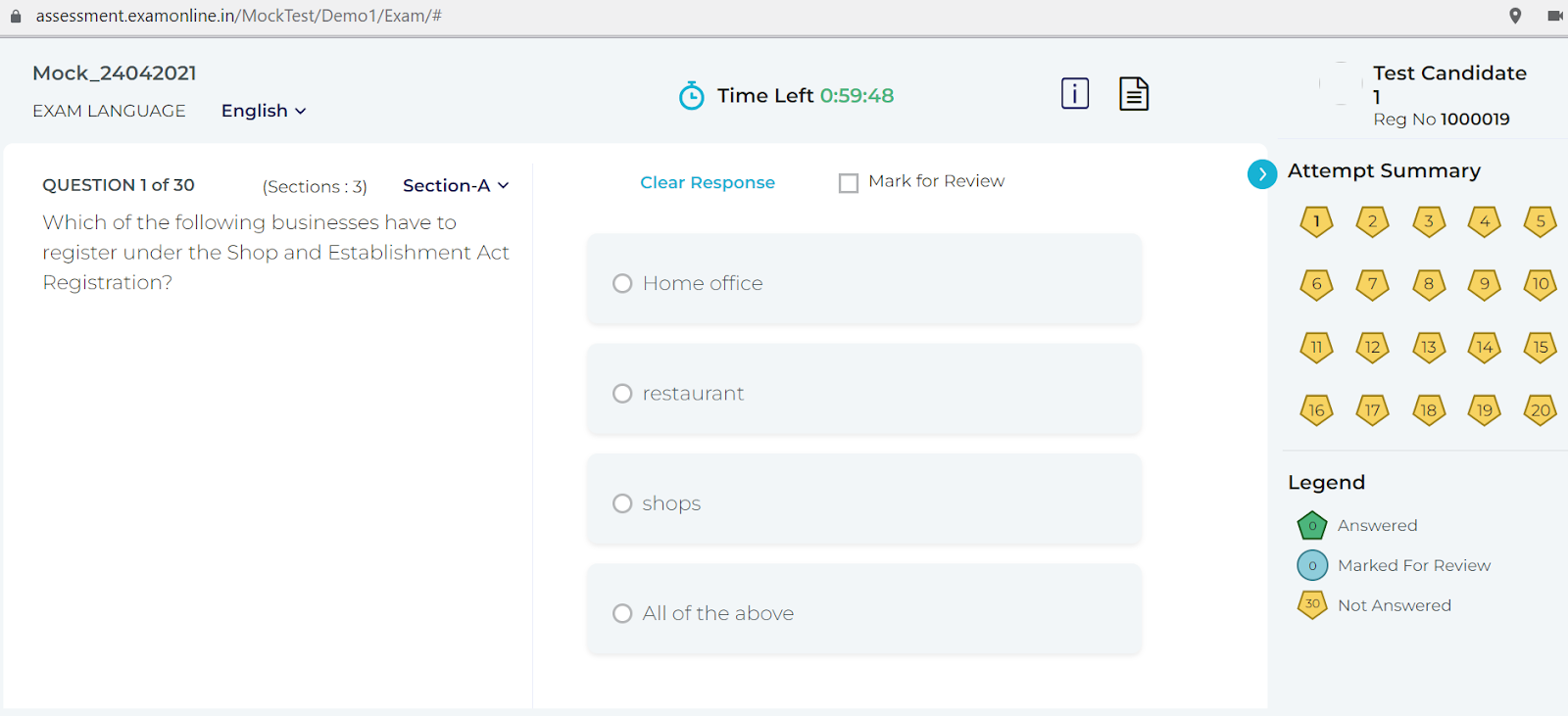
With ExamOnline test creation software, you can create, configure, and report end-to-end cloud-based exams. It can cater to a variety of needs, including those for businesses, educators, and trainers.
It’s a cloud-based system with innovative anti-cheating and proctoring features. It is highly scalable, helping you save money and time by eliminating the need for physical exams.
Another great thing about ExamOnline is that it lets you ask questions in 25 formats, including MCQs, essay-type questions, checkboxes, fill-in-the-blanks, true-and-false, etc.
One of my favorite things about this tool is that it also helps you integrate quizzes with intelligent learning management systems (LMSs) to import and export data effortlessly.
What You Will Like:
- Secure remote proctoring to prevent cheating during online exams.
- A vast question bank with 100,000+ questions covering various topics.
- Useful free plans and affordable paid plans for online assessment.
- Scalable solutions fit for all kinds and sizes of business.
- Custom branding features to match your quizzes with your brand identity.
What You May Not Like:
- The cluttered user interface can make navigation difficult.
Pricing: Custom pricing based on features.
3. Testinvite – Best Test Maker Software for Educational Institutions
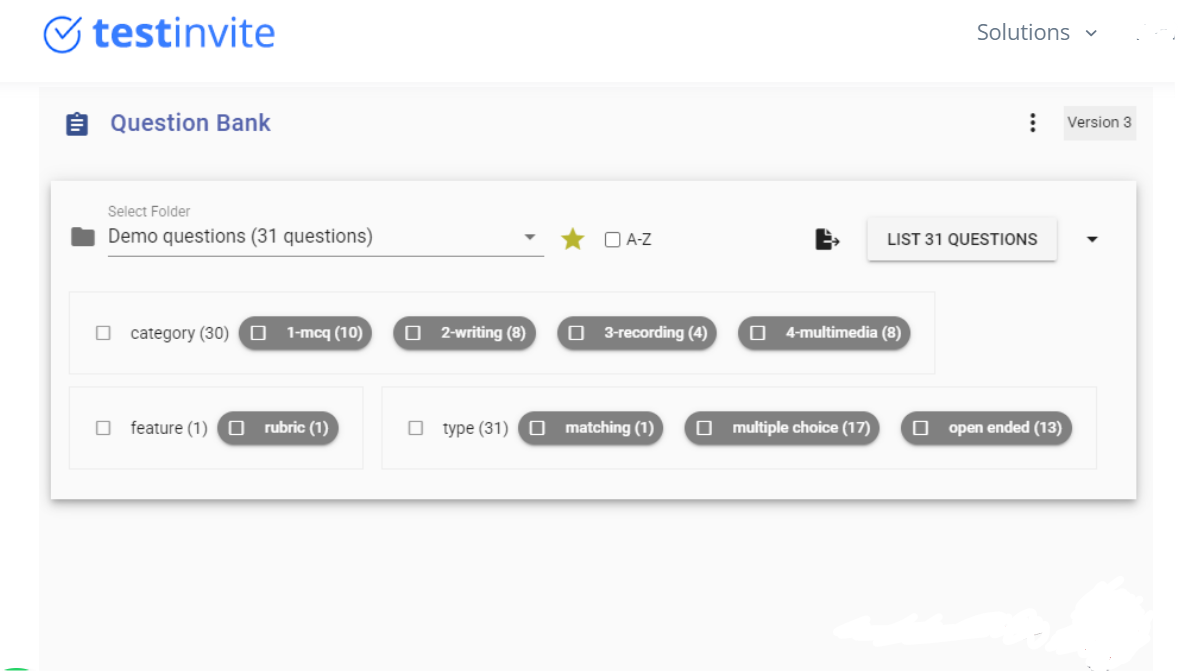
Ideal for creating customized assessments, Testinvite is used by businesses, non-profit organizations, learning institutions, and corporate academies in over 80 countries.
It offers solutions such as certification assessments, learning assessments, English-level tests, talent assessments, aptitude tests, and assessment monetization.
You can enroll new candidates using the candidate registration form and get dedicated, specific information about each.
This platform can handle the assessment of thousands of people simultaneously and works great on all devices.
What I really like is its ability to create timed quizzes, which adds an element of challenge and urgency, mimicking real-world scenarios where time management is crucial.
Additionally, its easy sharing and accessibility options make it suitable for remote learning, online courses, and corporate training.
What You Will Like:
- Testinvite offers live proctoring and AI-powered behavior analysis to detect suspicious activities and prevent cheating.
- You can customize your reports for ready access to crucial data. You can export your reports to share them with other stakeholders.
- You can make assessments in multiple languages and even request a language if it is not already supported.
- It supports different kinds of devices, web browsers, and platforms.
What You May Not Like:
- It might not be cost-effective for small businesses and non-profit organizations.
- The user interface is not very intuitive.
Pricing: Starts at $100/250 credits.
4. SpeedExam – Best Test Maker Software for Aptitude Tests
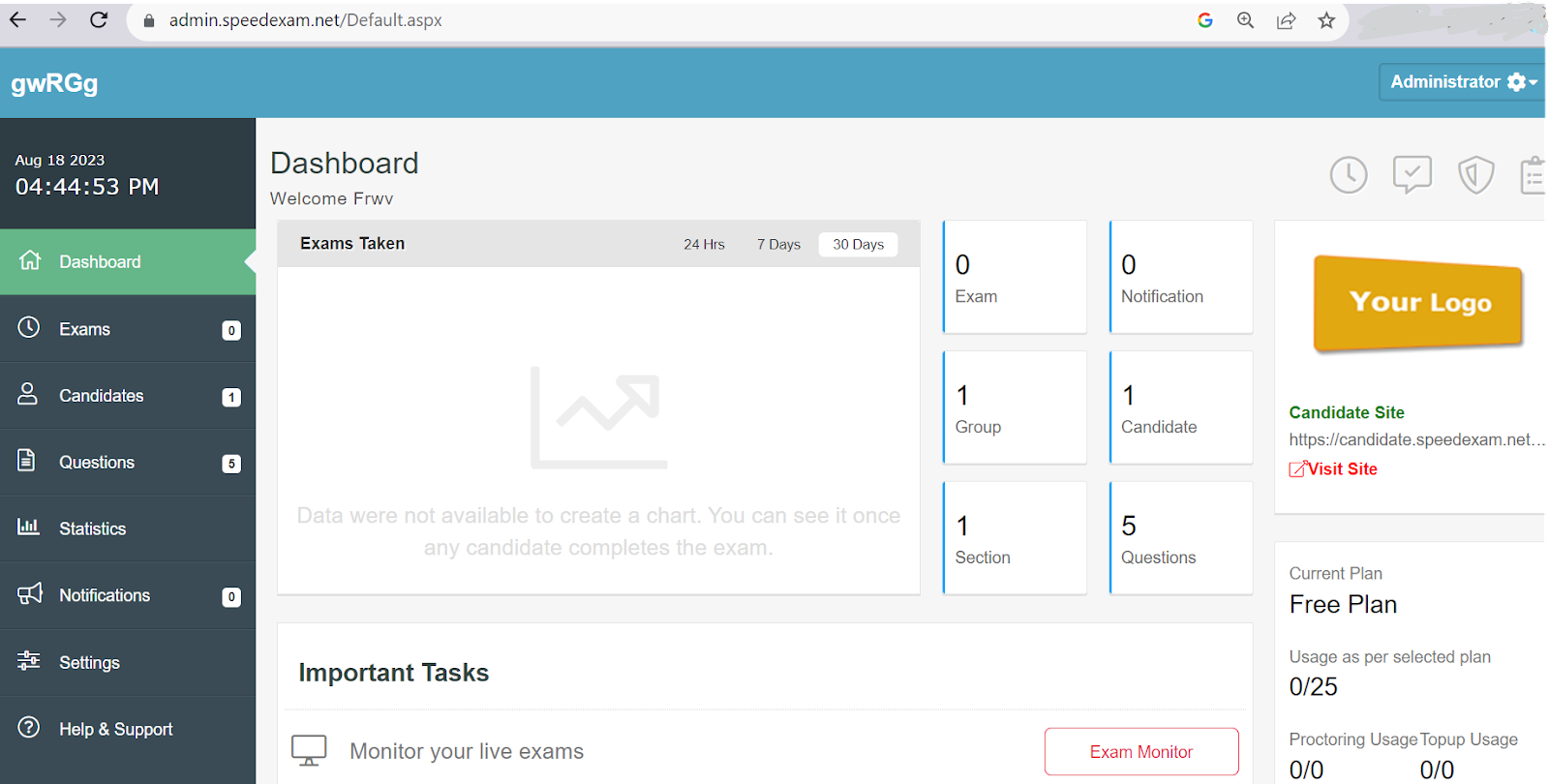
SpeedExam is an excellent choice for various types of assessments, such as aptitude, training and certification tests, campus drives, promotions, appraisals, and educational assessments.
But is there anything special about it?
Yes!
SpeedExam has plenty of amazing features.
For example, you can personalize the quizzes with your branding, colors, and themes, creating a consistent and professional look for your educational materials.
The platform provides customizable exam templates you can use as a starting point, saving time in exam creation while maintaining the ability to tailor the content to your needs.
You can also create an exclusive online store to sell online test series/packages.
Besides, you can create assessments in multiple popular languages to easily assess a culturally diverse audience.
What I liked most about it is that the assessments can be optimized for mobile devices, enabling students to take exams conveniently using smartphones and tablets.
What You Will Like:
- It lets you create interactive tests to engage learners and empower learning.
- It offers a self-registration facility with a customized form builder.
- You can prevent cheating with anti-cheating test settings and instant notifications.
- You can issue customized certificates with your logo, signature, text, and background.
What You May Not Like:
- Limited number of users
- Lacks advanced functionalities
Pricing: Free plan available (for up to 25 exams/month). Paid plans start at $20/month (billed annually).
5. Pesofts – Best Test Maker Software for SMEs and Training Institutes
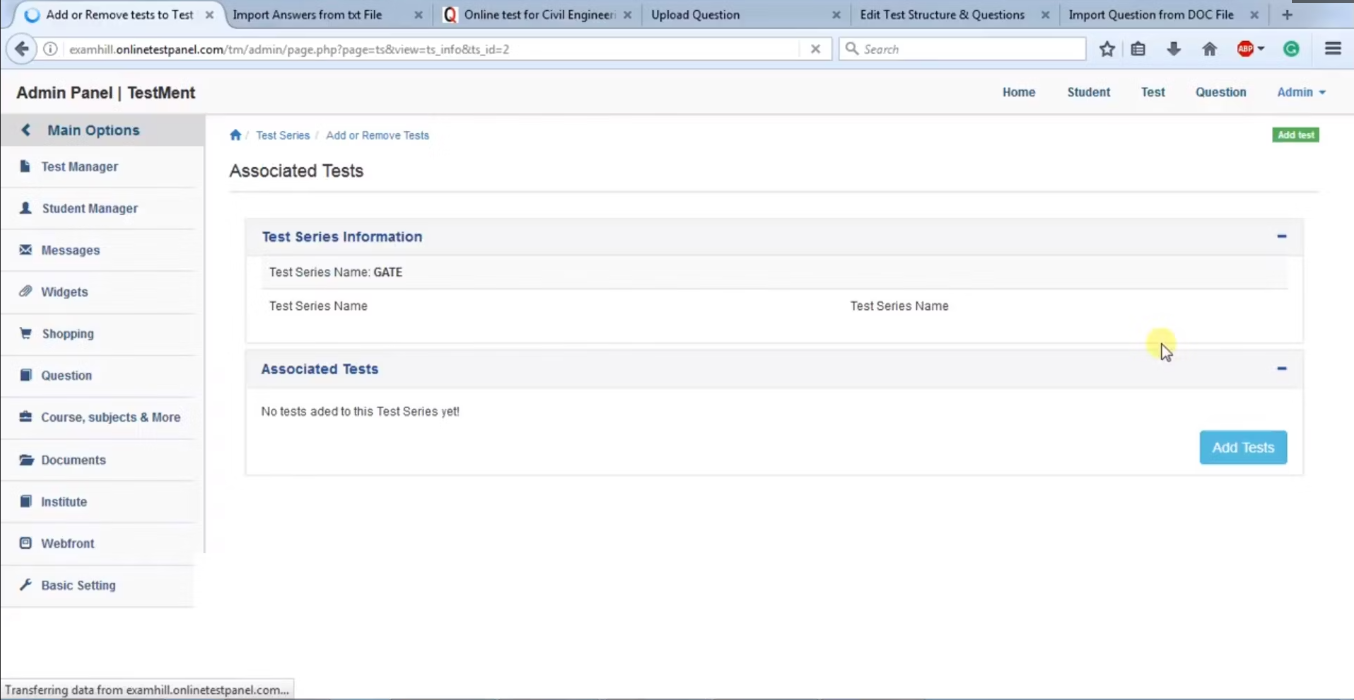
If you wish to make classrooms more interactive, Pesofts is one of the best tools in the market.
One of the key ways Pesofts achieves interactivity is through its wide range of question types. From multiple-choice to fill-in-the-blanks and interactive image-based questions, it keeps participants actively involved.
Pesoft offers online examination solutions for various sectors, such as coaching, education, and corporate.
The software has four distinct components: the web portal, the mobile app, the proctoring system, and the live class system.
Out of these, the web portal is the main interface for the users to access the software.
Real-time feedback is another aspect that boosts interactivity. As soon as participants submit their answers, they receive instant feedback on their performance. This fosters a sense of achievement and allows for immediate learning from mistakes.
Pesoft also lets you add personalized themes to your tests to make them visually appealing.
What You Will Like:
- The web portal feature in the tool is highly responsive and supports lots of languages and questions.
- It has a mobile app that enables the students to take the tests on their smartphones or tablets; this app is compatible with both Android and iOS.
- You get a smart proctoring system with a webcam, microphone, screen share monitoring, browser lockdown, and more.
- It offers a live class system that allows instructors to conduct live classes from any device, mobile or desktop, and interact with students in real time.
What You May Not Like:
- Pesofts’ frequent updates/changes may lead to some technical issues or bugs.
- Users with older devices or browsers may face compatibility issues.
Pricing: Free plan available (up to 30 students). Paid plans start at $50/year.
6. Proton – Best Test Maker Software for Aptitude Tests
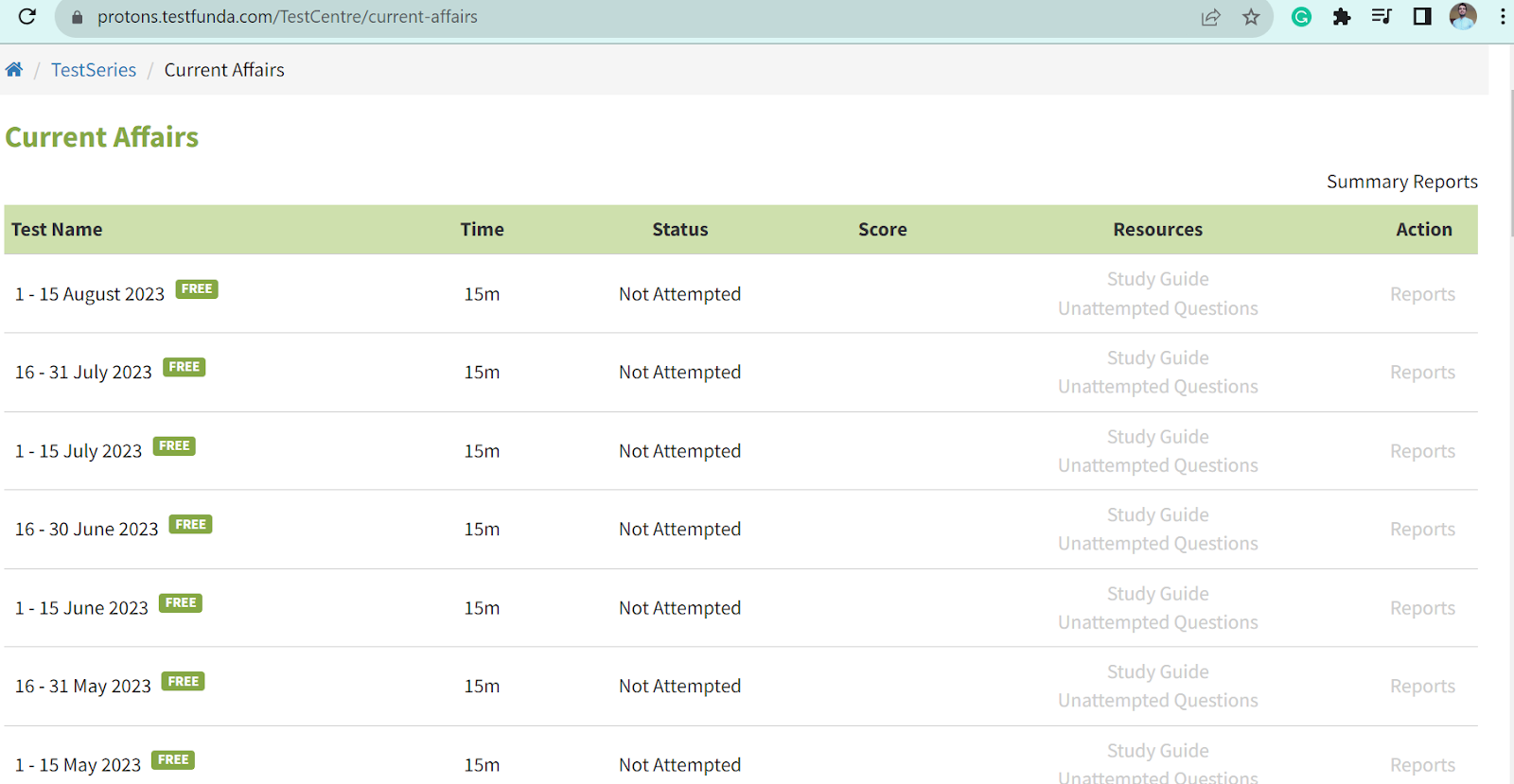
Creating interactive and entertaining quizzes is a breeze with Proton online test maker software.
It works great on all devices and browsers and allows users to create and share online quizzes for various purposes, such as education, training, marketing, and entertainment.
What I really like is the customization options in the tool that allow you to tailor assessments to your unique requirements, ensuring each test accurately reflects the subject matter.
Besides, the real-time analytics provide valuable insights into candidates’ performance, helping you gain a deeper understanding of their capabilities.
Also, the automatic grading feature not only saves time but also provides instantaneous feedback to learners, facilitating their growth and understanding.
What You Will Like:
- You can add images, videos, audio clips, and emojis to questions and answer choices.
- You can provide access to quizzes through a unique link or a QR code.
- You can share quiz results on Facebook, Twitter, and Instagram.
- Quiz takers can earn badges and certificates for completing quizzes or achieving a good score on them.
- Proton is secure and reliable, with cloud hosting, SSL encryption, password protection, and data backup.
What You May Not Like:
- Proton doesn’t offer a free plan or a trial period.
- It doesn’t offer certain advanced features, such as proctoring and a live class system.
- You can’t integrate Proton with third-party tools, such as Mailchimp, Zapier, Google Analytics, and Facebook Pixel.
Pricing: Starts at $27.78/month.
7. Class Time – Best Test Maker Software for Classroom-Based Learning
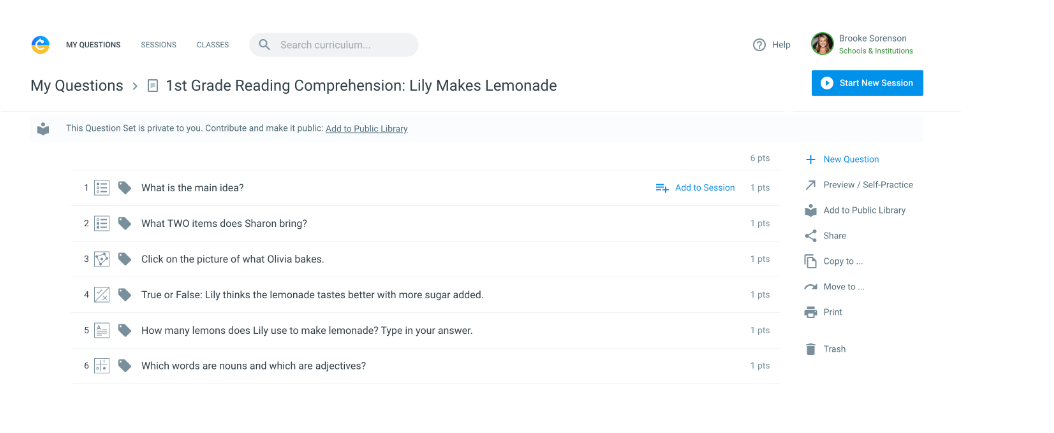
Does this online test generator offer an impression of classroom learning?
Well, it does that and much more.
Class Time lets users design tests with a wide variety of question formats, such as multiple-choice, true or false, fill-in-the-blanks, matching, ordering, and essay.
Plus, it’s compatible and integrable with various learning management systems and educational tools.
I was especially impressed with the automation features, such as conditional logic, advanced widgets, instant grading, and custom certificates.
Teachers love this tool since it allows them to create their own test app that includes their branding, forms, links, documents, images, and more.
You can easily integrate your tests with popular learning management systems (LMS) such as Moodle, Canvas, Blackboard, etc. Besides, you can also sync your tests with Google Classroom and share them with your students and colleagues.
What You Will Like:
- You can integrate Class Time with various learning management systems and educational tools, such as Google Classroom, Moodle, Canvas, and Blackboard.
- It lets you password-protect tests to prevent unauthorized access and cheating.
- You can export reporting data to CSV or PDF for further analysis or presentation.
- You can add media elements, such as images, videos, and audio clips, as well as equations to your questions and answer options.
What You May Not Like:
- Limited number of templates/examples for different types of tests.
- Quiz customization features and quiz timers do not work too well.
Pricing: Free plan available (for core features only). Paid plans start at $9/month.
8. TestGorilla – Best Test Maker Software for Pre-employment Testing
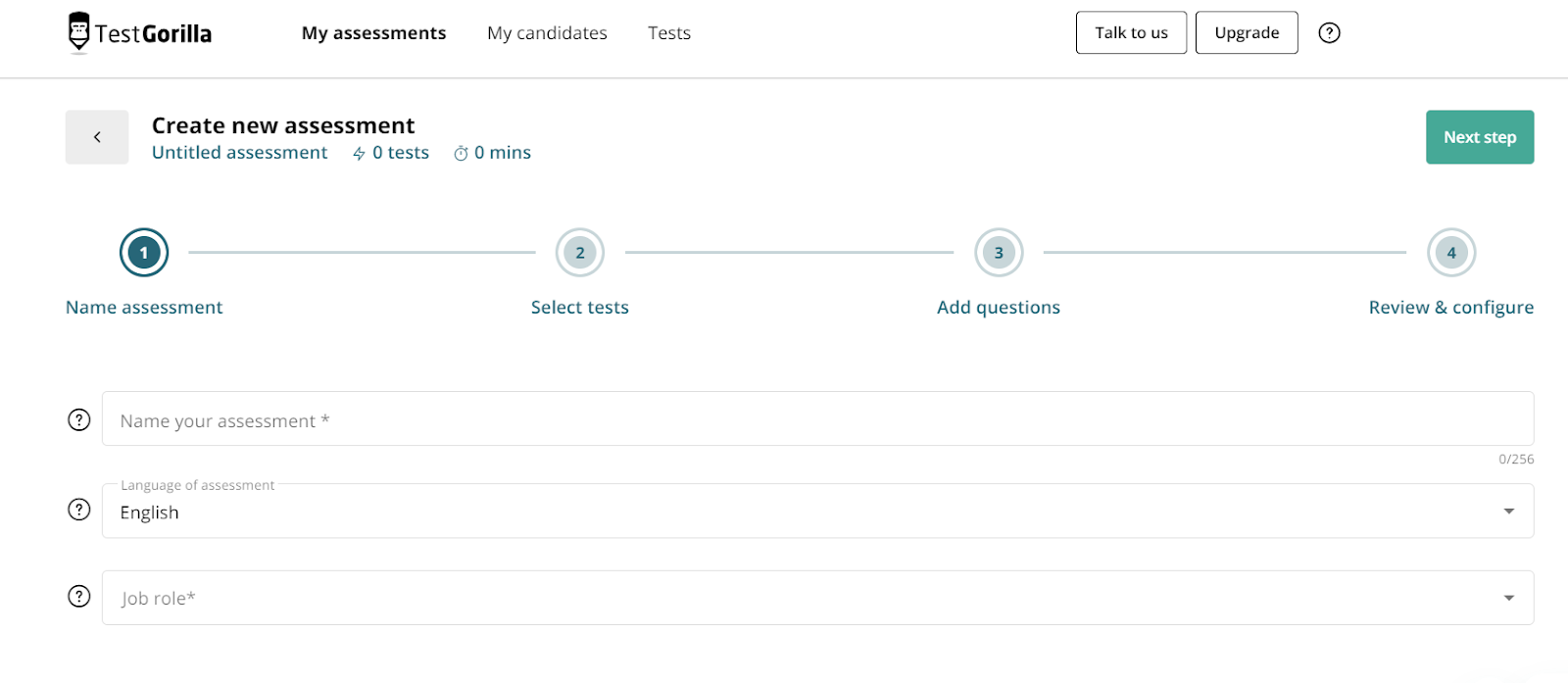
No, it doesn’t test gorillas!
TestGorilla is an online assessment platform that lets you conduct effective skills-based hiring assessments.
It helps employers screen and identify the best candidates using a library of scientifically validated tests.
You can get a variety of features to create and manage online quizzes for different purposes, such as pre-employment screening, training, and certification.
Want more?
One of TestGorilla’s standout features is its extensive library of pre-built assessments.
These assessments are thoughtfully crafted to cover a wide range of skills and roles, saving you valuable time while ensuring the accuracy and relevance of your tests.
My favorite feature is the adaptive testing capability. This feature tailors the difficulty of questions based on a learner’s previous answers, providing a more accurate reflection of their abilities.
What You Will Like:
- TestGorilla emphasizes scientifically validated tests so that the assessments are accurate and reliable indicators of candidates’ abilities.
- It contains a library of 300+ tests covering various skills, such as coding, digital marketing, critical thinking, personality, and more.
- You can include video questions in assessments to get insights into candidates’ presentation skills, communication, and tech-savviness.
- You can integrate it with various applicant tracking systems (ATSs) and other hiring tools, making it easier to incorporate assessment results into hiring decisions.
- It offers a smooth and user-friendly assessment experience to ensure better outcomes.
What You May Not Like:
- Limited reporting and analytics capabilities
- TestGorilla’s pricing might be a concern for smaller businesses or startups.
Pricing: Free plan available (up to 10 tests). Paid plans start at $85/month (billed annually).
9. ExamJet – Best Test Maker Software for Personalized Assessments
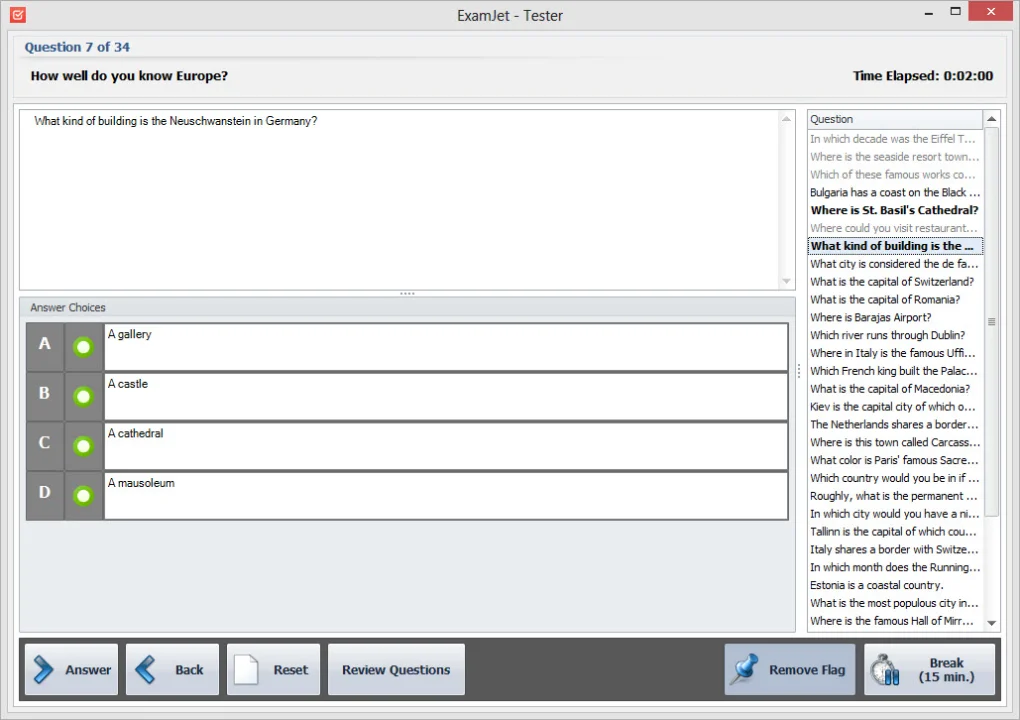
ExamJet is an exam and assessment management software that lets you streamline the creation, administration, and evaluation of tests and exams.
With a mix of cognitive assessments, situational judgment tests, and even practical assignments, you’re not just evaluating skills – you’re assessing the complete package that a learner brings to the table.
One of the aspects that I really loved about the tool is that you can personalize the assessments by adding or removing questions, setting time limits, and choosing difficulty levels.
You can import questions from a variety of sources, randomize questions and answers, create and manage test templates, and integrate ExamJet online test maker with other software.
Besides, it has detailed reporting on test results, including individual and group scores, question analysis, and time spent on each question.
What You Will Like:
- You can create and store a repository of questions categorized by subject, difficulty level, and other criteria.
- ExamJet automates the scoring process for objective questions, saving time and ensuring more accurate results.
- You can secure your assessments using password protection, IP restrictions, and locking down the browser during exams.
- It has a library of 1,000+ questions covering various subjects.
- It offers detailed reports that provide insights into individual and group performance to track progress over time.
What You May Not Like:
- New users might find it a bit tricky to navigate ExamJet’s functionalities.
- Since the tool only lets you conduct objective assessments, it might not be suitable for assessing real-world problem-solving skills.
Pricing: Starts at $39 for the single-user version.
10. Respondus – Best Test Maker Software for Secure In-course Tests
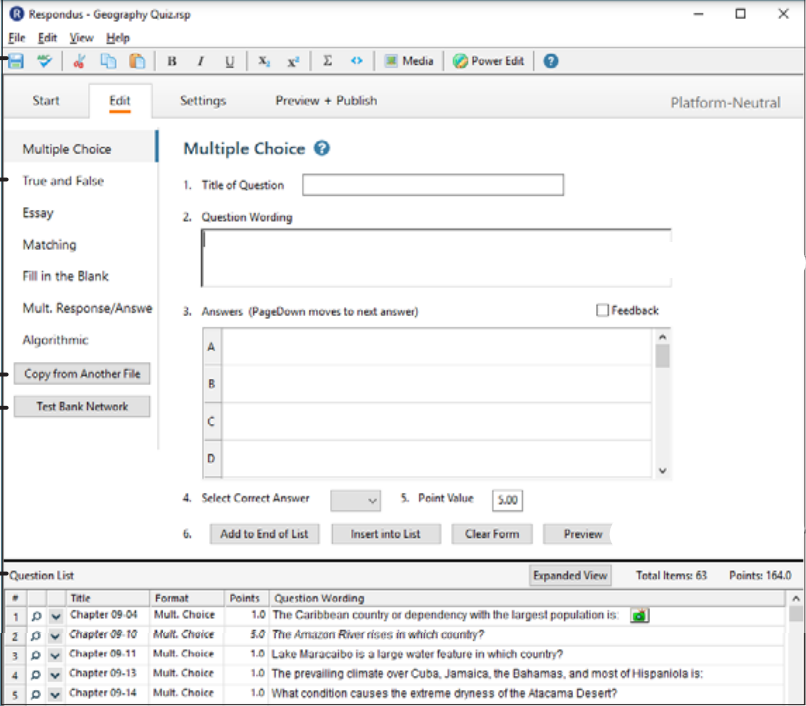
Respondus’ offline authoring features enable educators to work on assessments without an internet connection. It also allows multiple educators to collaborate on test creation and question banks, promoting teamwork and resource sharing.
Here’s the cool part: you can make sure your questions match your in-course learning objectives. You can make your assessments engaging by choosing from various question types, like multiple-choice, essay questions, file uploads, and even video-based questions.
Plus, if you’ve got questions from your textbooks or test banks, you can easily import them into Respondus to save time and effort.
One of its smart features that I really love is that you can integrate Respondus with proctoring services like Examity®. It adds an extra layer of protection and verification to make sure everyone plays fair.
It also lets you lock down the testing environment within a learning management system, preventing students or trainees from accessing other applications, websites, or resources during the exam.
Also, it enables users to publish exams directly to their online courses with a single click or print them to paper for in-class testing.
What You Will Like:
- Respondus can integrate seamlessly with some of the major learning management systems (LMSs) like Blackboard, Canvas, Moodle, and more.
- You can import questions from various formats, such as Microsoft Word, rich text, and CSV files.
- It allows educators to reuse existing question content.
- It includes an equation editor, allowing you to create math and science questions with complex symbols and equations.
- It has offline authoring, allowing instructors to create assessments without an internet connection.
- Multiple instructors can come together to create tests and question banks.
What You May Not Like:
- Certain features might require an internet connection for full functionality and not work well offline.
- The browser lockdown functionality might restrict some legitimate activities.
Pricing: $200 one-time registration fee and an annual fee based on Student FTE (full-time equivalent). The annual fee starts at $1,695.
11. iSpring QuizMaker – Best Test Maker Software for Audio/Video-based Assessments
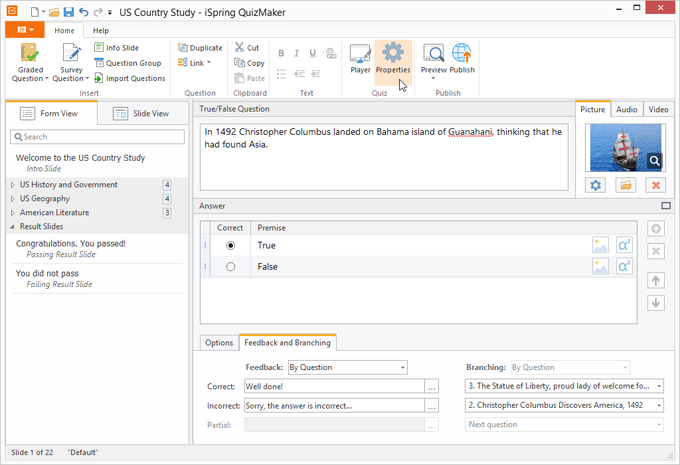
With iSpring QuizMaker, you can create interactive quizzes, surveys, and assessments to engage learners and facilitate knowledge retention.
With its user-friendly interface and versatile features, iSpring QuizMaker caters to educators, trainers, and instructional designers.
You can insert video clips as part of your quiz questions or explanations to provide visual context or engage learners with multimedia content.
Besides, you can use audio narration to provide spoken instructions, explanations, or feedback for quiz questions. This can be particularly useful for learners who prefer audio-based content.
iSpring QuizMaker offers a variety of question types, allowing creators to tailor assessments to the subject matter and its cognitive demands. You can develop a wide range of assessments that support different learning objectives and styles.
Also, it promotes active learning and a multi-sensory learning experience by allowing you to embed multimedia elements into questions.
What You Will Like:
- iSpring QuizMaker is part of the iSpring Suite toolkit that integrates with PowerPoint and fosters comprehensive learning.
- You can import questions from Excel spreadsheets or other quizzes created with iSpring QuizMaker.
- The tool lets you set branching scenarios so you can tailor the assessment to individual progress.
- It allows creators to add alt text to images.
- It provides options for keyboard navigation to ensure accessibility for users with disabilities.
- You can publish quizzes to the web in HTML5 format and upload them to popular LMS platforms to track learners’ progress and performance.
What You May Not Like:
- It’s not a standalone product but a component of the iSpring Suite, which can drill a hole in your bank account.
- It can have occasional bugs or compatibility issues.
Pricing: Starts at $370 per user/year.
12. Articulate Quizmaker – Best Test Maker Software for Corporate Training
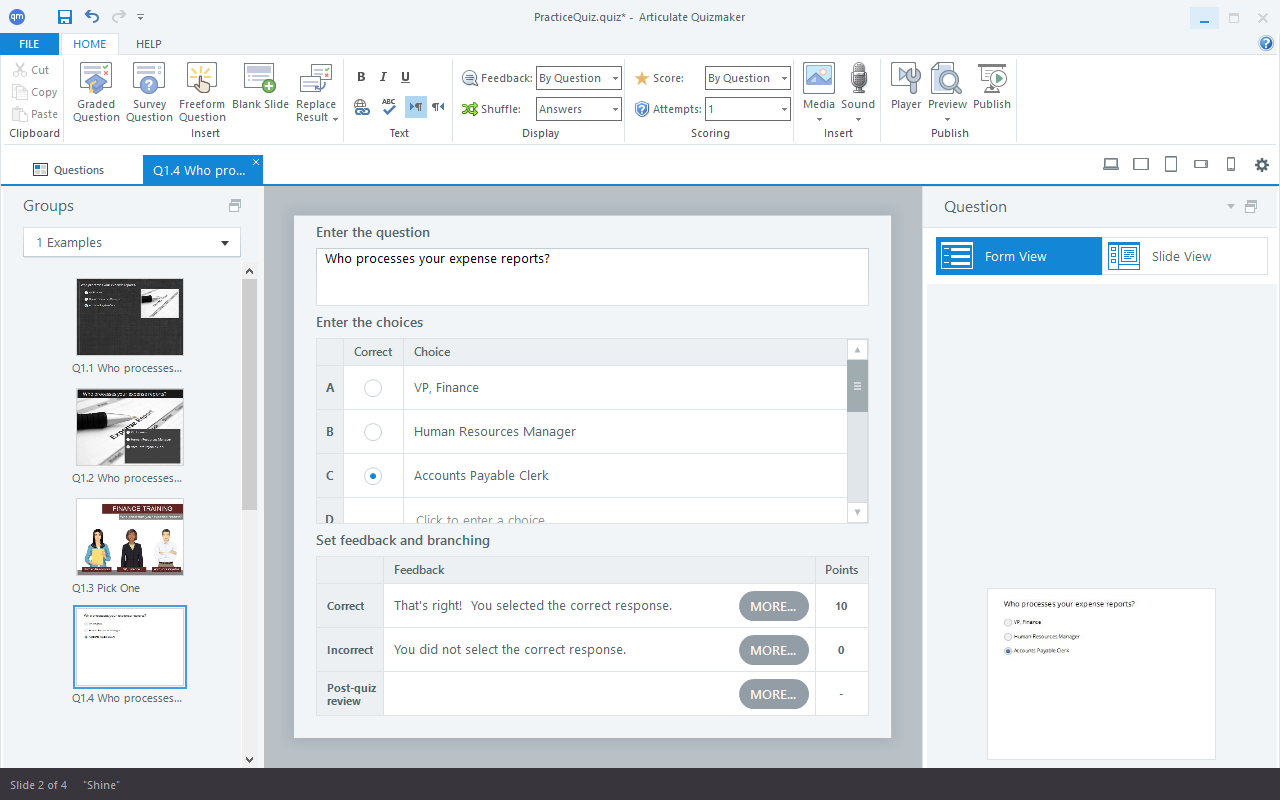
With its user-friendly interface and emphasis on interactivity, Articulate Quizmaker can be your perfect partner to create interactive quizzes, surveys, and assessments that enhance engagement and let you measure comprehension easily.
You can create quizzes quickly and easily in Form View, where you just need to enter your questions and answer options. You can also design your quizzes in Slide View, where you have more control over the layout and appearance of your slides.
Articulate Quizmaker lets you choose from 25+ question types, which include multiple-choice, drag-and-drop, hotspot, and fill-in-the-blank, and personalize them with multimedia, feedback, branching, and flexible scoring options.
What I found most interesting about Articulate Quizmaker is its Adaptive Learning feature that ensures learners receive targeted feedback and relevant content.
The Adaptive Learning feature helps engage learners and improve understanding and retention of the subject matter.
What You Will Like:
- It creates branching scenarios where learners are directed to different parts of the quiz based on their responses.
- You can add images, audio clips, and videos to questions to enhance the learning experience.
- You can provide instant feedback for each question to turn incorrect answers into learning opportunities.
- You can create branded assessments with your logos and colors to showcase your brand identity.
- It supports learning for people with disabilities through accessibility features such as screen reader compatibility and text-to-speech.
What You May Not Like:
- Articulate Quizmaker is costlier than other tools.
- You may encounter compatibility issues when importing assessments into other authoring tools or platforms.
Pricing: Starts at $1,099/year for personal use or $1,399/year for teams.
The evaluation of products or tools chosen for this article follows an unbiased, systematic approach that ensures a fair, insightful, and well-rounded review. This method employs six key factors:
- User Reviews / Ratings: Direct experiences from users, including ratings and feedback from reputable sites, provide a ground-level perspective. This feedback is critical in understanding overall satisfaction and potential problems.
- Essential Features & Functionality: The value of a product is ascertained by its core features and overall functionality. Through an in-depth exploration of these aspects, the practical usefulness and effectiveness of the tools are carefully evaluated.
- Ease of Use: The user-friendliness of a product or service is assessed, focusing on the design, interface, and navigation. This ensures a positive experience for users of all levels of expertise.
- Customer Support: The quality of customer support is examined, taking into account its efficiency and how well it supports users in different phases – setting up, addressing concerns, and resolving operational issues.
- Value for Money: Value for money is evaluated by comparing the quality, performance, and features. The goal is to help the reader understand whether they would be getting their money’s worth.
- Personal Experience / Experts’ Opinions: This part of the evaluation criteria draws insightful observations from the personal experience of the writer and the opinions of industry experts.
Which Is the Best Online Test Maker Software?
Based on my analysis above, I have shortlisted three tools that I found highly useful for learners:
ProProfs Test Maker:
ProProfs Test Maker allows users to create AI-powered online quizzes, tests, exams, and assessments for various purposes in just a few seconds. It is equally suitable for educators, trainers, businesses, and individuals with its easy-to-use interface, 1,000,000+ ready-to-use questions, robust security settings, and advanced AI reporting.
ProProfs also offers hundreds of skill assessments designed by subject matter experts, making it ideal for various industries, including business services, medical, manufacturing, coaching, and more. It’s also an excellent option for associations, government bodies, and NPOs.
TestGorilla:
TestGorilla is ideal for creating and administering online tests for pre-employment screening, skills assessments, and personality evaluation.
It offers a library of over 300 tests covering different topics and categories, such as coding, digital marketing, critical thinking, culture fit, and more. Users can also create their own custom tests using 15 question types and multimedia elements.
Also, it provides detailed reports and analytics on test performance, such as scores, completion rates, question difficulty, and more.
iSpring QuizMaker:
iSpring QuizMaker is a versatile test generator tool designed to create interactive quizzes and assessments. Along with a user-friendly interface, it also offers a wide range of question types, multimedia integration, and customization options.
Besides, it has adaptive learning capabilities that allow for personalized assessment paths based on learners’ responses.
Among these, I think ProProfs test maker software provides the best experience in terms of creating interactive tests for online learning and assessment. It prioritizes user experience, offers several options for security and customization, and is equipped with lots of resources for easy test creation.
Do you want free Quiz Software?
We have the #1 Online Quiz Maker Software for complete learning & assessment