Software Training with Stories
Experiencing eLearning
NOVEMBER 30, 2021
Short tutorials and demos are great for that, and they don’t always need a story. We want them to be motivated to use the software effectively. For example, layer masks are a critical tool in Photoshop. Plenty of tutorials out there explain various features of Photoshop. Just get in, show the features, and be done.




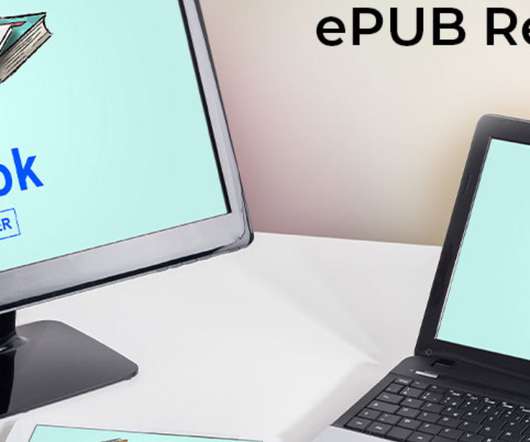





















Let's personalize your content