Rapid elearning authoring tools: everything you need to know
Elucidat
JULY 27, 2023
Rapid authoring tools, such as Elucidat, feature extensive functionalities that can save you both time and money. Find out more about rapid authoring tools and the features to consider when exploring which one is right for you. What are rapid elearning authoring tools? Here are 3 benefits to keep in mind.





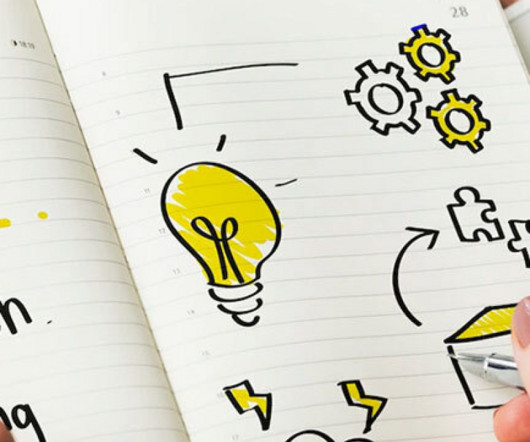


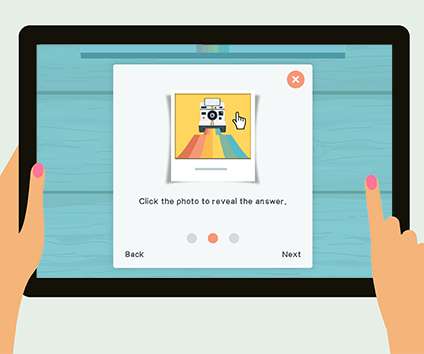






























Let's personalize your content