Creative Solutions with Twine Presentation
Experiencing eLearning
JULY 20, 2021
Last week, I gave a presentation on Creative Solutions with Twine: Design, Streamline, and Refine Branching Scenarios. Most of this presentation was a demo in Twine to show different options, although I started with a few slides. Presentation topics. Watch the presentation. More reading on Twine.

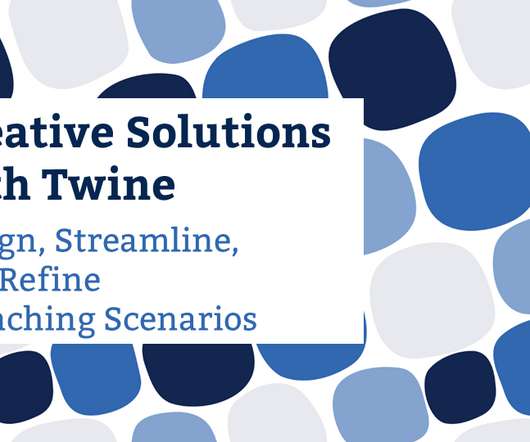






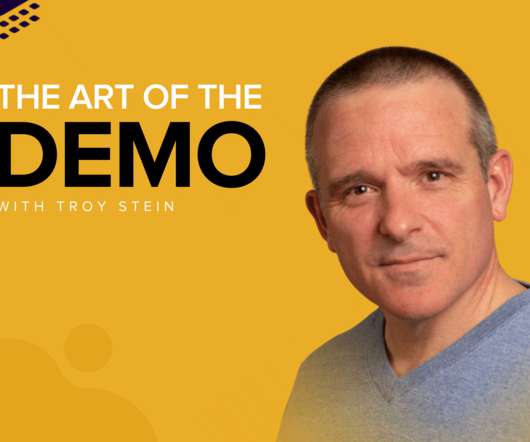





















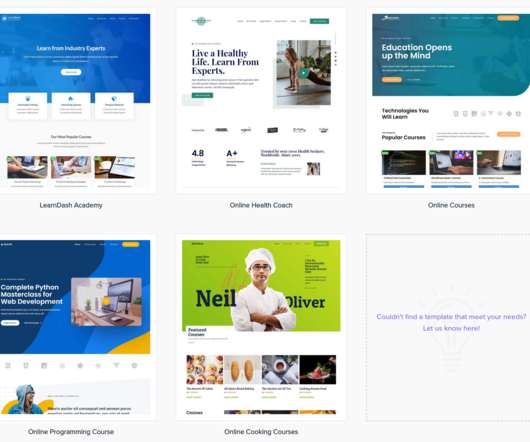

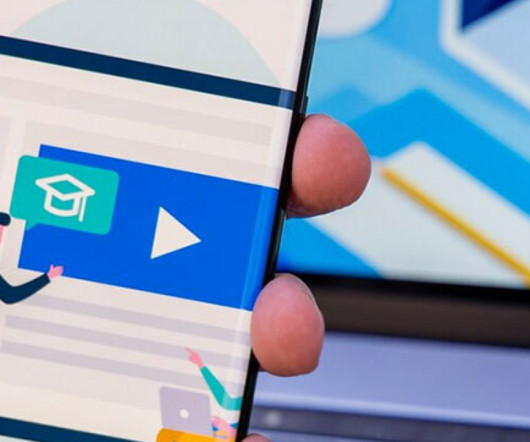











Let's personalize your content