5 Types of Product Launch Videos
fewStones
MARCH 15, 2024
Voiceover: Choose a professional voiceover artist whose tone and delivery align with your brand personality and target audience. Demo Videos Demo videos play a crucial role in showcasing the functionality and features of your product, allowing potential customers to see it in action before making a purchase decision.

















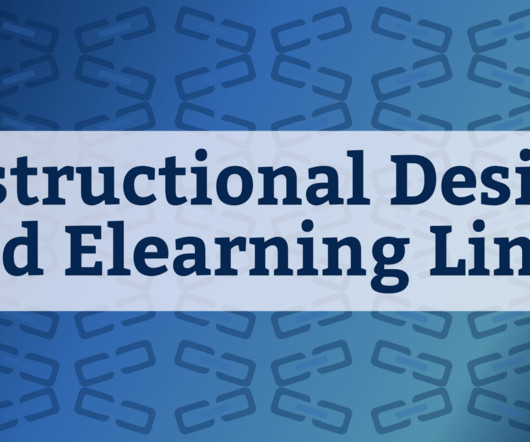
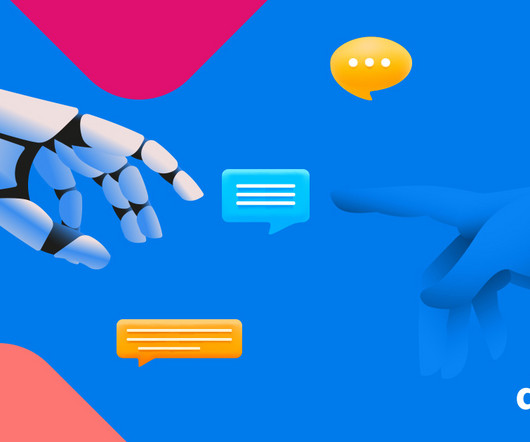

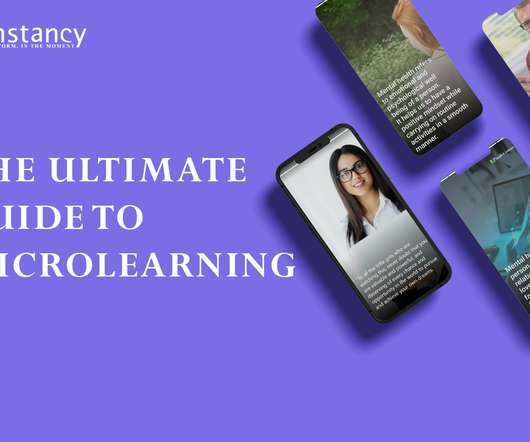


















Let's personalize your content