Say Your Final Goodbye to Flash
eLearning Brothers
DECEMBER 2, 2020
But if there’s one 2020 curveball that shouldn’t be a surprise.it’s the end of Adobe® Flash. As previously announced in July 2017, Adobe will stop distributing and updating Flash Player after December 31, 2020.





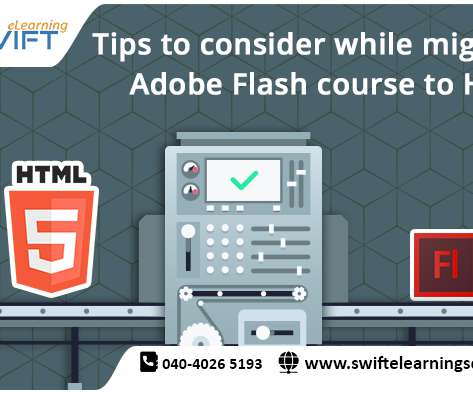







































Let's personalize your content