Graphic Design Books for New eLearning Designers
Tim Slade
JULY 2, 2018
A few weeks ago, I posted an article, sharing my top four instructional design books for new eLearning designers. Well, for this week, I thought I would continue the trend and share my favorite graphic design books for new eLearning designers. Visual Design Solutions by Connie Malamed. Slide:ology by Nancy Duarte.






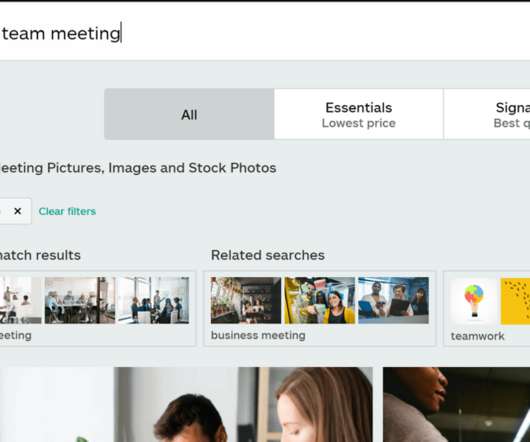





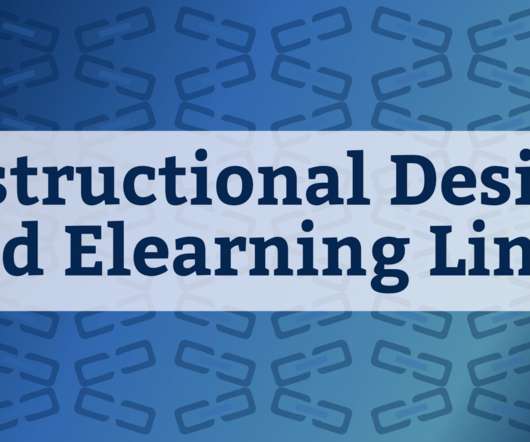
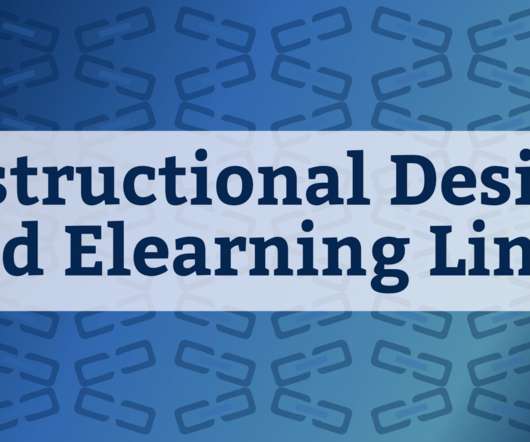













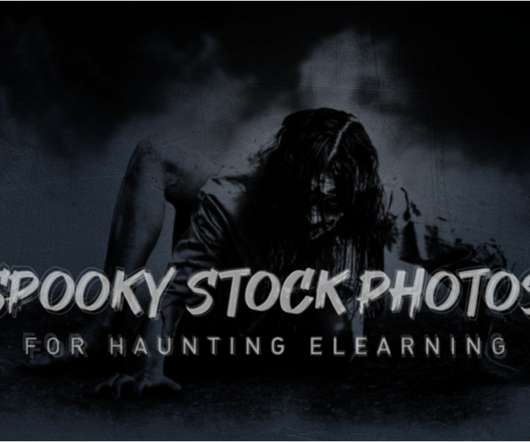






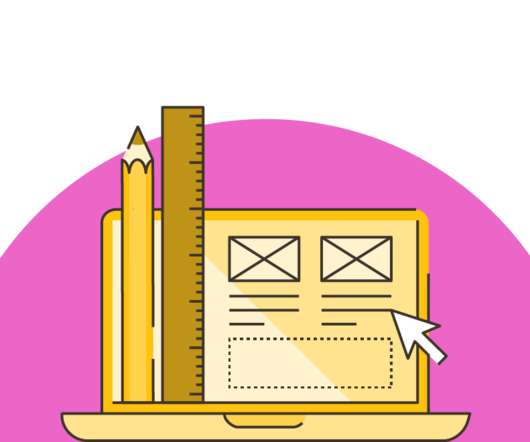
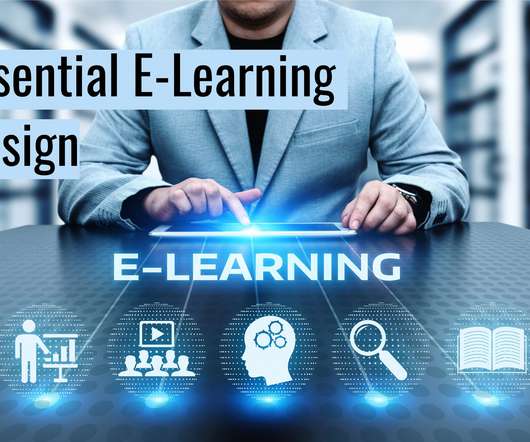














Let's personalize your content