Text-to-Speech Functionality in Captivate
Integrated Learnings
APRIL 11, 2011
What if you, as the Designer, do not feel that you have the voice for the recordings? Adobe Captivate includes a text-to-speech function that allows seamless narration without having to do any recording. Captivate’s text-to-speech tool is very simple to use and allows you to type the text that you want narrated on each slide.

















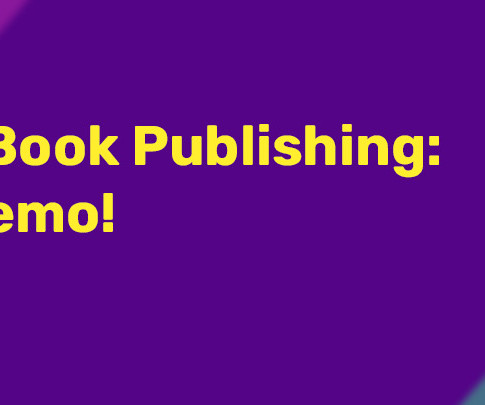


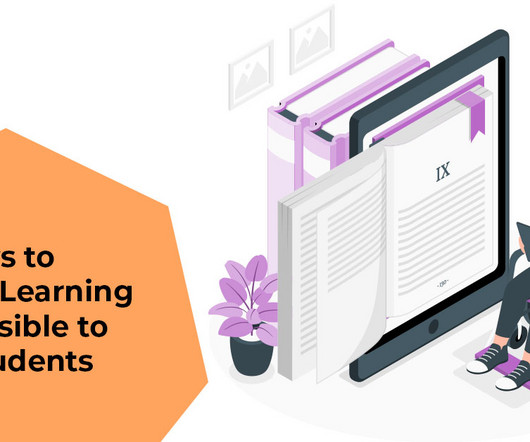

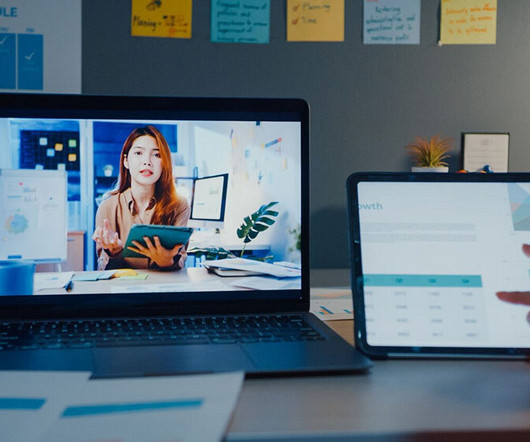


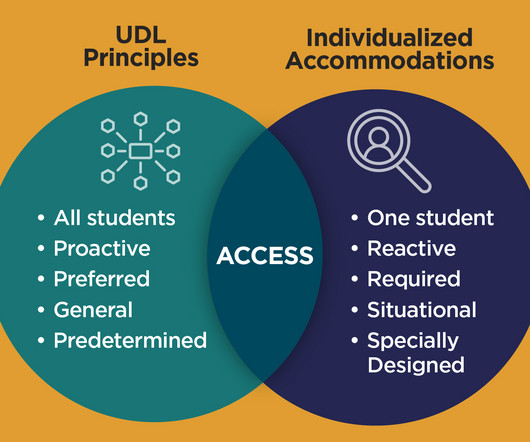

























Let's personalize your content