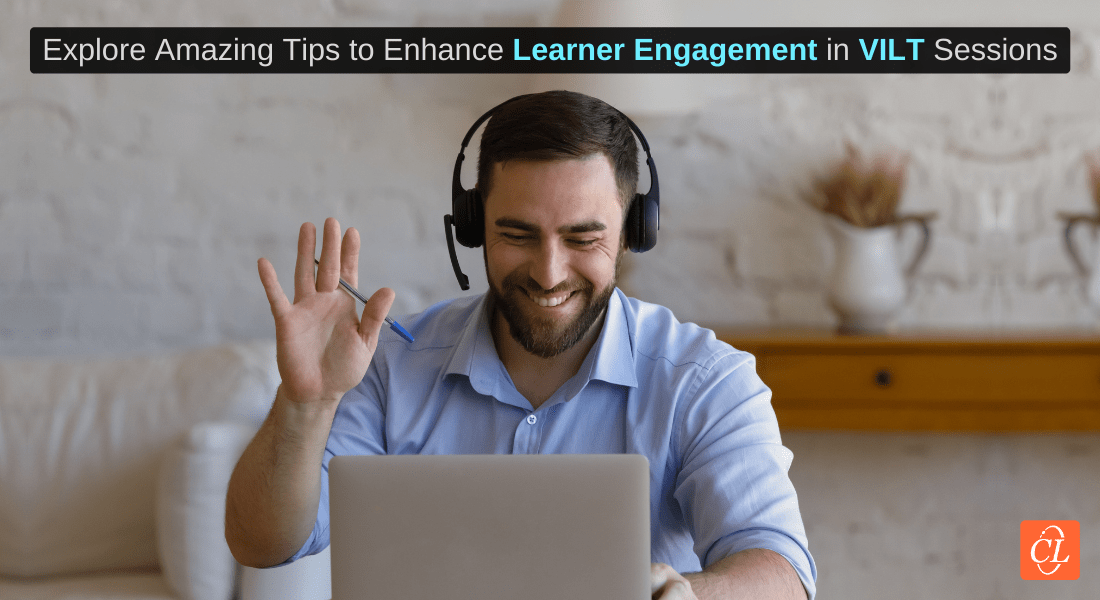Designing Impactful eLearning Courses: 9 Tips for Guaranteed Success!
eLearning design and development is extremely tricky these days, but once you get it right, it can do wonders for your organization. To help you get it right, this blog highlights nine amazing tips to empower your workforce and drive organizational success.

Designing an effective eLearning experience is no easy task, but with the right approach, you can create a fun journey that captivates learners and leaves a lasting impact. Imagine a learning experience where learners are not only engaged but also motivated to actively participate and absorb knowledge. Picture a scenario where complex concepts are effortlessly understood through engaging visuals and real-world examples. This is the world of impactful eLearning, and in this blog, we will explore a series of design tips that are guaranteed to enhance the effectiveness of your eLearning courses and programs.
Trying to Design Flawless eLearning Courses?
Check out these tips to get started –
- Use engaging visuals
- Promote real-world examples
- Incorporate interactive elements
- Foster collaboration and discussion
Read on to explore a few more impactful design tips for eLearning.
9 Noteworthy Design Tips for Impactful eLearning
1. Set Clear Learning Objectives
Before designing, you should clearly define what employees should be able to achieve at the end of a training program or eLearning course. You can develop a module that focuses on different customer service scenarios, such as handling customer complaints or managing demanding customers. When the training objectives are clear, employees find it easier to get engaged in interactive exercises and simulations to practice their skills in real-world customer service situations. For example, in customer service training, a clear learning objective could be making employees capable of handling customer inquiries effectively and providing satisfactory solutions.
2. Use Engaging Visuals
It is always a good idea to Incorporate visuals such as videos, infographics, and interactive presentations to enhance understanding and engagement. Visuals can help employees grasp complex concepts more easily and make the learning experience more enjoyable. Here’s a small video to help you understand how you can increase learner engagement.
Let’s randomly consider cybersecurity, here you can create an interactive eLearning module that includes engaging visuals and multimedia elements to explain cybersecurity best practices. Try to use infographics to illustrate common cybersecurity threats and videos to demonstrate how employees can protect sensitive information. For instance, in compliance training, you can use animated videos to explain regulatory requirements and their implications.
3. Promote Real-World Examples
To get the best out of your eLearning program, you should try to relate the training content to real-world situations and examples specific to your domain. When employees can see the relevance of what they’re learning, they are more likely to engage and retain the information.
For example, in an eLearning module on negotiation skills for sales professionals, you can provide real-world examples of successful sales negotiations. Employees can analyze the strategies used, such as building rapport, identifying needs, and finding mutually beneficial solutions. Let’s consider another example, in a leadership development program you can try to present case studies of successful corporate leaders and their strategies.
→ Download Free eBook: 116 Proven eLearning Design Tips
4. Incorporate Interactive Elements
It is really important to provide opportunities for employees to actively participate and engage with the training content. Interactive quizzes, simulations, and branching scenarios can deepen understanding and promote retention. Assume you have to develop a training module that simulates a virtual sales environment. To make it more interactive, you can gamify it extensively so that it helps the employees engage in interactive sales simulations where they get to make decisions on pricing, product positioning, and customer interactions, and see the immediate impact of their choices.
5. Provide Timely Feedback
Try to offer immediate and constructive feedback to employees to help them gauge their progress and identify areas for improvement. Feedback should be specific, actionable, and supportive. An eLearning course on project management can include formative assessments throughout the modules. Employees then would be able to complete quizzes or submit project plans, and receive automated feedback on their understanding of key project management principles and their ability to apply them. For example, in leadership training, provide feedback on employees’ communication and delegation skills based on their performance in simulated leadership scenarios.
6. Foster Collaboration and Discussion
To maximize the results, you should also encourage employees to engage in collaborative activities, such as group discussions, virtual meetings, or peer feedback sessions. Collaborative learning promotes knowledge sharing, teamwork, and the development of critical thinking skills.

You can Implement a virtual learning platform that includes discussion boards or virtual team projects where employees will have the option to collaborate, share insights, and discuss best practices related to their roles, creating a supportive learning community. For instance, in diversity and inclusion training, create discussion forums where employees can share their experiences and perspectives.
7. Personalize the Learning Experience
The current corporate era is all about personalized experiences so it’s best for you to tailor the training experience to the individual needs and preferences of employees. Try to provide options for employees to choose their learning paths, topics of interest, or modes of assessment. Personalization enhances engagement and allows employees to focus on areas where they need the most development.
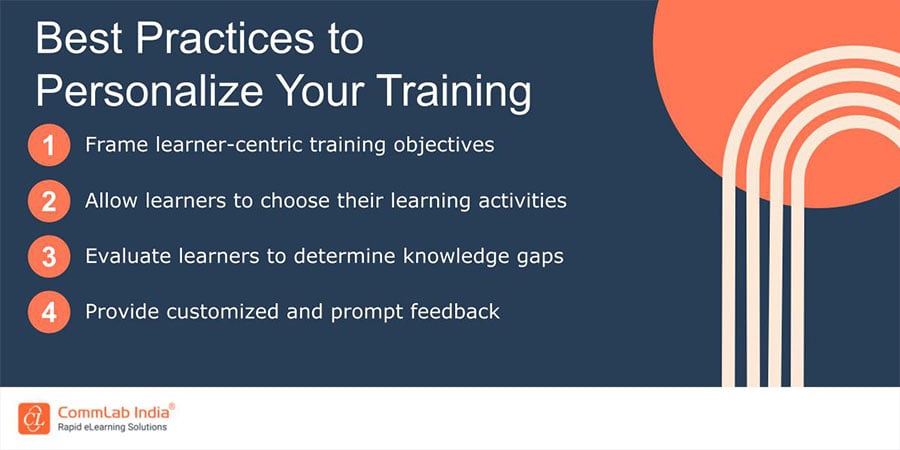
For example, you can offer a self-paced eLearning program on professional development, where employees can choose from a variety of modules based on their preferences. This will help them customize their learning journey by selecting modules that align with their specific development goals.
8. Provide Practical Application Opportunities
You should actively focus on offering opportunities for employees to apply their newly acquired knowledge and skills in real or simulated workplace scenarios. The practical application helps employees solidify their learning and build confidence in their abilities. For instance, in a software training program, you can try to provide practice exercises where employees can apply their newly learned software skills to complete tasks relevant to their job roles.
Let’s consider another example, in customer service training you can create role-playing scenarios where employees can practice handling different customer situations, such as handling short-tempered customers or upselling products. Employees can receive feedback and guidance to improve their performance and develop their customer service skills.
9. Enable Continuous Learning and Reinforcement
Make sure you foster a culture of continuous learning by providing ongoing support and reinforcement of training concepts. Offer resources such as job aids, knowledge repositories, or microlearning assets that employees can access whenever they need to refresh their knowledge or skills. This helps ensure that learning is not a one-time event but a continuous process.
For example, after completing a leadership development program, you can provide access to an online library of leadership resources, such as articles, videos, and case studies. Employees can revisit these resources to reinforce their learning, stay updated on the latest leadership trends, and continue their growth as effective leaders.
Wrapping Up!
So, whether you’re an L&D professional, a training manager, or a forward-thinking leader dedicated to empowering your workforce, you can apply these design tips to your corporate training and eLearning initiatives. They will help you create impactful learning experiences that empower employees, drive growth, and contribute to the success of your organization. And if you need more such tips regarding eLearning design and development, here’s a perfect eBook for you. Grab your copy now for free!