Training Plan For iPhone Application Development
Upside Learning
AUGUST 20, 2010
Right now, everyone wants to develop applications for mobile devices and in particular for the iPhone, as it has changed the way we look at mobile devices. There is lots of material available about iPhone development on the web but very little about how to go about it. Training plan For IPhone Development.




























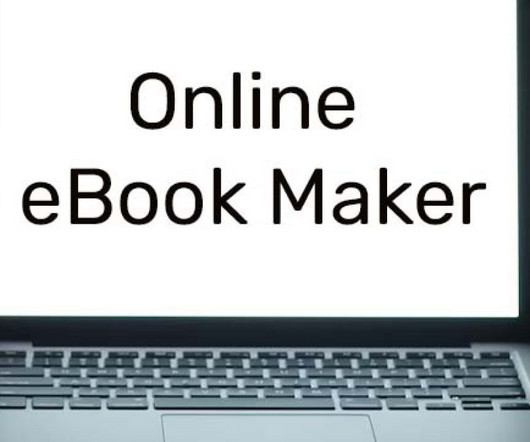




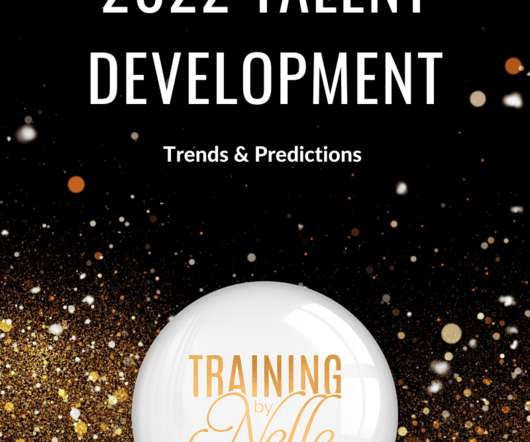














Let's personalize your content