What to include in Learning management systems for corporate training
A Learning Management System (LMS) is a software application for the administration, documentation, tracking, reporting, and delivery of educational courses, training programs, or learning and development programs. It is designed to help educators and trainers create, manage, and deliver content, as well as track and report on student progress and performance.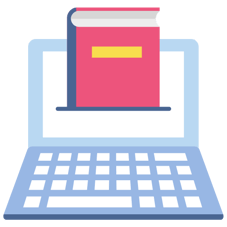
The purpose of a Learning Management System (LMS) is to provide an efficient and effective way to manage, deliver, and track educational content and training programs. The primary goal of an LMS is to streamline the learning process by providing a centralized platform for educators and trainers to create and deliver course materials, track student progress, and assess performance. It also provides a way for students to access course materials, submit assignments, take quizzes and assessments, and communicate with instructors.
Why Use an LMS?
There are many reasons why an organization or an educational institution would choose to use a Learning Management System (LMS). One of the main reasons is that it allows for the centralization of educational content, making it easily accessible to students and instructors. This can be especially useful for online and distance learning programs, as it provides a platform for students to access course materials and communicate with instructors from anywhere. Additionally, LMSs offer a variety of features such as quizzes and assessments, grade books, and communication tools, which can be used to improve the learning experience and assessment of student progress.
They also enable educators and trainers to generate reports on student progress, which can be used to improve the effectiveness of the training. LMSs offer a convenient and efficient way to manage, deliver, and track educational content, making them an essential tool in today's digital learning environment.
Benefits of Using an LMS System
-
Accessibility: An LMS allows for remote access to learning materials and resources, making education and training more accessible to a wider audience.
-
Efficiency: An LMS allows for streamlined administration and management of educational materials, reducing the need for paper-based or manual systems.
-
Tracking and reporting: An LMS allows for the tracking and reporting of student progress, providing valuable insights into the effectiveness of the educational program.
-
Customization: An LMS allows for the customization of educational materials to meet the specific needs of individual students or groups of students.
-
Scalability: An LMS can be scaled to accommodate a large number of students and can handle various types of content such as videos, documents, and assessments.
-
Collaboration: An LMS enables collaboration between educators and students, allowing for a more interactive and engaging learning experience.
Along with having engaging courses on your LMS for your learner audience don't forget to train your LMS administrators , training coordinators, and other members of your learning department on how to support and leverage the LMS.
What should be included in my LMS training?
Your LMS training should include a comprehensive overview of the platform and its features, including how to access and navigate the system, how to access and engage with course materials such as readings, videos, and assignments, how to track your progress and stay organized, and how to communicate with instructors and classmates. The training should also cover any specific features or tools that are unique to your LMS platforms, such as virtual classrooms or collaboration tools.
Additionally, the training should provide guidance on best practices for using the LMS to enhance your learning experience, such as tips for staying on top of deadlines and staying engaged with course content.
Finally, it should include a walk-through on how to troubleshoot common technical issues, and a contact method to report issues or ask questions.
-
Navigation: Training should cover how to navigate the LMS interface, including how to access and locate various features and resources.
-
Content Management: Training should cover how to upload, organize, and manage educational content within the LMS. This could include topics such as creating and editing course materials, adding assessments, and managing multimedia.
-
Communication: Training should cover how to communicate and collaborate with other users within the LMS, including students, instructors, and administrators.
-
Tracking and Reporting: Training should cover how to track student progress and generate reports, including how to access and interpret data on student engagement, performance, and completion.
-
Customization: Training should cover how to customize the LMS to meet specific needs, such as creating custom groups or adjusting settings to suit the unique needs of a particular class or course.
-
Technical Skills: Training should cover any technical skills required to use the LMS such as how to use different multimedia formats, how to troubleshoot common issues, etc.
-
Security and Privacy: Training should cover how to keep users' data secure and how to maintain the privacy of student data.
-
Additional Resources: Provide additional resources such as a user guide, tutorials, and technical support contact information.
Providing training on these key elements will ensure that users are able to effectively utilize the LMS to enhance their learning experience.
If you found this blog helpful and want to learn more,
be sure to download our FREE Infographic:
Download Now!


