The Power of Compatibility: Unveiling the Benefits of SCORM and AICC Compliance in eLearning
Brilliant Teams
AUGUST 31, 2023
It provides guidelines for how content should communicate with an LMS and supports the seamless exchange of information between the two. Trainers and educators can develop content once and deploy it across multiple platforms, saving time and resources while maintaining consistency. Benefits of SCORM and AICC Compliance 2.1















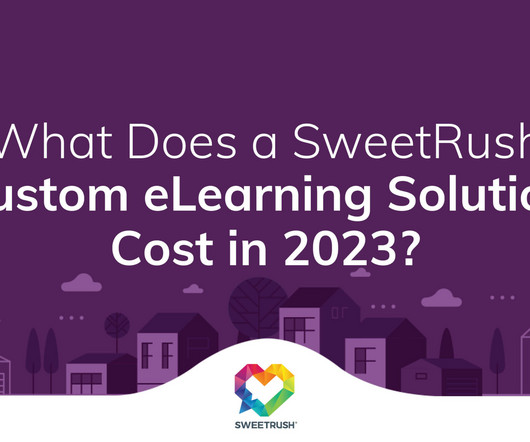











Let's personalize your content