5 Steps to a Successful Blended Learning Strategy
Learning Rebels
MAY 6, 2020
The advent of the digital age has provided us with a wealth of resources to support and update our methodology to focus more on blended learning opportunities. At least one of them is digital in nature, supported by resources to achieve a learning outcome. Slack, MS Teams, OneNote, Evernote, etc.) Blended Learning Defined.








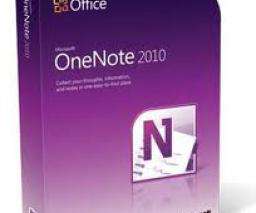
























Let's personalize your content