Experimenting with three network tools: Wonder Me, Spatialchat and Gather
Joitske Hulsebosch eLearning
FEBRUARY 15, 2021
As a wrap up we discussed how to use it. Sometimes you have to give permission to your webcam or it only works with Chrome and Firefox. Also funny, playful and a possible substitute for breakouts, although some would use it mainly for friends and not for professional meetings. What can we do with those tools?

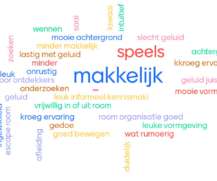











































Let's personalize your content