How to Create eLearning Using PowerPoint
Association eLearning
APRIL 24, 2014
Many rapid content authoring tools are either based on or an add-on to PowerPoint (PPT), including: Adobe Captivate, Articulate Presenter, iSpring Presenter, Articulate Presenter, Articulate Storyline, as well as Digitec’s own Direct-to-WEB. Avoiding too much on-screen text was discussed in a previous blog post, but it’s worth re-stating.






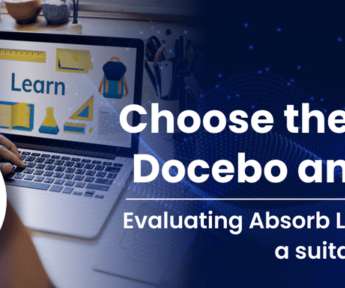
















Let's personalize your content