Elevate Your eLearning with These Lectora Scenarios
eLearning Brothers
JUNE 24, 2016
In this scenario , you meet a team of businesspeople as they hash out the finer points of a discussion onboard the escalator in their office building. This conversational scenario template features cutout characters George and Shelly as they share an elevator ride, discussing a potential business venture together.



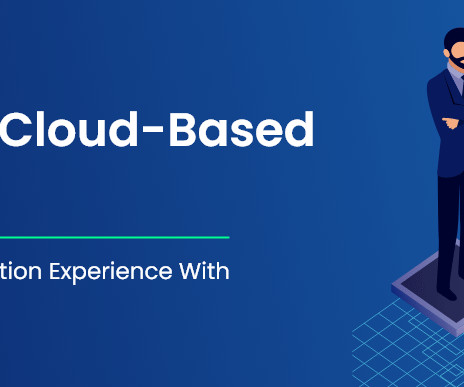










































Let's personalize your content