Tools for Drafting and Building Branching Scenarios Podcast
Experiencing eLearning
NOVEMBER 23, 2021
We spent most of our time talking about tools for drafting and building branching scenarios: Twine Google Forms Miro BranchTrack ChatMapper. We discussed the pros and cons and when each tool would make sense. I had a great conversation with Betty Dannewitz on her If You Ask Betty podcast.



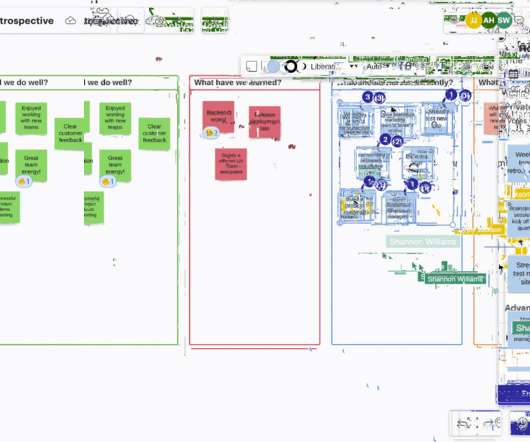

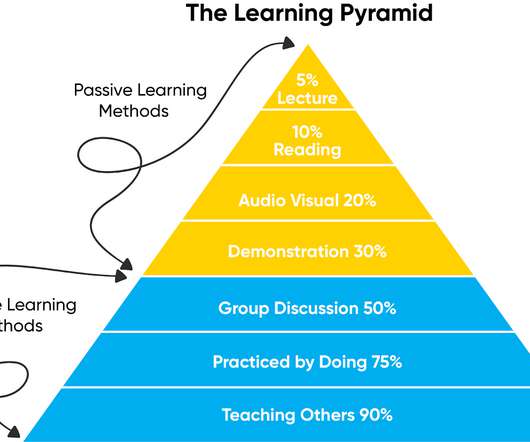





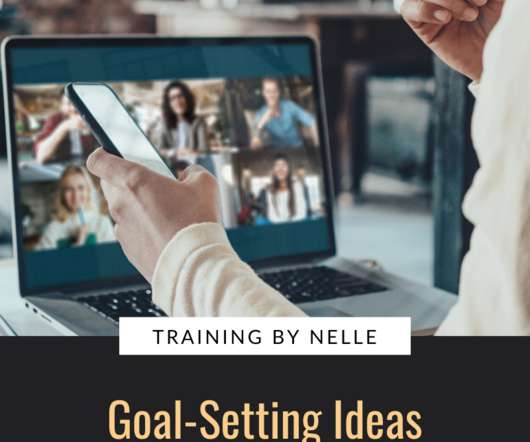
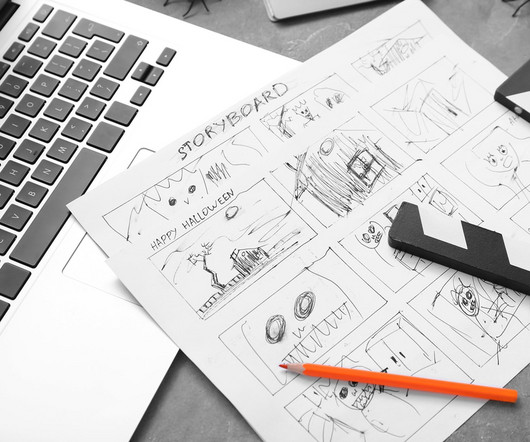

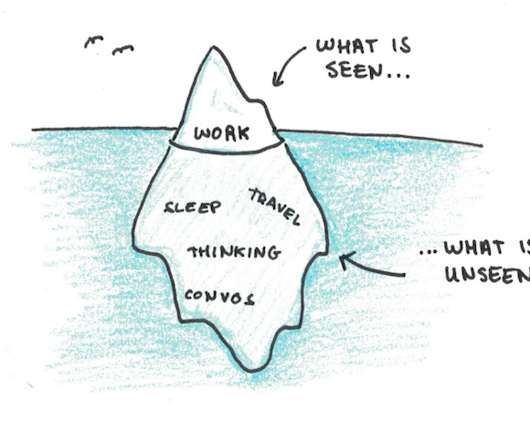






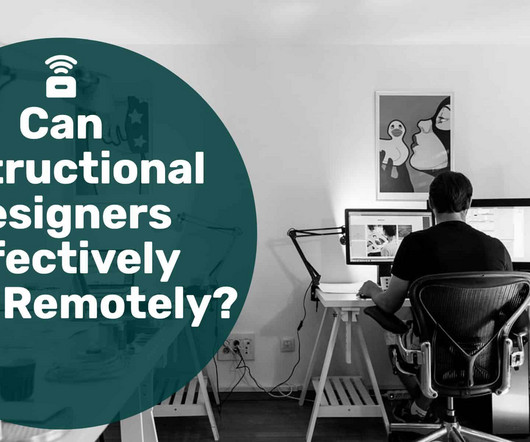



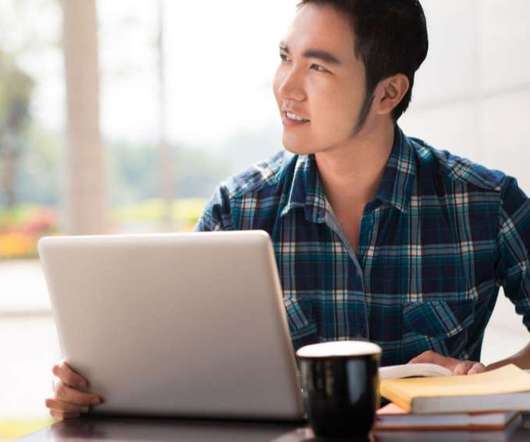

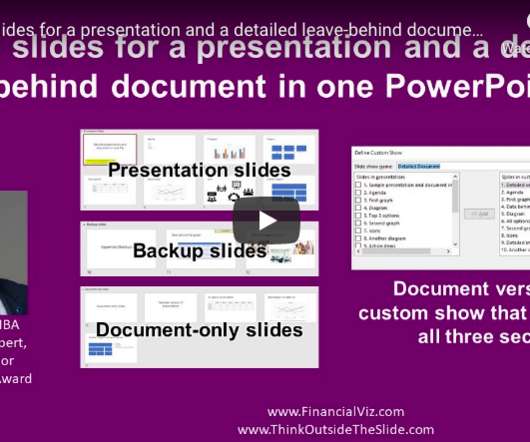

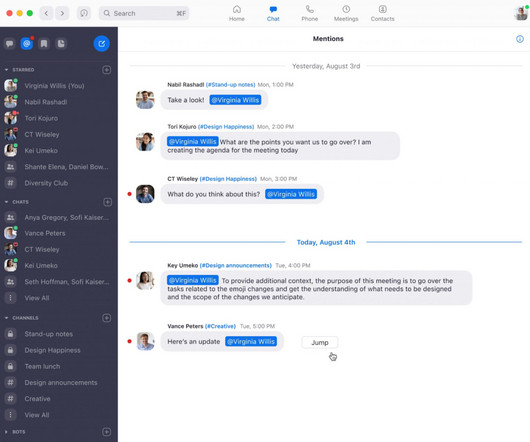

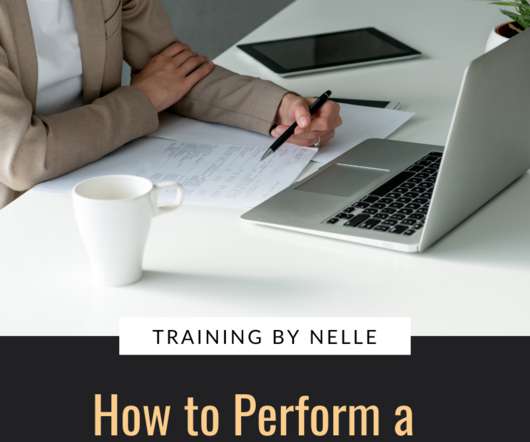





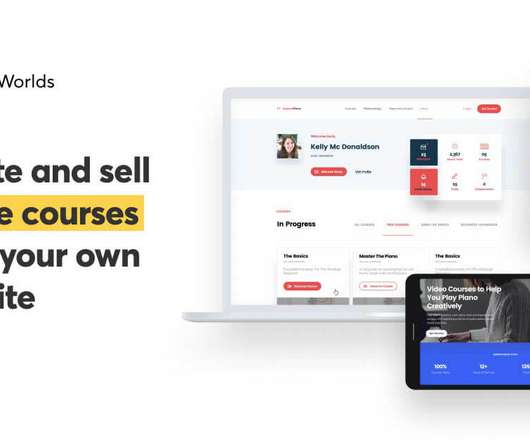
















Let's personalize your content