What is Distance Learning? The Complete Guide (2020)
TechSmith Camtasia
MAY 11, 2020
In this post, you’re going to learn everything you need to know about distance learning. So, if you want to learn more about how to effectively teach students from a distance in 2020, you’ll love the information in this guide. Keep reading for our complete guide to distance learning. Download Now.

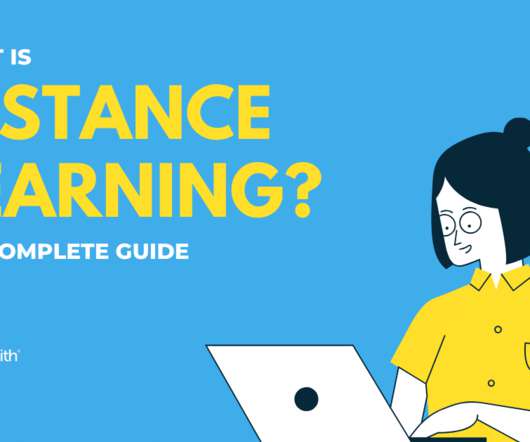

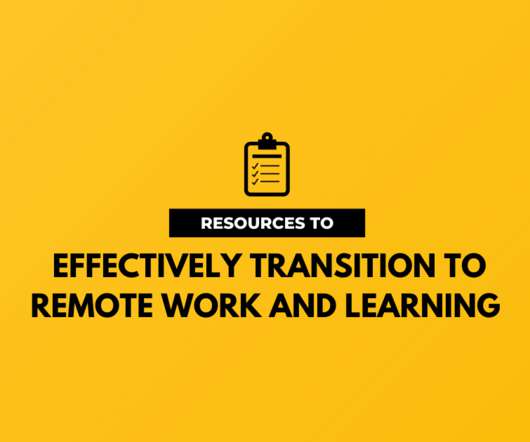













Let's personalize your content