Friday Finds: The Best Of Learning, Design & Technology | April 15, 2022
Mike Taylor
APRIL 15, 2022
Unfortunately, the PowerPoint interface guides people towards creating slides that contradict current research in cognitive science. To be effective communicators and teachers, we must change our slide design approach to align with proven principles that are compatible with how people learn. It supports a huge number of integrations.


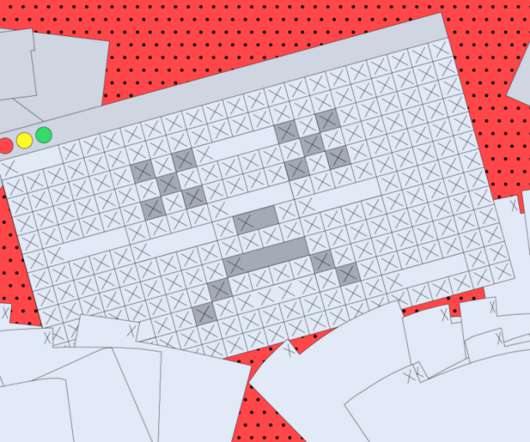
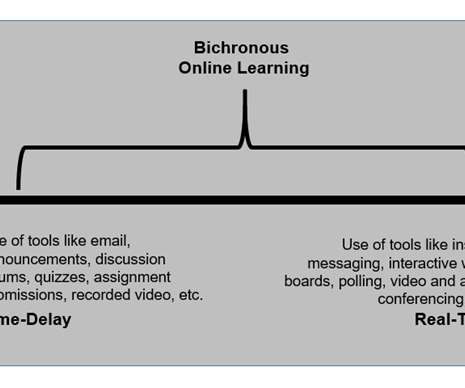















Let's personalize your content