How to Develop an eLearning Program for Human Resources (HR)
learnWorlds
SEPTEMBER 12, 2023
It does not matter if you prefer to use Word or Google Docs. Here are a few things to have in mind when developing your elearning content and sources for further study: Creating PDFs vs. Multimedia Content You can easily prepare training documents with pages and pages of slides or text. Making it a richer activity than simply reading.













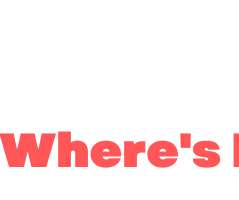
























Let's personalize your content