We are all born ignorant, but one must work hard to remain stupid.
Benjamin Franklin
Happy Friday! We’ve had an amazing week in California exploring Newport Beach, Joshua Tree National Park and Palm Springs. It has been so mentally refreshing to get outside into such beautiful spaces. I hope you’re able to get to places like that too, even if they’re in your own backyard.
Thanks for reading!
What I’m Listening to: We’re spending this week in southern California so “California Summer Drives” feels appropriate for today.
https://open.spotify.com/playlist/6L6EwkTRHYFZ5TlC5xG0fm?si=e733c4de855c4d0d
Last week’s most clicked item:
Creating Paragraph Styles in PowerPoint
When It Comes To Design, Your Eyes Are Way Better Than Math
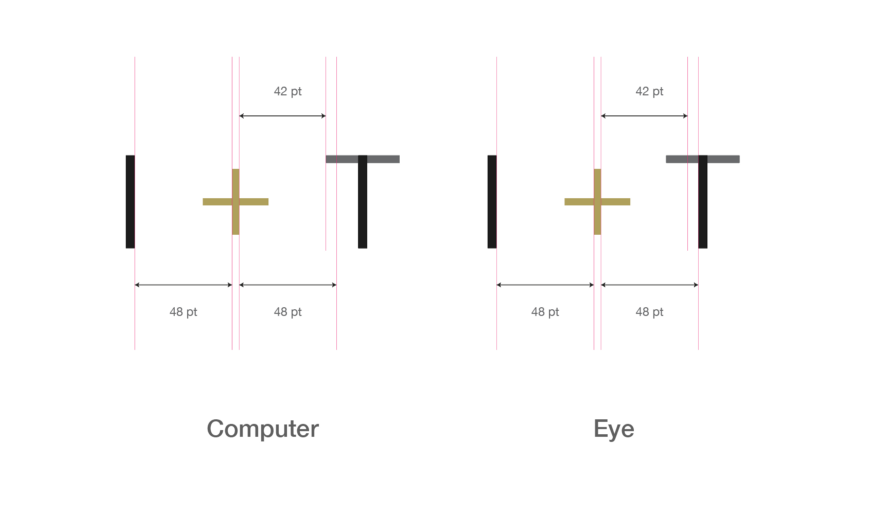
This article takes a quick look at how mathematics is not the ultimate source of design truth. Why sometimes you’ve just got to go with your eye and what looks “right”
https://uxdesign.cc/when-it-comes-to-design-your-eyes-maths-aae720fb8222
Disabling video may be better for online teaching and collaboration
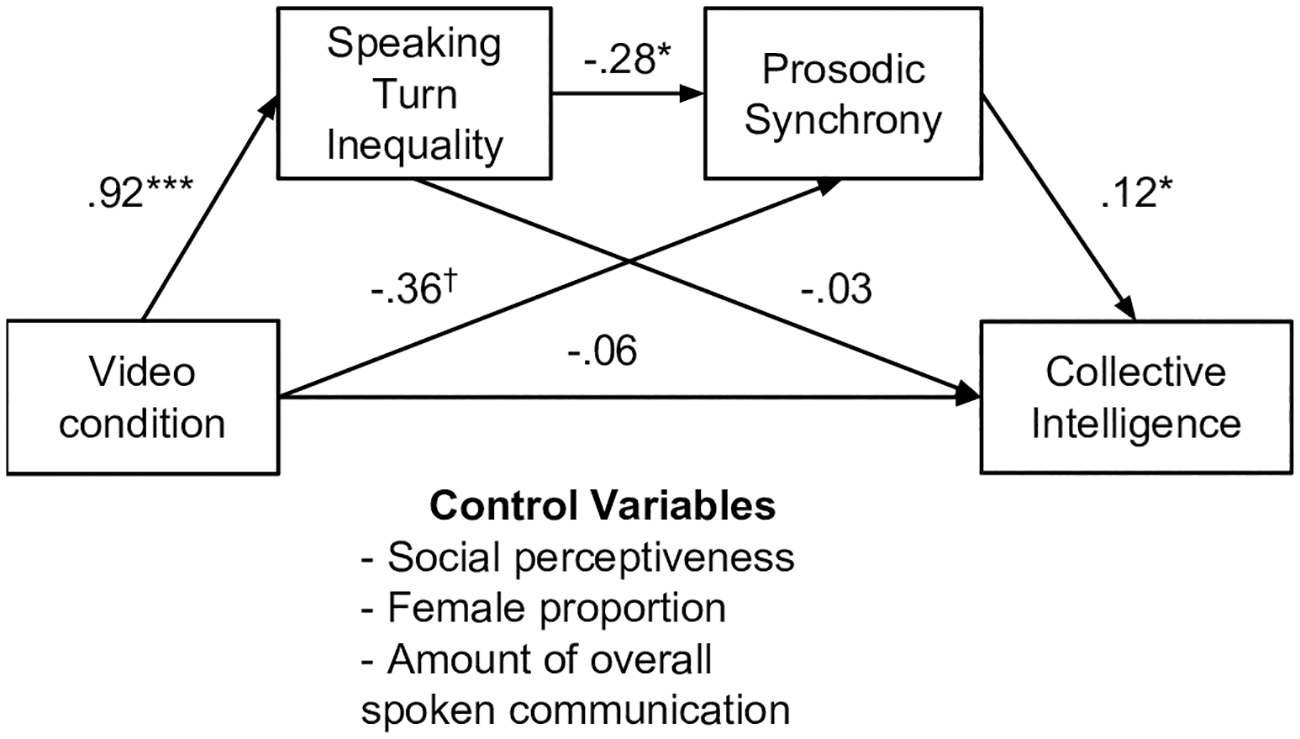
Donald Clark highlights a recent study indicating that visual cues have no effect on collaborative work. In fact, teams without visual presence were more successful, not only in synchronising their vocal cues but also speaking in turns and on solving problems. The authors rightly claim that this calls into doubt the conventional wisdom that you need video support.
http://donaldclarkplanb.blogspot.com/2021/03/disabling-video-may-be-better-for.html
5 ways to establish visual hierarchy

One of the most common design mistakes is the absence of a visual hierarchy. Usually trying to highlight everything, which means nothing is highlighted. Here are five easy ways to do it right.
https://bootcamp.uxdesign.cc/5-ways-to-establish-visual-hierarchy-54db8f783175
Bichronous Online Learning: Blending Asynchronous and Synchronous Online Learning
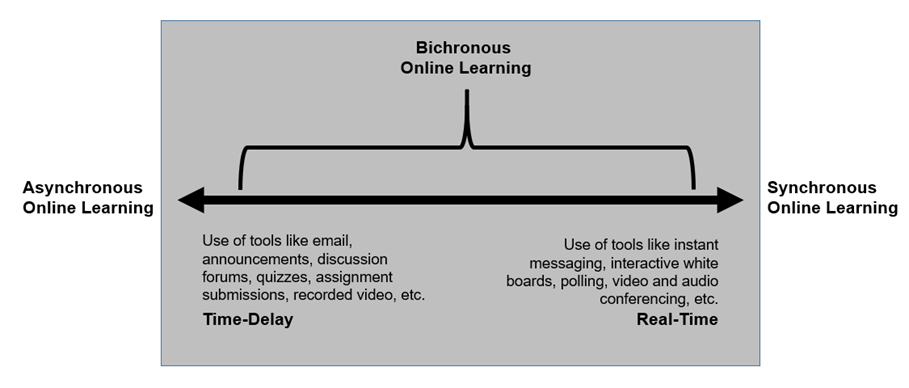
As online learning becomes a more common model for higher education courses, institutions and instructors should investigate the benefits of including both synchronous and asynchronous elements in online learning to maximize the benefits of both these environments.
Recording Your Screen with PowerPoint
Did you know that you can record your PC screen using Microsoft PowerPoint? This tutorial shows you how to record your full screen or just an area of your screen. You’ll also learn how to edit your video, including cropping and trimming and how to export your video, either on a slide or as an mp4 file.
A few other things just because I can.
Podcasts
Here are three podcast episodes from this week that are worth a listen:
- L&D Sentiment with Donald Taylor on the Learning Uncut podcast
- Restoring Humanity to Career Development on the Learning Uncut podcast
- Developing a Digital Mindset with Myles Runham on the Learning & Development podcast
Tools, Tips & Resources
I also publish a daily L&D Tech Toolbox newsletter. You can find those and subscribe here.
- Coda is a new type of document that brings words, data and teams together
- Hubspots’ Out of Office Generator
- BeeFree is free online editor for designing responsive emails
- Kap is an open source screen capture app
- Mote is an adding that lets you record voice notes in Gmail, Google Docs and other Google products like Classroom, Slides, etc.
Want more? Follow me on Twitter and LinkedIn.
If you’re enjoying this newsletter, I’d love it if you shared it with a friend. You can send them here to sign up.
Thanks for being here!
Where You Can Find Me
- Learning Solutions – 10 Non-L&D Tools That Can Improve Your Practice – May 11
- Pushing the Elearning Envelope – June 9/10
- Canadian Elearning Conference – June 10/11
- Kansas City ATD – June 17
- Nashville ATD – Using Technology for Training – September 16
Interested in the things that didn’t make the cut here? Follow me on Twitter or connect with me on LinkedIn
If you’re looking for a helping hand or someone to speak at your event, let’s talk! Speaking and Workshop Information Sheet.