Accessibility in Google Slides: Colour blindness simulators
BrightCarbon
MARCH 8, 2023
BrightCarbon tested out three colour blindness simulators to help you make more accessible Google Slides presentations. A good solution is to use a CVD simulator to check whether your presentation slides are accessible to people with CVD. Colourblindly’ s interface is pretty simple and the simulation in-menu is very handy.

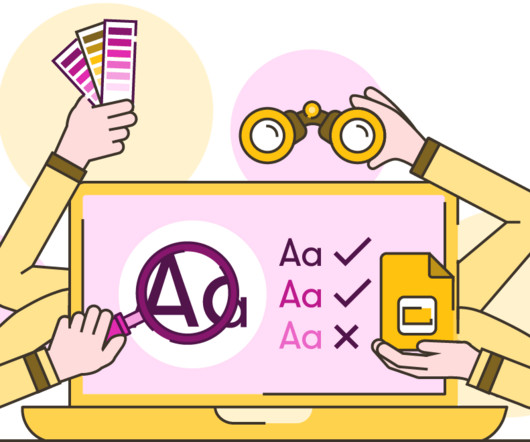


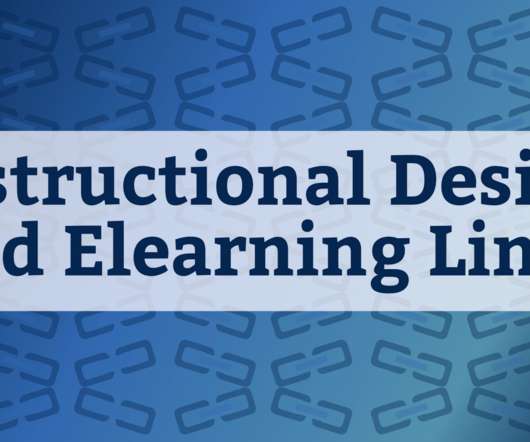














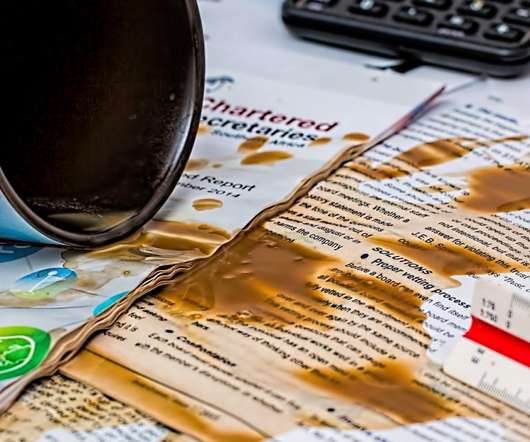
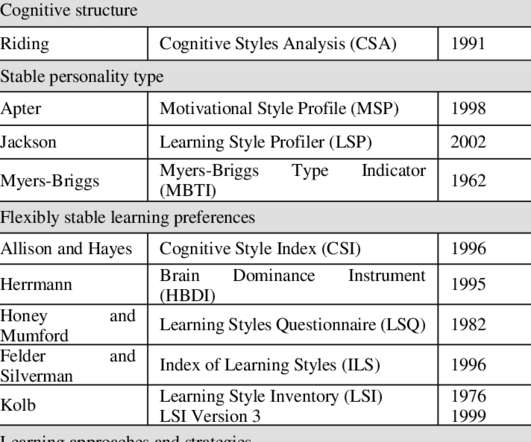













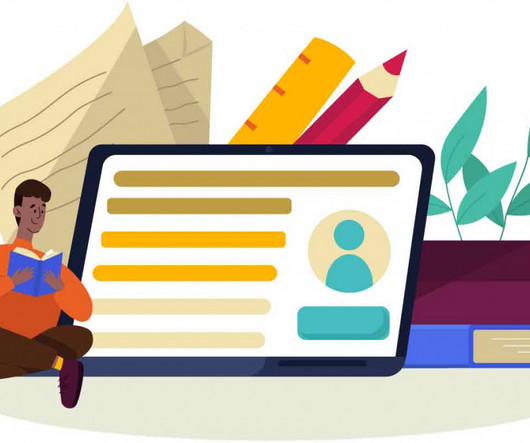


















Let's personalize your content