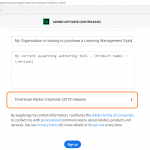Where do I find the download button for downloading the Adobe Captivate 2019 software? I have paid for my renewal, and have signed in, but no “download here” button is to be easily found. I was hoping the process would be far more intuitive, but cannot find it.
Hi, Sorry about that, we will look into this.
Please use this link to download the build – https://www.adobe.com/products/captivate/download-trial/try.html
When you navigate to the link, https://www.adobe.com/products/captivate/download-trial/try.html , it ask for the org details and bottom you can see “Download Adobe Captivate (2019 release)”, select the platform and language. Click Sign up to download the selected version. Please refer to the attached image.
You must be logged in to post a comment.