How to Convert HTML to XML Efficiently?
Hurix Digital
MAY 15, 2023
HTML and XML are both markup languages used to structure and display content on the web. However, HTML is primarily used for creating web pages, while XML is used for storing and transporting data. As a result, converting HTML to XML can be useful in certain scenarios, such as when transforming web content into a structured format.



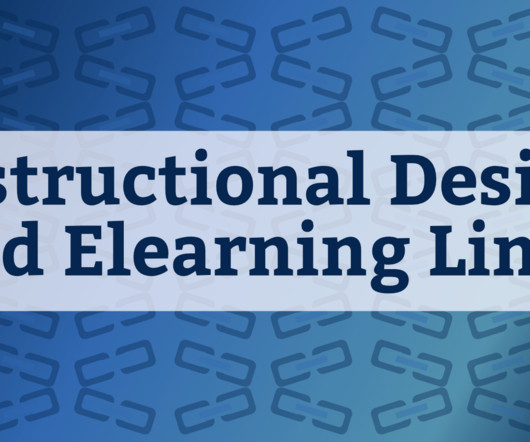



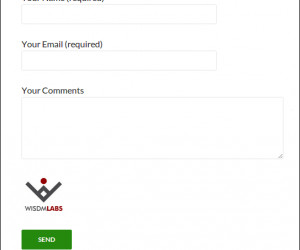

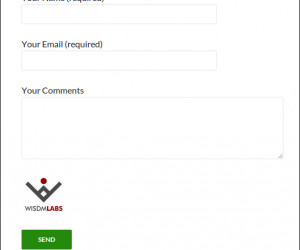
























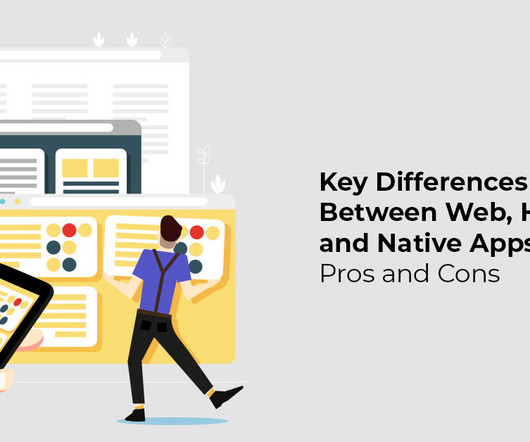















Let's personalize your content