Character Images, AI Image Editing: ID Links 8/8/23
Experiencing eLearning
AUGUST 8, 2023
Available in SVG and PNG. This isn’t a huge library, but you can download them as SVGs and customize the images. These characters might work in some scenarios, but they don’t have facial expressions. Free to Use Clip Art Images & Vector Illustrations | ManyPixels Free illustrations.

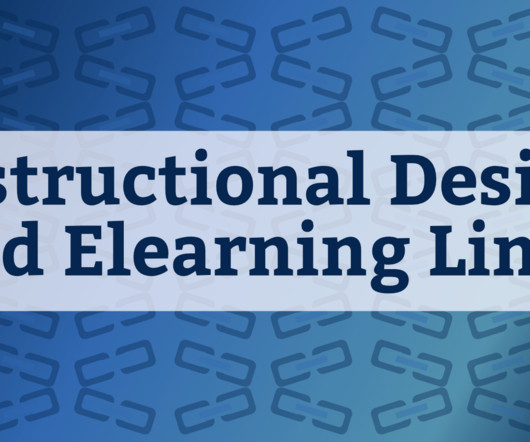




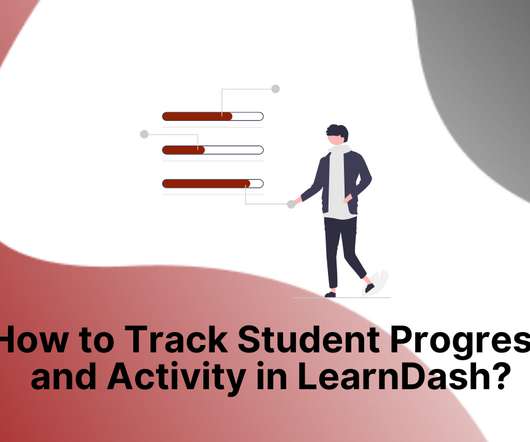




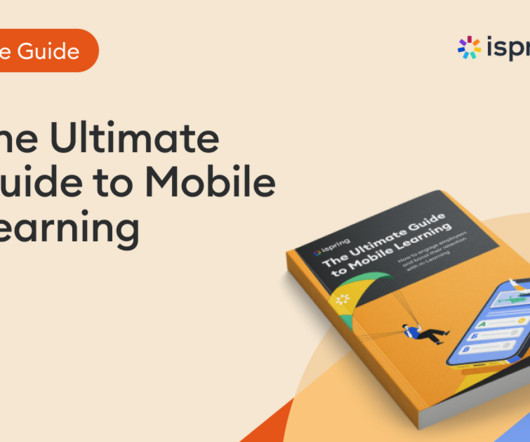




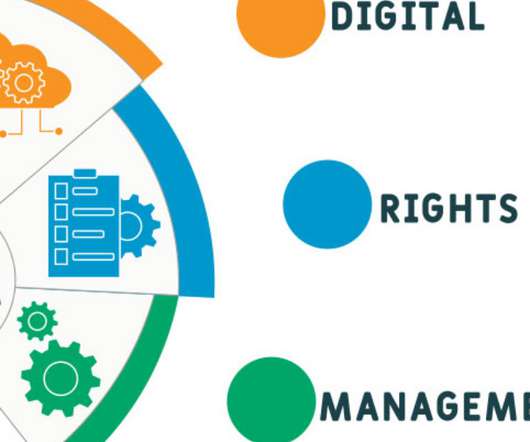




























Let's personalize your content