 One of the most common challenges for anyone designing slides for presentations or elearning projects is what do with text content. Not only can too much text can be boring, it can distract your audience from the message you want them to take away.
One of the most common challenges for anyone designing slides for presentations or elearning projects is what do with text content. Not only can too much text can be boring, it can distract your audience from the message you want them to take away.
In many projects it is difficult, if not impossible to get rid of all the text, it is super useful to have a few tricks up your sleeve for handling slide text. At the Click! Presentation Design Conference in New Orleans last week Kristina Heaps shared some real-world examples of converting bullet points into alternative formats that improve the comprehension and retention of the information presented.
The best thing about this approach is how easy it is to do. Take a look at a couple of these before and after examples:
Big Colorful Numbers
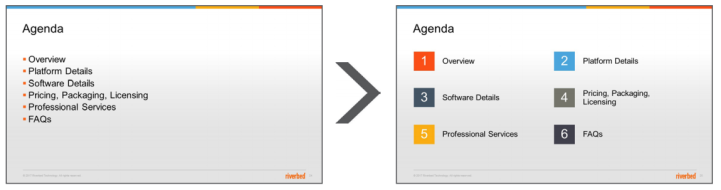
By giving this agenda slide some big, colorful numbers and animating them in one at a time, you can create a better looking visual look and focus audience attention on the right place at the right time.
Icons
One of the easiest and best ways to add some visual appeal and clarity is by using icons. Take a look at what Kristin did with this slide.
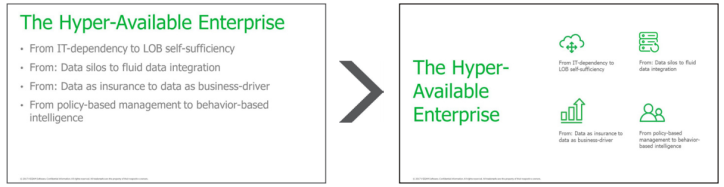
Isn’t that a huge improvement!? And anyone can do that. Piece of cake!
Column Boxes
Sometimes the text has a hierarchy that you need to consider. Like Kristina’s example, I also like this “column boxes” approach for these scenarios.
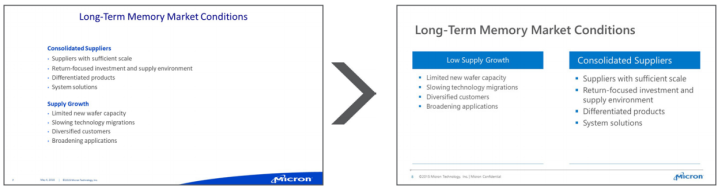
Magic Move the ^#%$ Out of It
Want to have a little fun? Take some advice from Jole Simmons (@bigsimmons) and “Magic Move the ^#%$” outta that thing. Magic Move (Keynote) or Morph (PowerPoint) are transitions that everyone should know. Why? Because they’re amazing and SO EASY!!! In a nutshell, they look at two consecutive slides to compare the differences and automatically animate between the two. Here’s a quick example I put together to illustrate how it works.
The diagram in this video came from Duarte’s diagrammer.com site.
As you can see, taking text-laden bullet points slides from boring to brilliant isn’t hard to do. Simply looking at them through a new lens and knowing a few of these super simple tricks can take you and your audience a long way.
Download a few PowerPoint Examples
Want a head start and a few examples already build for you in PowerPoint?
Grab a copy of these bullet point alternative slides here.
Don’t stop here
I’m always on the lookout for new ideas like these and collect some of the better ones on a bullet point alternatives Pinterest board here.
Also, here are a few good resources for finding slide layouts and templates to use in your projects:
You can find these and more of my favorite design resources in my free ebook, “Filling Your Design Toolkit: Premium Assets on a Shoestring Budget”


You are brilliant my friend. Thanks for sharing such good stuff!!!
jsm
You learn something every day if you pay attention.
-Ray LeBlond
LikeLiked by 1 person
Thanks, Jean! And that is one of my all-time favorite quotes. #GreatMinds 😎
LikeLike