10 PPT to SCORM Converters
Ed App
FEBRUARY 1, 2022
PPT to SCORM Converter #3 – Wondershare PPT2Flash. Wondershare ’s PPT2 Flash professional version gives users the ability to create SCORM content. You are allowed a certain amount of conversions based on the plan you sign up for, and your converted content can be downloaded an unlimited amount of times.








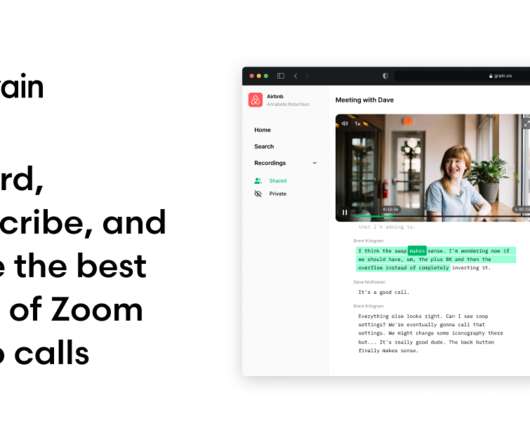










Let's personalize your content