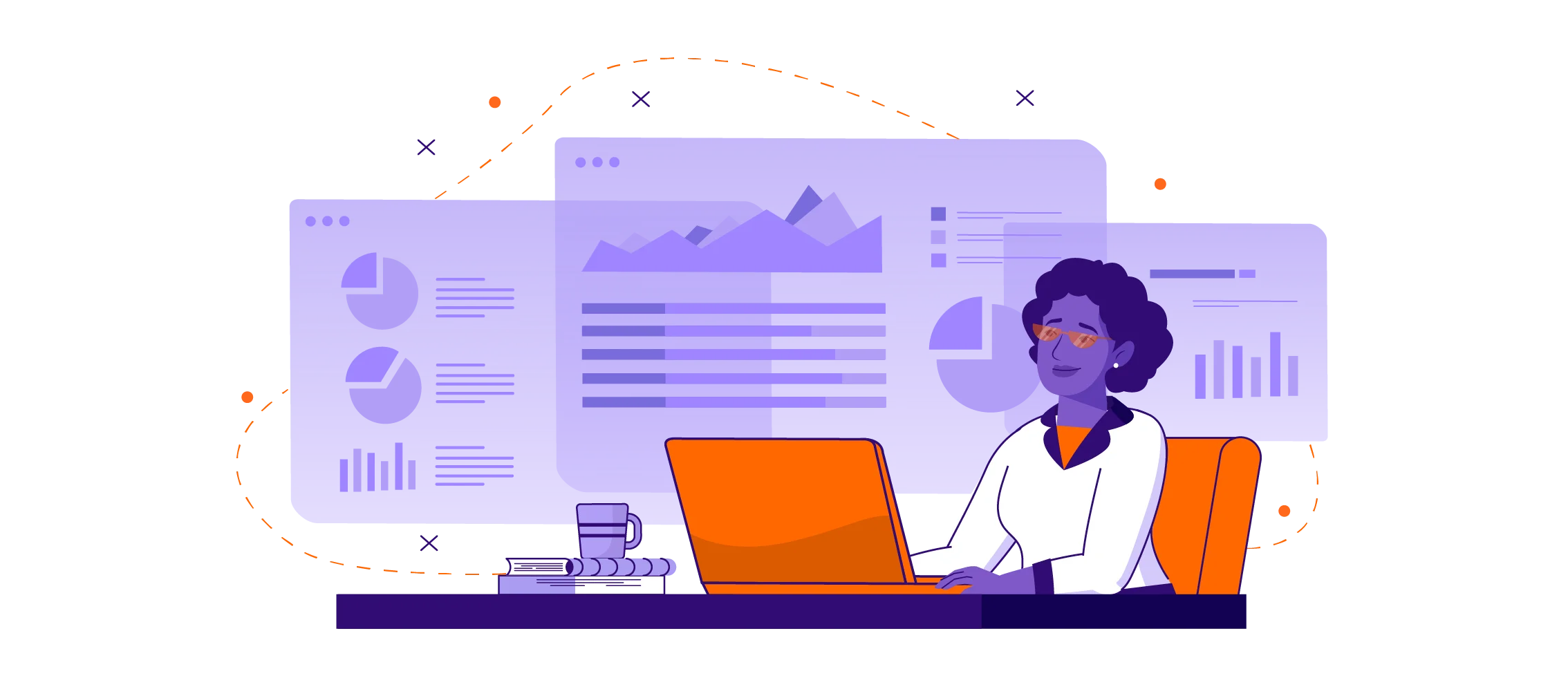
Mastering LMS for Customer Education: LMS Implementation Best Practices
Understanding the LMS and Its Impact on Customer Training
Learning Management Systems (LMS) have emerged as pivotal platforms in the realm of customer training. This article delves into the definition, scope, and evolution of LMS, underscores its benefits for customer training, and presents real-world case studies to illustrate the transformative impact of successful LMS implementations on customer success.
At its core, an LMS is a software application or web-based technology designed to plan, execute, and assess a specific learning process. It allows organizations to deliver content, monitor participant progress, and manage records from one central system. Initially rooted in academic institutions, the use of LMS has expanded into the corporate world, particularly for customer training programs, adapting to various learning styles and preferences.
The journey of LMS from simple content repositories to comprehensive, interactive learning environments reflects technological advancements and a shift in educational paradigms. Early systems focused on administrative tasks, such as tracking course completions and managing users.
Today’s platforms, however, offer a myriad of features including customizable learning paths, social learning networks, gamification, and detailed analytics. This evolution signifies a shift towards more personalized, engaging, and effective learning experiences, directly impacting customer training’s effectiveness and efficiency.
Key Benefits of Using an LMS for Customer Training
Scalability
One of the most significant advantages of an LMS is its ability to scale learning efforts. Whether you’re educating ten customers or ten thousand, an LMS can accommodate your needs without a proportional increase in effort or resources.
Accessibility:
Modern LMS platforms are accessible anytime, anywhere, removing geographical and time zone barriers. This 24/7 availability ensures customers can engage with your training materials at their convenience, enhancing the learning experience and customer satisfaction.
Tracking Capabilities:
With robust tracking and reporting features, LMS platforms offer insights into customer engagement and progress. This data is invaluable for identifying areas where customers might struggle and providing additional support, thereby directly contributing to their success.

LMS Case Studies for Customer Training
nCino, a leader in cloud banking, utilized Docebo to create a global on-demand product certification program for its customers, partners, and employees. This initiative empowered 40,000 stakeholders by providing scalable technology solutions, leading to enhanced revenue growth, efficiency, cost savings, and regulatory compliance
Onshape, a computer-aided design (CAD) software company, collaborated with Thought Industries to scale their customer onboarding program. By integrating CAD, data management, real-time collaboration tools, and business analytics into their training, Onshape significantly improved customer retention.
Craneware, specializing in automated value cycle solutions for healthcare providers, developed an innovative online training certification program with LearnUpon. This initiative, known as the Craneware Academy, successfully trained over 650 customers in one year, boosting retention and enhancing the customer experience.
HPE transitioned its customer training division to SAP Litmos, selecting the platform for its sophisticated features. This move enabled HPE to generate more than $200 million in training revenue, showcasing the platform’s capacity to support a large provider of hardware cloud services efficiently.
These case studies highlight the transformative power of implementing an LMS for customer training. From enhancing product understanding and compliance to scaling onboarding programs and improving retention, the strategic use of LMS platforms has enabled companies to achieve their customer education objectives effectively.
The impact of LMS on customer training cannot be overstated. By offering scalable, accessible, and trackable learning solutions, LMS platforms have become indispensable tools for businesses aiming to educate their customers effectively.
As evidenced by the case studies, a well-implemented LMS not only enhances customer success but also fosters brand loyalty, reduces support costs, and drives product adoption. As we continue to navigate the digital age, the role of LMS in customer education is poised to grow, transforming how companies engage with and empower their customers.
Crafting a Winning Strategy for LMS Implementation in Customer Education
A well-implemented Learning Management System (LMS) stands as a testament to a company’s commitment to customer success, driving product adoption, reducing support queries, and ultimately, bolstering customer satisfaction. This article walks you through a step-by-step guide on setting clear goals, identifying your target learner demographics, and developing a content strategy that not only meets customer learning needs but also aligns with your business objectives.
Setting Clear Goals: The Foundation of Effective Customer Education
Begin with the End in Mind: Before diving into the LMS pool, it’s crucial to outline what you aim to achieve with your customer education program. Are you looking to reduce the load on your customer support team? Or perhaps, enhance customer engagement with your product? Setting clear, measurable goals serves as the compass for your LMS journey.
- Actionable Tip: Utilize the SMART framework to ensure your goals are Specific, Measurable, Achievable, Relevant, and Time-bound. For instance, aiming to reduce customer support tickets by 25% within the first three months of LMS launch provides a clear target to strive for.
Understanding Your Audience: The Key to Tailored Content
Demographics and Needs: Your customer base is diverse, and a one-size-fits-all approach won’t cut it. Delve into your customer demographics, roles, industries, and even learning preferences. This exploration is pivotal in crafting an LMS experience that resonates with your audience.
- Practical Step: Deploy surveys or analyze customer support interactions to pinpoint common challenges or topics of interest. This data mines gold in shaping a curriculum that addresses real customer needs.
Content Strategy: Aligning Customer Goals with Business Objectives
Content That Connects: With a clear understanding of your customer’s learning needs and your strategic goals, the next step is bridging the gap with compelling content. Whether it’s in-depth tutorials, FAQs, or interactive simulations, the content should empower customers to fully leverage your product or service.
- Implementation Insight: Diversify your content formats to cater to different learning styles. Videos, infographics, and quizzes not only make learning more engaging but also help in retaining crucial information. Remember, the aim is to educate, engage, and enable.
LMS Features for Success: More Than Just a Platform
An LMS should be more than just a repository of information; it should be a dynamic environment that fosters learning and interaction. Features such as personalized learning paths, gamification, and social learning tools can significantly enhance the learning experience, making education a key part of the customer journey.
- Tech Tip: When selecting an LMS, prioritize platforms that offer robust analytics and reporting tools. Insight into how customers are interacting with your content can guide continuous improvement, ensuring your training remains relevant and effective.
Driving ROI: The Ultimate Measure of Success
Investing in an LMS for customer training is just that—an investment. Measuring the return on this investment is crucial in validating the effectiveness of your customer education program. Improved product adoption rates, reduced support costs, and increased customer loyalty are tangible metrics that underscore the value of a well-implemented LMS.
- Strategy Suggestion: Establish baseline metrics prior to the LMS launch and monitor these metrics over time. This ongoing analysis not only highlights successes but also areas for enhancement.
Incorporating these elements into your LMS implementation strategy ensures not just a platform for training but a comprehensive ecosystem that supports your customers’ growth and, by extension, your business’s success.
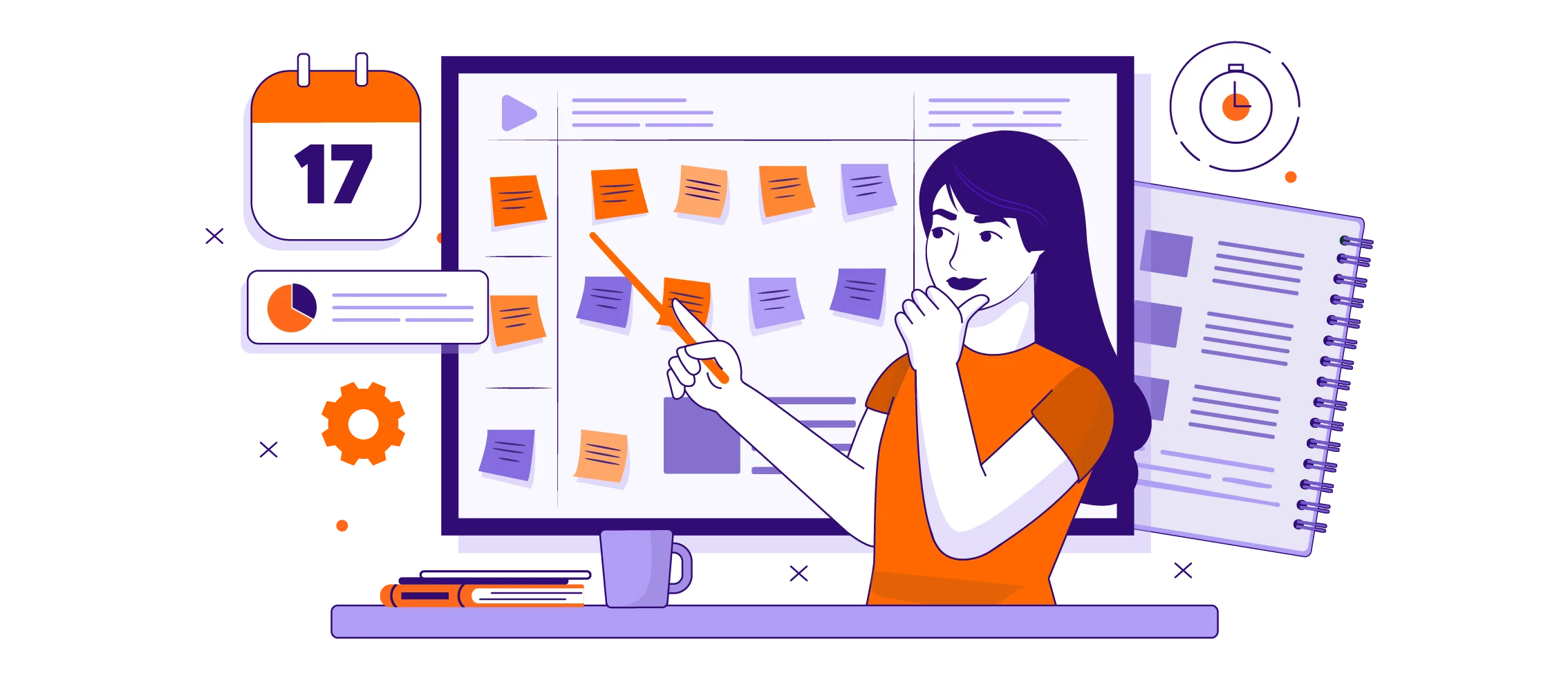
Selecting the Right LMS for Your Customers
Selecting the right Learning Management System (LMS) can be the linchpin of your training program’s success. A well-chosen LMS not only delivers content effectively but also enhances customer engagement, satisfaction, and loyalty. This article explores the essential features to consider, key considerations such as scalability and integration capabilities, and offers a comparative analysis of top LMS platforms, including industry favorites like Skilljar, tailored for customer training.
Essential Features to Look for in an LMS Tailored to Customer Training
- Customization and Branding: An LMS should allow you to tailor the look and feel of the platform to reflect your brand. This ensures a seamless experience for customers and reinforces brand identity throughout the training process.
- Interactive Learning Tools: Features like quizzes, interactive videos, and simulations engage customers more deeply with the content, improving retention and making learning enjoyable.
- Analytics and Reporting: Insightful data on customer engagement, course completion rates, and feedback are invaluable for measuring the effectiveness of your training program and making necessary adjustments.
- Mobile Accessibility: With the increasing use of mobile devices for learning, an LMS must be mobile-friendly, allowing customers to access training anytime, anywhere, on any device.
- Considerations for Selecting an LMS
- Scalability: As your customer base grows, so too will your training needs. The chosen LMS must be able to scale up seamlessly to accommodate an increasing number of users without compromising performance.
- Accessibility: Ensuring that all customers, regardless of disability, can access and benefit from your training programs is not just ethical; it’s essential. Look for platforms compliant with accessibility standards like WCAG.
- User-friendliness: An intuitive user interface reduces the learning curve and helps customers to start learning right away. Ease of navigation and simplicity are key.
- Integration Capabilities: The ability to integrate with CRM systems, analytics tools, and other business platforms enables a more cohesive and efficient training ecosystem.
Comparative Analysis of Top LMS Platforms for Customer Education
Skilljar
- Pros: Skilljar stands out for its ease of use, comprehensive customization options, and robust integration capabilities with popular business tools. It’s designed with customer and partner training in mind, offering extensive analytics to track customer engagement and course effectiveness.
- Cons: Pricing can be a barrier for smaller businesses, and the platform may offer more features than necessary for companies with simpler training needs.
LearnUpon
- Pros: LearnUpon is praised for its user-friendly interface, excellent customer support, and scalability. It supports multiple types of content and offers features like certifications and gamification to enhance the learning experience.
- Cons: While it offers a range of integrations, businesses with highly specialized integration needs might find limitations.
Thought Industries
- Pros: This platform excels in delivering engaging learning experiences with its powerful content authoring tools and interactive features. Thought Industries also provides strong analytics and white-labeling options for brand consistency.
- Cons: The platform’s extensive features come with a steeper learning curve and might require more time to fully utilize.
Docebo
- Pros: Known for its AI-powered recommendations that personalize the learning journey, Docebo offers a flexible and scalable solution. Its modern interface and extensive integration options make it a strong contender for customer training.
- Cons: The richness of features and customization options can be overwhelming for some users, and pricing might not be suitable for all budget.
Selecting the right LMS for customer training is a strategic decision that impacts how well your customers adopt and use your products or services. Considerations like scalability, accessibility, user-friendliness, and integration capabilities are paramount. Platforms like Skilljar, LearnUpon, Thought Industries, and Docebo each offer unique strengths that can cater to different business needs.
By focusing on the essential features and considering your specific customer training objectives, you can choose an LMS that not only meets your current needs but also scales with your business’s growth, ensuring sustained customer success.
Best Practices in LMS Implementation: A Step-by-Step Guide
Implementing a Learning Management System (LMS) for customer training is a transformative step for any organization aiming to scale its education efforts. Yet, the journey from selection to rollout involves intricate technical and strategic planning. This article offers a detailed guide on implementing an LMS, emphasizing effective data migration, seamless system integration, and ensuring a smooth rollout to customers.
Step 1: Preparation and Planning
Define Your Objectives: Clearly outline what you aim to achieve with your LMS. Whether it’s enhancing product knowledge, reducing support calls, or improving customer satisfaction, having clear objectives guides your implementation process.
Assemble Your Team: Form a cross-functional team that includes stakeholders from IT, customer support, and the education team. This ensures all perspectives are considered in the planning phase.
Tool Tip: Use project management software like Asana or Trello to organize tasks, assign responsibilities, and track progress.
Step 2: Data Migration Strategy
Audit Existing Content: Review your current training materials to determine what will be moved to the new LMS. Decide what needs updating, what can be reused, and what should be discarded.
Develop a Migration Plan: Outline the steps for transferring content to the LMS. This includes formatting content to meet the new system’s requirements and setting timelines for each phase of the migration.
Practical Tool: Utilize content management systems (CMS) like WordPress or Drupal with LMS plugins or integrations for easier content transfer and management.
Step 3: System Integration
Identify Integration Needs: Determine which systems (CRM, HRIS, web analytics, etc.) need to connect with your LMS for a seamless flow of data. This enhances the learner experience and provides more comprehensive analytics.
Engage with Vendors: Work closely with your LMS provider and other software vendors to understand the integration capabilities and requirements.
Process Tip: Consider using middleware platforms like Zapier or MuleSoft for easier integration between systems without extensive custom coding.
Step 4: Technical Setup and Customization
Customize the LMS: Tailor the look and feel of the LMS to reflect your brand identity.
Customization can range from simple logo changes to complete interface redesigns.
Configure Settings: Set up user roles, permissions, and learning paths. Ensure the LMS settings align with your training objectives and customer needs.
Tool Tip: Use the LMS’s built-in customization tools or work with a developer for more complex changes. Test various user roles to ensure the experience is tailored to different learner needs.
Step 5: Pilot Testing
Select a Test Group: Choose a small group of customers to test the new LMS. Ensure this group represents a cross-section of your larger audience.
Gather Feedback: Collect detailed feedback on the user experience, content relevance, and any technical issues.
Process Tip: Use survey tools like SurveyMonkey or Google Forms to collect feedback efficiently.
Step 6: Rollout Planning
Communication Plan: Develop a comprehensive plan to inform customers about the new training platform. Highlight the benefits and any changes they should expect.
Support Structures: Set up a support system to assist customers during the transition. This might include FAQs, live chat support, or a dedicated helpline.
Tool Tip: Leverage email marketing tools like Mailchimp for widespread communication and Zendesk for support ticketing.
Step 7: Launch
Go Live: After thorough testing and preparation, launch your LMS to all customers. Monitor the system closely for any issues that arise.
Celebrate Successes: Share milestones and success stories to maintain enthusiasm and encourage engagement with the platform.
Step 8: Continuous Improvement
Analyze and Adapt: Use LMS analytics to monitor engagement and effectiveness. Be prepared to make iterative improvements based on customer feedback and learning outcomes.
Implementing an LMS is a multifaceted process that requires careful planning, strategic thinking, and ongoing optimization. By following these best practices, organizations can ensure a successful launch and sustained engagement of their customer training programs.
Remember, the goal of an LMS is not just to educate but to enhance the overall customer experience, driving satisfaction and loyalty through informed, skilled use of your products or services.
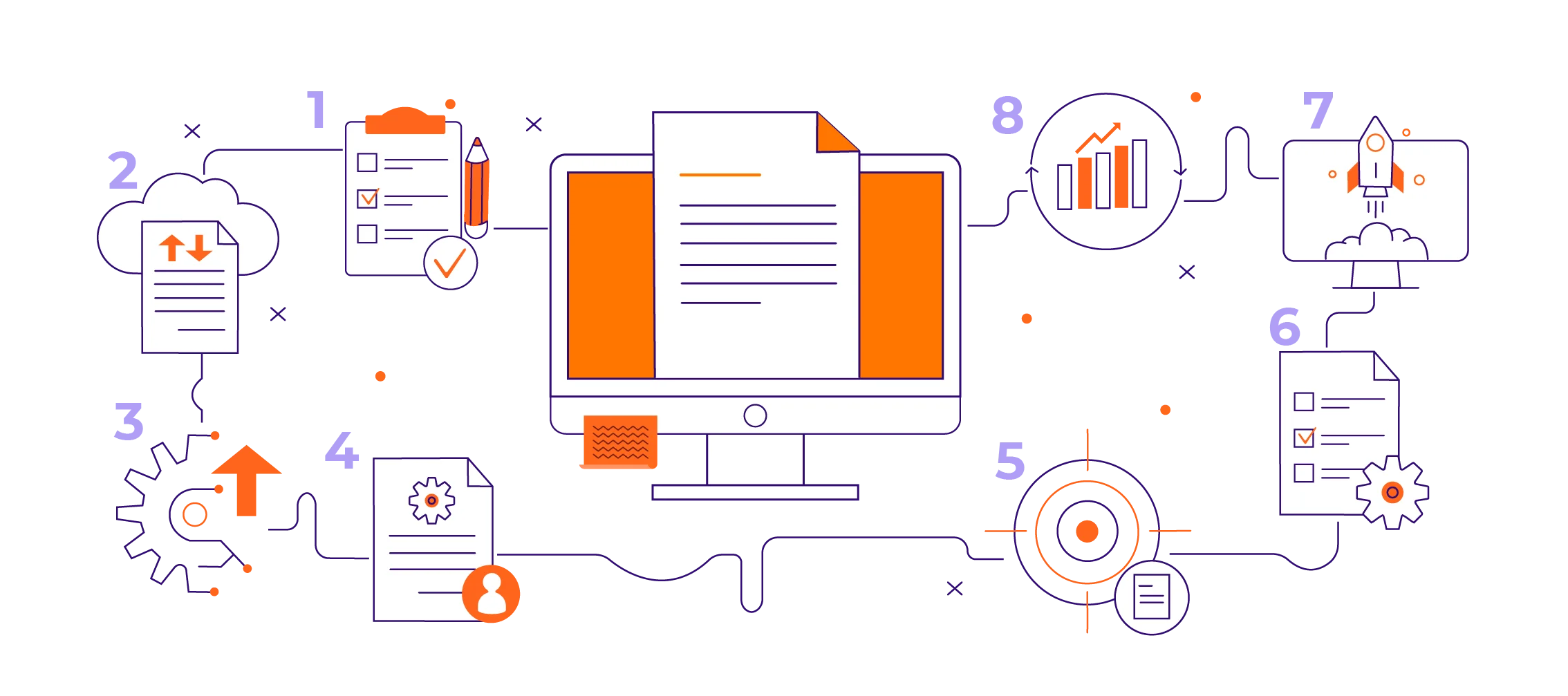
The Essence of the Resource Planning Tool
This tool is not just a spreadsheet; it’s a roadmap for success. It outlines a detailed, step-by-step guide covering every phase of LMS implementation, tailored specifically for customer training programs. By breaking down the process into manageable tasks, assigning responsible parties, and setting realistic timelines, this tool ensures that every aspect of the implementation is accounted for and executed efficiently.
Key Features and Benefits
Structured Implementation Framework: With 30 meticulously outlined steps, the tool covers the entire spectrum of LMS implementation. From conducting a needs analysis and defining clear objectives to developing content strategies and ensuring a smooth rollout, each phase is detailed with specific actions, responsible parties, and timelines.
Realistic Planning and Scheduling
The tool provides a realistic timeline for each task, incorporating start and end dates that reflect a thoughtful approach to project management. This feature helps teams to plan effectively, set expectations, and manage time efficiently.
Adaptability and Scalability
Recognizing that every organization has unique needs, the tool is designed to be flexible. It can be adapted to suit different project scopes, team sizes, and customer training objectives, making it scalable for both small businesses and large enterprises.
Facilitates Collaboration
By clearly defining roles and responsibilities for each task, the tool fosters a collaborative environment. Team members from various departments, including IT, content creation, and customer support, can work cohesively towards a common goal.
How to Get Started With Ninja Tropic
DOWNLOAD YOUR KEY TO KNOWLEDGE
Access Valuable Resources to Fuel Your Learning Journey
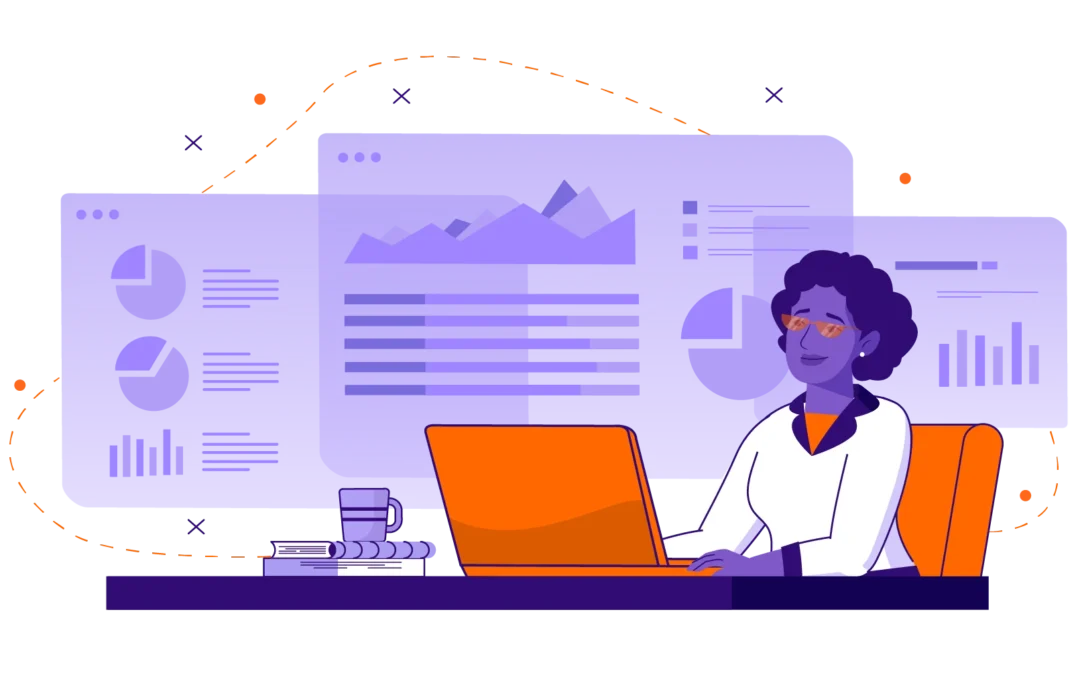

![[FREE Template] Project Plan for LMS Implementation for Customer Training: A Comprehensive Resource Planning Tool](https://no-cache.hubspot.com/cta/default/7816367/interactive-158795018032.png)
